Welcome to my Akaso Brave 7 LE review, an action camera released by Akaso in June 2020.
With GoPro making a kill in this industry, Akaso is one brand that gives them a run for their money by releasing spec-rich cameras for a tight budget.
This camera is a successor to the Akaso Brave 6 and the Brave 6 plus model, both of which had huge success.
If you never thought about getting the previous budget cameras from Akaso, this is the best time to consider the Brave 7 LE because this camera introduces new features like the dual-screen, and water-resistance, something that we have not seen before from Aksaso.
Akaso has branded the Brave 7 LE as the vloggers action camera due to its dual screen design.
This is an in-depth review where I will be giving you as much information as I can on the Brave 7 LE and tell you what to expect in terms of specs, features, and quality.
For the first time from Akaso, we get a water resistance feature that is rated at IPX7. I will tell you what that means exactly, and how it will affect your scuba-diving trips, so continue on reading.
One big trade-off that budget action cameras do for a lower price is giving us fake 4K and below-average image sensors and processors.
Apart from getting inferior quality with an interpolated (or fake) 4K camera, it will also result in corrupted video files in the end.
Will the Akaso Brave 7 LE deliver a native 4K video? It’s time to find out.
Let’s Jump to the Review!

Model: Akaso Brave 7 LE
Release date: June 2020
Warranty: Yes
Cheapest place to buy: Amazon
Akaso Brave 7 LE Design and Components
Design and Build
The camera has a nice box-shaped design with a plastic body which makes it very comfortable to hold and easy to mount.
I like the efforts Akaso has put in creating the final design for this camera, it looks more premium than its price range.
The camera has dual screens, one at the back and the other at the front just beside the lens.
Dual screen
As mentioned earlier, the Brave 7 LE features two screens; one display touchscreen and the other a smaller screen at the front of the camera.

The touchscreen can be used to navigate and select the different modes available and to playback your recorded footage as well as monitor the recording in real-time.

The brightness level on this main screen cannot be adjusted, unlike some other action cameras.
The second screen, which is a bit smaller can also be used as a display screen but it is not a touchscreen. This screen will be more helpful if you want to take selfies or want to record yourself on the move.
You need to note that these screens can only be used one at a time and both cannot work at the same time.
To switch between the screens, you will have to press and hold the ‘M’ button located at the top of your camera for a couple of seconds.
Ports and Slots
The Akaso Brave 7 LE has both the Mode and Power buttons located at the top of the camera.
On the left side, we have a plastic door that covers two ports; the micro USB port which is used for charging, and the micro HDMI port which can be used to connect your camera to other external media accessories.

On the bottom side of the camera, there is another plastic door that covers the battery as well as a slot to insert a memory card.
Beside the battery door, there is a small quarter-inch hole that can be used for mounting to a tripod or a selfie stick.
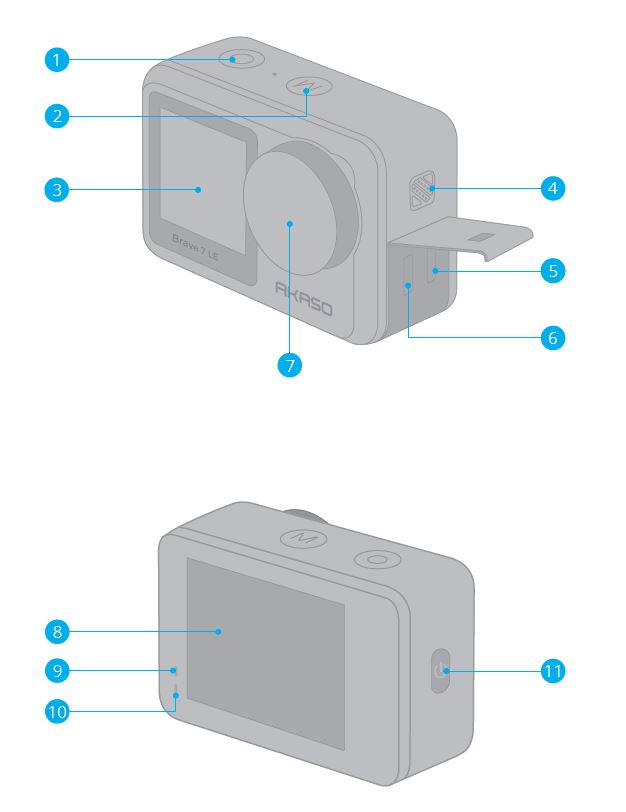
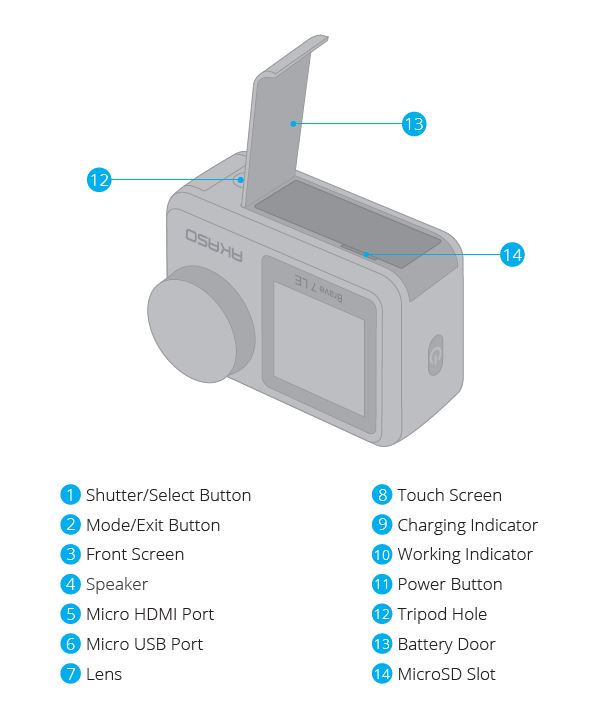
Memory Card
The memory card has to be purchased separately and it is not included in the box.
The maximum capacity is 64GB. I recommend that you use this SANDISK memory card, for the best performance.

Tip: Always format the new SD card after inserting it into your camera by going into the camera settings and formatting it from there.
Wrist Remote Control
The Akaso Brave 7 LE comes with a Remote control that can be worn as a watch.
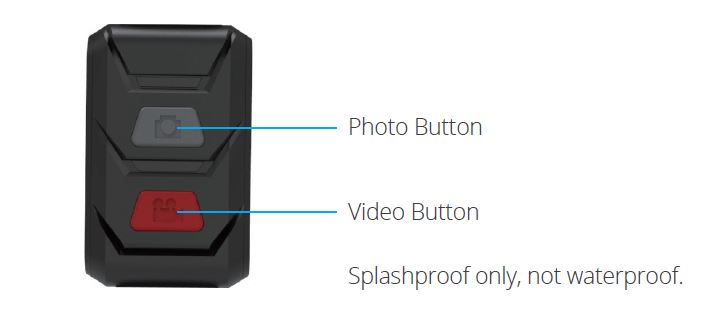
This remote will allow you to control your camera remotely to perform actions like start/stop video recording.
The remote is not waterproof but only splashproof.
Microphone
The Akaso Brave 7 LE has one microphone which does a good job when recording in a quiet environment.
The microphone does very little work in eliminating wind noise and the sound quality in that condition will not be impressive enough.
Also, using the waterproof case while recording will result in muffled sound.
Another downside is that the Brave 7 LE does not support an external microphone; I hope they work on that in an upcoming firmware update.
If you really need an action camera that supports an external mic, then have a look at the Akaso V50X.
Waterproof
Akaso made the Brave 7 LE water-resistant with a rating of IPX7 meaning it can handle water drops from rain and mud.
This is very different from waterproof. The camera should be able to handle a few splashes and still keep working.
However, you cannot use this camera to go diving since it is not waterproof.
If you intend to do so, you must use the waterproof housing that is freely provided in the box; for depths of up to 40 meters or 131 feet.

Modes
The Akaso Brave 7 LE has 5 modes: Video, Photo, Playback, Video Setup, and Photo Setup.
- Video: is used to go into video shooting mode
- Photo: is used to go into photo shooting mode
- Playback: is used to go into the playback mode to watch your videos and photos.
- Video Setup: is used to change video settings
- Photo Setup: is used to change photo settings
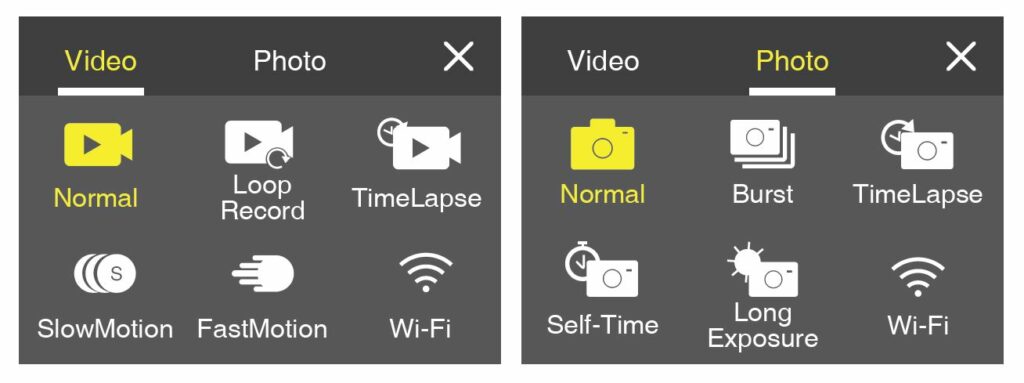
Akaso Brave 7 LE Video
The Brave 7 LE has the following resolutions (Pixel widths and height shown in brackets) to shoot video:
- 4K (3840 x 2160)
- 2.7K (2704 x 1520)
- 1080p (1920 x 1080)
- 720p (1280 x 720)
All recorded videos will be saved in the MP4 format. There is no RAW option on this camera.
Looking at the 4K resolution pixels, height is 3840, and width is 2160, we can see that the Brave 7 LE shoots native 4K videos.
Frame Rates
The Akaso Brave 7 LE has a maximum frame rate of 240fps which can only be used with a resolution of 720p.
The second highest is the 120fps which can be used with either 1080p or 720p both of which will not offer you image stabilization.
Using 720p at 240fps or 120fps is very ideal for slow-motion recordings.
Other frames rates are 60fps and 30fps.
60fps can be used with 2.7K, 1080p, and 720p, whereas 30fps can be used with all resolutions.
You cannot record in 4K with 60 frames per second, this option doesn’t exist on the Brave 7 LE.
Video Quality
The camera does a good job of recording videos during the day especially using the highest resolution.
Using 1080p especially at 60fps gives rather average videos that don’t look sharp as the ones from a GoPro equivalent for example.
Recording at night will give you bad footage that you may end up not using anywhere.
In low light conditions, you need to figure out how you will add some light before shooting.
Here’s a video showing the video and audio qualities of the Brave 7 LE during daytime:
Slow Motion
As you may or may not know, slow motion can only be recorded with minimum frame rates of 60; the higher the better.
The Akaso Brave 7 LE has a maximum frame rate of 240fps with 720p resolution, this can only mean that slow-motion recordings have been taken to another level.
With 240fps, you can have 8X slow motion.
You can use this feature by changing the mode in the touchscreen menu and ensure that you turn off the image stabilization since it cannot be used with slow motion.
Fast Motion
The Brave 7 LE has a new feature called ‘Fast Motion’ which does exactly as the name says and is the opposite of slow motion shooting.
The camera will shoot videos at a speed lower than normal, then will speed them up.
You can select to speed up the videos 2x (times), 4x, 6x, 10x, 15x. Default is 2x.
Stabilization
The Electronic Image Stabilization in the Akaso Brave 7 LE is powered by a 6-axis gyroscope sensor. Akaso calls it Electronic Image Stabilization 2.0.
When running, riding a bicycle, and doing other less shaky movements, the stabilization does its job so well and produces very smooth footage.
This will however get out of hand when you engage in more rugged activities. The stabilization gets overwhelmed and does not give very smooth footage.
Stabilization doesn’t work with 1080p at 120fps, 720p at 240fps, and 720p at 120fps.
Field of View
Akaso provides four angles to choose from also known as the field of view.
You get; Superwide (170°), Wide (110°), Medium (90°), and Narrow (70°).
With superwide option, you allow the largest scene angle to get into your lens, which of course will increase the fish-eye effect.
So choose a medium angle, if you don’t want a fish-eye effect.
Loop Recording
This feature is always helpful especially when your memory card is running out of space.
Once enabled, your camera will overwrite old video files with new ones if the SD card is full, or you can also set the loop recording times at 3, 5, or 7 minutes.
Depending on the minutes you have chosen, the camera will create e.g. 5 minutes video files then start overwriting old video files the moment your memory card is full.
ISO Video
The Akaso Brave 7 LE has set the ISO default to Auto. You get the option to adjust the settings depending on your preference.
You get these options: auto, 100, 200, 400, 800, 1600, 3200.
ISO determines the camera’s sensitivity to light, so using a high ISO value will give you brighter footage shot but can at the same time increase the noise/graininess in your images.
Setting a high ISO can be beneficial when shooting in low-light conditions.
Still Photos
Using the 4K at 30fps resolution in the Akaso Brave 7 LE will give you the chance to take still photos in intervals of between 3 to 30 seconds.
This feature will allow you to take still photos during video recording. I have always found this useful during my trips and it is a very nice option to have on any camera.
Akaso Brave 7 LE Photos
Photo Resolution & Formats
Akaso claims that the Brave 7 LE claims have a 20-megapixel image sensor which I highly doubt. It is probably another 12-megapixel image sensor, so the maximum real photo resolution would be 12 and not 20.
The Brave 7 LE does a very nice job of taking photos during the day. Aperture is probably f/2.8.
The daytime photos have a bag of details and reveal the true colors with a good dynamic range. You also get the option to set the photo resolution to 16, 14, 10, 8, 5, or 2 megapixels.
All photos are saved in JPEG format, no RAW option available.
The photo quality at night is not that good, just like the videos. You have the option to play around the ISO settings to see whether you will get some brighter night photos.
The photos can appear grainy and dark in low-light conditions.
Here are some shots taken during daytime:


Burst
Photo Burst mode will allow your Brave 7 LE to take a burst of photos in a limited time and is more convenient when shooting action shots or moving objects.
Straight from the box, it is set to 3 shots per second. However, you can always change that in the settings to your preferred burst mode of 7, 15, or 30 shots in 1 second.
Timer
You can set a delay timer if you would like to take photos of yourself or with friends/family.
The timer can be set to 2, 5, or 10 seconds.
ISO Photo
You can also set the ISO settings for taking photos. It has the same settings as the ISO video.
You get these options: auto, 100, 200, 400, 800, 1600, 3200.
Long Exposure
Long exposure or shutter speed is the duration of which the shutter stays open to get more light into the camera.
The longer the exposure the more light can get to the camera. This setting is useful when shooting time-lapse at night.
You can set the long exposure to 1, 2, 5, 8, 30, or 60 seconds.
Akaso Brave 7 LE Time Lapse
Time-Lapse Video
The Brave 7 LE can take a time-lapse video. In this mode, the camera takes a series of frames at your chosen time interval and duration, then compiles them in a video on your SD card.
The available intervals are 1, 3, 5, 10, 30 seconds, and 1 minute.
The available durations are unlimited, 5, 10, 15, 20, 30, and 60 minutes.
Time-Lapse Photo
The Brave 7 LE can also shoot a time-lapse photo. In this mode, the camera takes a series of photos at the time interval and duration that you specify and then saves all the photos on your SD card.
The available intervals are 3, 5, 10, 30 seconds, and 1 minute.
The available durations are unlimited, 5, 10, 15, 20, 30, and 60 minutes.
Akaso Brave 7 LE Battery
This camera includes two rechargeable batteries in the retail box, each with a capacity of 1350mAh.

You can record for up to an hour on a single charge before you completely drain the battery when shooting in 4K resolution.
Other factors like WiFi, touchscreen, and beeps will also determine how long your battery will last, be sure to always strive to optimize your battery life by switching off unnecessary features.
Other Features
The Akaso Brave 7 LE also has the below features/settings:
Video Setup
- Video Quality: High, Middle, Low. Default is Middle.
- Wind Noise Reduction: Off, On.
- Auto Low Light: This will automatically adjust the camera’s settings in low-light conditions to get the best shot (doesn’t work well in my opinion).
- EV: -2.0, -1.0, 0. +1.0, +2.0
- Metering: Center, Multi.
- Date Stamp: Off, Date, Date & Time.
Photo Setup
- Image Quality: High, Middle, Low. Default is High.
- EV: -2.0, -1.0, 0. +1.0, +2.0
- Metering: Center, Multi.
- Date Stamp: Off, Date, Date & Time.
Camera Settings
- Sounds: You can turn off or on sounds/beeps from things like shutter, boot.
- Diving Mode: Off, On. Turning this on will make the camera compensate for the lack of red color when shooting underwater. This can replace using a red filter on the lens.
- Effect: Normal, Black & White, Natural, Negative, Warm, Brightness, Contrast.
- Distortion Calibration: Off, On. This setting can correct image distortion.
- Driving Mode: Use this mode when using the camera as a dashcam. If plugged into the car cigarette lighter, the camera will start shooting video automatically when you start the car.
- Upside Down: The camera will auto determine the orientation of the camera.
- White Balance: Auto, Daylight, Shade, Tungsten Light, White Fluorescent.
Akaso GO app
The Aksao Brave 7 LE uses the Akaso GO app to connect to your smartphone.
You need to download the Go app from either the Google Play store or the Apple store.
The GO app uses WiFi to connect to your camera and will let you have full control. You can live preview, playback your recorded footage, and also download your media onto your phone.
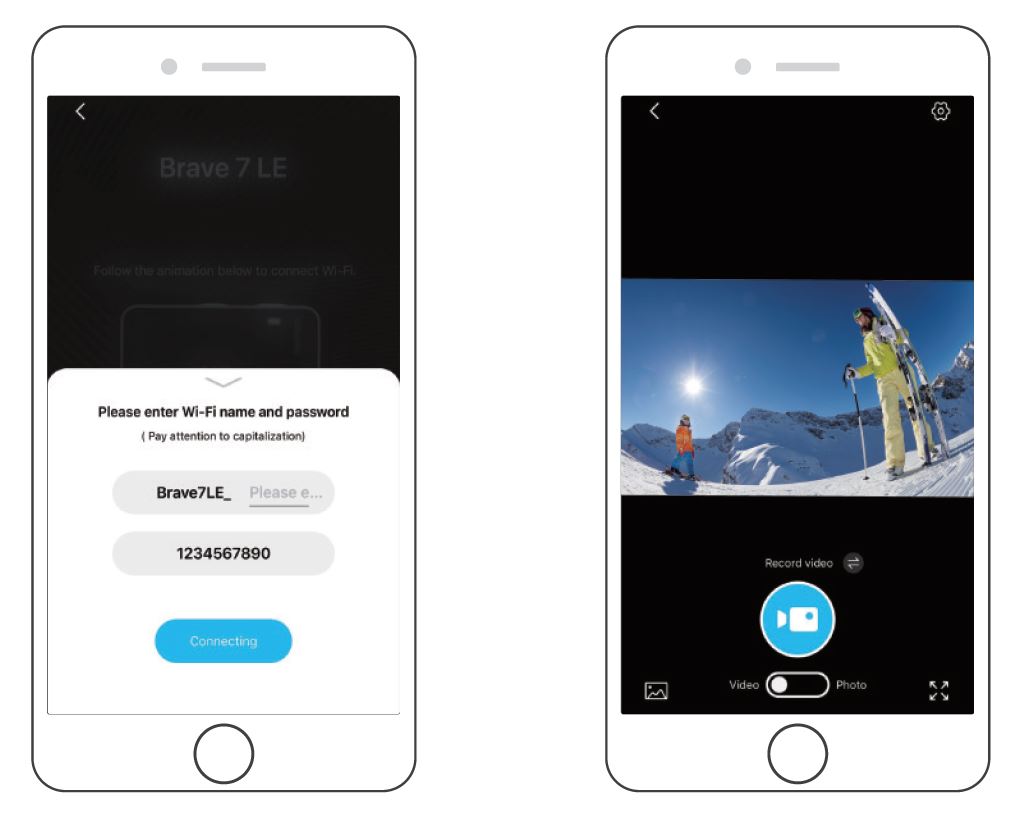
Now when it comes to usability of the Akaso GO app, I can say that it is not great. The app kept crashing when trying to download media onto my phone.
I hope that Akaso will release an update to fix these bugs as soon as possible.
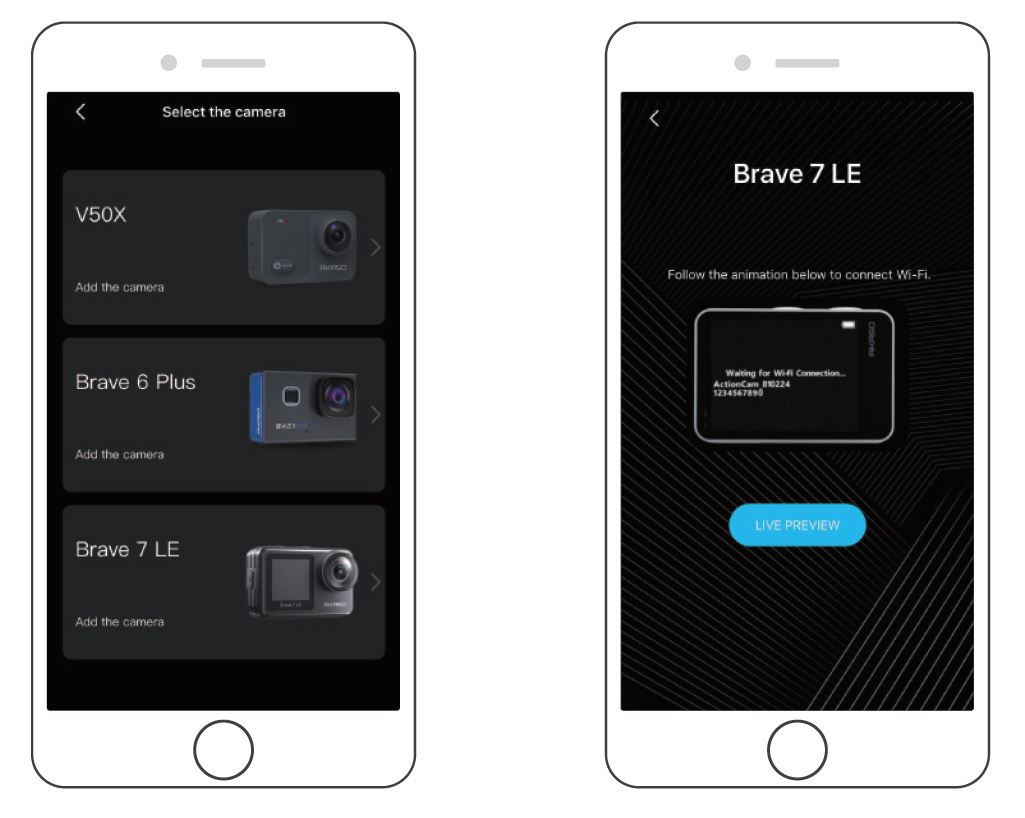
What you Get in the Box
- The Akaso Brave 7 LE
- 1x waterproof case
- 1x remote control
- 6x mounts
- 2x batteries
- 1x charger
- 1x bicycle stand
- 2x 2-sided tape
- 2x helmet mount
- 1x bandage
- 5x tethers
- 1x protective backdoor
- 1x USB cable
- 1x lens cloth
- 1x quick start guide

What you Might Dislike in the Akaso Brave 7 LE
- Poor low-light performance
- Not waterproof without a case
- No voice control
- Unstable app
To Conclude
Both the video and photo qualities on the Brave 7 LE are good during day-time shooting and that is a good take-home for the average camera user.
I have done my Akaso Brave 7 LE review before any official firmware update is announced for this camera. With such updates, we expect boosted performances in certain areas of the camera.
Being a budget camera, the Brave 7 LE met my expectations and I was especially impressed by its physical design which feels more premium than an ordinary budget camera.
The added selfie display on the front of the camera is something that other manufacturers need to check out, hoping that Akaso will proceed on that trend.
With all that in mind, my favorite action camera from Akaso remains the V50X. So have a look at my review if you’re looking for a great camera with more options.
I hope you liked my Akaso Brave 7 LE and found it useful. What do you think about this action camera?
Let me know by leaving a comment in the comments section below 🙂







September 19, 2020 at 2:26 am
My camera in 4K 30 will only record in 10 minute slots, is it possible to just record until I stop it of the card is full or am I stuck with 1p minute videos
Thanks
September 21, 2020 at 10:50 am
This is normal, many action cameras do this.
July 29, 2020 at 11:26 pm
How do I put music on my AKASO brave 7 after a video what’s the best mode for mountain biking please
August 1, 2020 at 5:09 pm
Hi Stephen, you need a video editing software to add music to your videos. Check my list of best video editing software, I personally use Adobe Premiere Pro.
For mountain biking, you can use 2.7K at 60fps with wide-angle and image stabilization on.