In my Campark V30 review, I will give you all the important details that you need to know about this camera that will help you decide on whether to purchase it or not.
Campark is one of the few companies that strive to get a spot in the Action Camera industry.
They do this by making more affordable cameras that offer a lot.
A good example is the Campark X30, which is an older model that performed impressively well for its price.
Check my detailed Campark X30 review.
The Campark V30 was released in October 2019, which is the same period GoPro made the Hero8 Black release.
This camera now falls on my list of best action cameras to buy under 100 dollars. I was impressed with what the V30 does in terms of functionality and versatility having in mind the low price tag.
In terms of video, the V30 records at a maximum of 4K resolution at 30 frames per second.
Is the 4K real or interpolated? I will explain more in the video segment of my review, be sure to check that out.
Campark V30 rocks an amazing Electronic Image Stabilization technology which ensures the production of smooth footage from rugged activities.
The question I receive often is whether to buy a budget action camera or not?
There are many answers to that question and the bottom line narrows down on how much you are willing to spend on these gadgets.
If you already own high-end cameras like GoPro Hero8 Black or Insta360 One R and you wish to have a taste of what other companies offer in this line, then I recommend going for a budget secondary camera.
Let’s Jump to the Review!

Product: Campark V30
Release date: October 2019
Warranty: Yes
Cheapest place to buy: Amazon
Campark V30 Specifications
| Spec | Campark V30 |
| DESIGN | |
| Display | 2.0 inch LCD |
| Lens | 170° High Resolution Wide Angle Lens |
| Battery | 3.7V / 1350mAh |
| Microphone | Yes |
| Speaker | Yes |
| Waterproof | No, Waterproof case needed |
| VIDEO | |
| Video Resolutions and Frame Rates | 4K@30fps, 2.7K@30fps, 2K@60fps, 2K@30fps,1080P@90fps, 1080P @60fps, 1080P@30fps,720P@120fps, 720P@60fps, and 720P@30fps |
| Video Format | MP4 |
| Video Codecs | H.264/H.265 |
| Electronic Image Stabilization | Yes |
| Video Modes | Regular, Slow-motion, Loop Recording, Timelapse |
| Still Photos | Yes |
| PHOTO | |
| Photo Resolutions | 20MP, 12MP, 8MP, 5MP, and 3MP |
| Photo Format | JPG |
| Photo Modes | Regular, Timer Photo, Burst Photo |
| Auto Shutter | Yes |
| PORTS AND SLOTS | |
| Memory card | MicroSD card up to 128 GB capacity |
| USB | Micro USB |
| HDMI | yes |
| OTHER FEATURES | |
| Charging Time | 2 to 4 Hours |
| Compatible OS | Windows XP/7/8/10 ; Mac OS 10.5 or above |
| Working Temperature | -10°C to 55°C |
| Storage Temperature | -20°C to 70°C |
| Relative humidity | 5% to 95% (No frost) |
| Languages | Chinese, English, Japanese, Korean,Russian, German, French, Italian, and Spanish |
What’s in the Box?
With the retail purchase of the Campark V30, you will get the following items in the box:
- 1x Campark V30 Native 4K Action Camera
- 1x Waterproof Case
- 2x 1350mAh Battery
- 1x Battery Charger
- 1 x Protective Backdoor
- 1x Bicycle Stand
- 3x adapters and Screws
- 2x Tripod Mount
- 1x J-Hook Buckle Mount
- 2x Strap Mount
- 5x Tethers
- 2x Flat Surface Mount
- 2x Sticker
- 1x Lens Cloth
- 1x USB Cable
- User Manual

As you can see, we have a very pleasant unboxing experience similar to what most budget Action cameras offer.
Design and Components
Body Design
The Campark V30 follows the body design language of its predecessor.

The camera is a small box-shaped plastic body with a touch-screen display at the back.
It is portable and somewhat rugged for its price.
Touch-screen
The Campark V30 has a 2.0 inch LCD high-sensitive IPS touch screen display which is bright enough to be used on a sunny day outdoors.
The screen size is similar to what we saw with the AKASO V50X, I can say that it is not that small but not big either.
The Campark V30 touch-screen works very well thanks to its responsive sensitivity.

You can use it to swipe through the available shooting modes as well as change the camera settings.
If you have large fingers, you might find it difficult to navigate through the camera using the touch screen control.
In that case, I recommend you use your smartphone to control the camera.
Lens, Sensor & Chipset
Campark V30 has a 170° High-Resolution Wide Angle fixed Lens. The Field of View (FOV) can be adjusted in the camera settings.
The Lens aperture is f/2.8.
The camera uses a 20MP SONY CMOS IMX179 Image Sensor which is impressive from my previous experience with that sensor type.
This image sensor is capable of recording native 4K resolution videos.
The camera is powered by an AllWinner V3 chipset which does all the main work in making your photography thirst quenched.
Ports and Slots
On the left side of the camera, we have both the HDMI output and micro USB ports as well as the memory card slot.

Having an option for micro HDMI for a budget camera is a very nice and cool feature to have.
I wish Campark had put the USB Type C port in this camera, hope to see that in upcoming camera models.
On the bottom side of the camera, we have a ¼ inch screw hole for your mounting needs.
It’s important to note that Campark V30 is compatible with most GoPro accessories, so if you have them that is a huge plus.
The Campark V30 has a memory card slot that supports a microSD card of up to 128 GB of size. This is an impressive capacity since most budget cameras stick to 64GB.
I recommend using a high-speed UHS 3 rated memory card for optimum performance. Consider getting the SanDisk Extreme SD UHS-I Micro SD Card (U3).
Microphones and Audio
Campark V30 has one in-built microphone for audio recordings. The microphone does not perform great and it is much expected for the price you pay to get this camera.
I noticed that the distance between the camera and my mouth greatly affects the audio clarity produced.
I would recommend always keeping the camera near your mouth.
After post-production, the audio quality is greatly improved and becomes clearer than before.
That is a huge plus if you intend to do more post-editing on your footage.
Wind noise greatly affects the audio clarity, if you can avoid windy areas the better for you.
Another advantage in the audio segment of this camera is the ability to attach an external microphone.
If you can spend additional money to buy an external microphone, then it won’t go to waste since your audio experience will greatly be revamped.

Waterproof
Campark V30 is not waterproof without the need for waterproof housing.
Fortunately enough, you will get the compatible waterproof housing included in the retail packaging of this camera.
With the housing in place, you can go underwater for up to a maximum limit of 30 meters / 98 feet.

That is a good rating to ensure you have the perfect scuba diving without necessarily worrying about your camera internals.
Always test the waterproof housing before using it underwater, you may find a permeable one which will permit water to enter hence damaging your camera.
After every underwater adventure, rinse and dry your waterproof housing to prevent it from adverse effects of saline water.
Campark V30 Controls and Buttons
The Campark V30 is box-shaped as I mentioned earlier on.
On the front side, we have the Power button which doubles up as the Mode button.
To power the camera ON/OFF, you press and hold this button. Press once to enter Mode choosing, press once again to toggle the menu selection.
On the top side of the camera, there is the OK/Shutter button. Press this button once to start/stop recording, take a photo. When you are in playback mode, press once to start/stop video playing.
On the right side of the camera, we have the Up and Down rocker, the Up button doubles up as the Wi-Fi button.
When the camera is on standby, press and hold down the UP key to turn the Wi-Fi ON/OFF.
You will use this rocker to navigate through various options in the menu list.
In video playback, the up key is used to zoom in while the down key is used to zoom out.
On the left side of the camera, we have the micro USB, micro HDMI ports, and the memory card slot.
The battery door is located on the bottom side of the camera.
On the backside of the camera, we have a 2.0-inch touchscreen display.
Accessing Menus and Modes
Campark V30 has three main modes it operates in; Video Recording Mode, Photo Mode, and Playback Mode.
Navigating and switching modes in this camera is easy thanks to the buttons and touch-screen display.
Once powered on, the V30 will automatically go to video recording mode. In video mode, you can swipe horizontally to switch to photo mode and vice versa.
While on video recording mode or photo mode, you can touch either the playback or setup icon to enter the respective category.
Remote Control
You can control the Campark V30 remotely using the Roadcam smartphone App via the in-built Wi-Fi.
Roadcam Smartphone App
You need to download and install the Roadcam App on your smartphone before pairing up with your Campark V30.
Roadcam App can either be downloaded from Google Play or App Store depending on your phone’s Operating System.
Alternatively, you can use your phone’s camera to scan the compatible QR codes below to easily download the App.
After you have successfully downloaded and installed the App, Power on the camera then Press and hold down the UP key for approximately 5 seconds.
The Wi-Fi on the camera will turn on, and more information will be displayed on the screen.
Turn on the Wi-Fi connection on your smartphone and pair it to the hotspot created by your camera.
Please note the camera’s Wi-Fi name follows the order; Campark V30-****. The default password for the created Wi-Fi connection is 1234567890.
You can now use your phone to remotely control your camera as well as share your recordings directly to social media platforms.
Video
This is a very important segment for any action camera.
Regardless of the price you pay to buy one, everybody always loves good video quality that represents a true definition of your experience.
I will take you through the video resolutions & frame rates, video codec, video modes, and many more features of Campark V30.
Video Resolutions
As pointed out earlier, Campark V30 can record videos with a maximum resolution of 4K.
The resolution width and height is 3840 x 2160, meaning it is native.
Also, the CMOS image sensor is capable of capturing true 4K videos.
There are also other resolutions to choose from, they are; 2.7K, 2K, 1080p, and 720p.
Below is the pixel width and height of each resolution:
- 4K: 3840 x 2160
- 2.7K: 2704 x 1520
- 2K: 2560 x 1440
- 1080p: 1920 x 1080
- 720p: 1280 x 720
All videos are saved using the MP4 format in the microSD card.
Frame Rates
The highest frame rate available for V30 is 120fps which is compatible with 720P resolution.
The lowest frame rate is 30fps and it is compatible with all the resolutions.
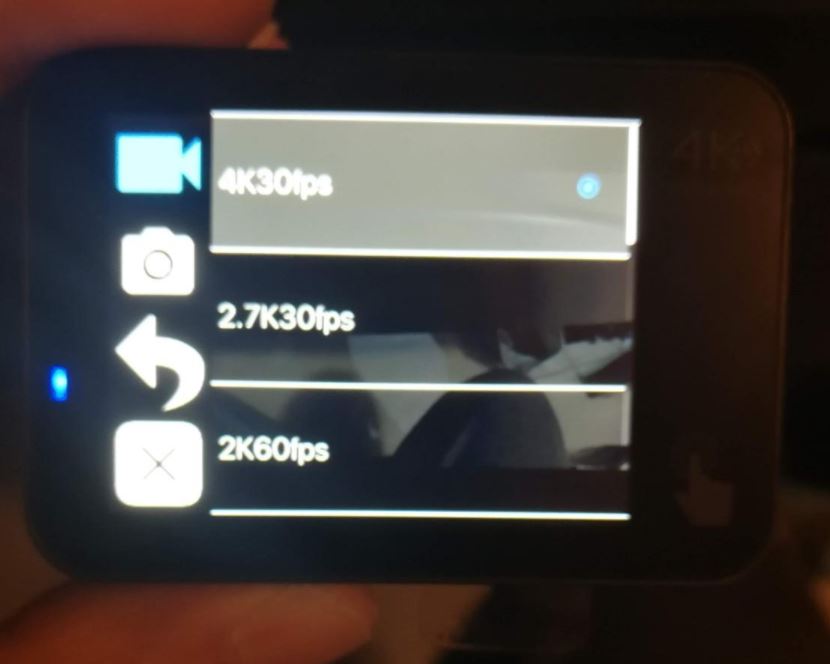
The following are the resolutions and frame rate combinations for Campark V30: 4K@30fps, 2.7K@30fps, 2K@60fps, 2K@30fps, 1080P@90fps, 1080P @60fps, 1080P@30fps, 720P@120fps, 720P@60fps, and 720P@30fps.
Video Quality
Being a native 4K camera, the video quality is expected to be great especially on the high resolutions.
Day-Time
During the day, the videos appear great in 4K@30FPS. There is a tone of details captured in the video and the EIS works well to give you a butter-smooth experience.
I noticed that the white balance is neutral during the day which makes the exposure just fine. In my opinion, you will get anything from good to excellent when you shoot in 4K during the day.
When switching to 2K, I honestly did not like the video quality. I prefer 1080@30FPS which is not that bad.
For this camera, I will stick to 4K and 1080P resolutions only.
Here’s a video test by Nik Boldrini showing the 4K quality with stabilization:
Low-Light
As you would expect, the night video is not so amazing. I noticed the camera captured a lot of noise around illuminated areas of the footage.
When you want to film at night for one reason or the other, I recommend you turn EIS off. This will at least add some taste to your video since no cropping will occur.
I am going to stick to day time shooting using this camera.
Field of View (FOV)
The Field of View refers to how much the camera lens can see and record.
Campark V30 has a wide-angle lens that can record a maximum angle of 170°. The other angles available are 140° and 110°.

Electronic Image Stabilization (EIS)
Campark V30 has a very effective EIS which is powered by a 6 axis gyro sensor.
I was able to reduce shakings in my videos and get a nearly wobble-free video.
However, I noticed that the EIS was not that effective when taking instant and fast turns.
That is understandable for an action camera that costs less than 100 dollars.
You have the option to put EIS either ON/OFF in the video mode settings.
Bitrates
The Campark V30 has an array of Bitrates to choose from. Bitrate refers to the amount of video data that your camera will record per second. It is quantified in megabits per second (Mbps).
The following bitrates are available for different resolutions; 4k30fps @ 63mbps, 2k @ 51mbps, 60fps @ 53mbps, and the 1080p120fps @ 59mbps, 720p240fps @ 67mps, and finally 4k60fps @ 46mbps.
Codecs
This camera rocks both H.264 (AVC) and H.265 (HEVC) video codecs despite being a budget camera.
H.265 is the newer and more advanced video compression technology which when used will result in smaller sized video files while still maintaining the great quality.
Please note that this codec might not be compatible with your PC. Please check for compatibility to avoid any nuisance.
H.264 on the other hand is the older technology of video compression. It is more suitable for use if you are still using an old PC/Mac to edit your videos.
Slow-Motion
Campark V30 can record videos in slow-motion right from within the camera.
This is made possible thanks to the high frame rates available to choose from. Using 720P@120FPS means that you will get up to 4 times slower footage.
90fps is three times slower and 60fps is two times slower footage.
Video Time-Lapse
This mode is so great for shooting scenes like sunset/sunrise, people in activity, flowers blooming and such-like.
In Time-Lapse video, the camera will capture video frames at a preset time. The frames will then be combined to form a short video from a relatively long period.
The available intervals to choose from are as follows; 0.2s, 0.3s, 0.5s, 1s, 2s, 5s, 10s, 30, and 60s.
As you might or might not know, audio is not recorded in Time Lapse Video.
Loop Recording
You can use this mode to record videos in loops when the memory card is full.
The newly recorded videos will overwrite the old ones in time order.
This will entirely depend on the video loop length you have selected.
The camera offers the following options for the video length; 3min, 5min, and 7min. You also get the option to have this mode OFF.
You can lock old files that you do not want to delete via looping. I recommend doing this to avoid unnecessary deletion of important files.
Still Photos
While doing your video recording, you can take still images with your Campark V30 camera.
You can do that manually or better still, you can have a preset time then your camera will take still images automatically.
The Still photo time available to choose from are; 3s, 5s, 10s, and 30s.
Other Video Settings
Exposure Value
You can play around the exposure value to adjust the brightness of your video depending on your shooting conditions.
The following are the options available; -2, -1.7, -1.5, -1.3, -1, -0.5, -0.3, 0, +0.3, +0.5, +1, +1.3, +1.5, +1.7, and + 2.
ISO
You can also adjust your video ISO depending on your lighting conditions.
Higher ISO values will result in brighter videos at night at the expense of video quality.
You have the following options; Auto (default), 100, 200 400, and 800.
White Balance
I recommend keeping the white balance at Auto. However, you can change it to; Auto, Tungsten, Fluorescent, Daylight, Cloudy, or Dawn.
Photo
Photo quality and features are also other important parameters to consider before purchasing an action camera.
I will take you through photo resolutions, photo formats, photo modes, and many more.
Photo Resolutions
The Campark V30 Image sensor is capable of capturing photos with a maximum resolution of 20 megapixels.
You get the option to downsize the pixel count to the following; 12MP, 8MP, 5MP, or 3MP.
Capturing your photos using higher resolutions will result in photos with a tone of details but with huge file sizes.
Photo Formats
All photos are saved in JPG format and stored in the memory card.
There is no RAW option for this camera but that is much expected considering the price tag.
How is the Photo Quality?
The photos look good, especially in the correct lighting conditions. I have not experienced any lens flair at the moment.
Night photos are not that great. However, you can play with the ISO values and see whether you can get a photo of your liking.
Here are some photos taken with the Campark V30 at different times and situations.




Self-Timer
You can use the Campark V30 camera to take a perfect selfie shot thanks to the self-timer option available.
The camera will automatically take a photo after the set time has elapsed. The available intervals are; 1s, 3s, 5s, 10s, or 30s.
Time Lapse Photo
Similar to Time Lapse Videos but on this one, the camera will not automatically create a video on its own.
Frames of photos will be captured at specified intervals then you will later combine them to create a video. You have the option to delete the ones you don’t like.
The available intervals are; 3s, 5s, 10s, 30s, or 1 min
Burst Photos
You can take a series of photos at a specified frequency using this mode. The available frequencies to choose from are; 3 shots/s, 5 shots/s, or 10 shots/s.
After you select your preferred frequency then you press the shutter button once, the camera will capture a series of photos.
Photo Settings
The camera also offers the following in Photo mode settings.
1. Scene; Auto, Light, or Painting. Select the most appropriate scene according to your preference and liking.
2. White Balance; Auto, Sunny, Cloudy, Incandescent, or Fluorescent. Depending on your current condition, you can adjust the white balance. I recommend having it set at Auto.
3. Exposure-2, -1.7, -1.5, -1.3, -1, -0.5, -0.3, 0, +0.3, +0.5, +1, +1.3, +1.5, +1.7, or + 2. This setting will allow you to alter the exposure according to lighting conditions.
4. Metering Mode; Center or Average. Metering can measure the brightness of your focus subject. This setting allows you to alter the light metering mode
5. Sharpness; Strong, Normal, or Soft. This setting will determine how sharp your images will appear.
6. Exposure Time; Auto, 2s, 5s, 10s, or 30s. When shooting in a low light environment, you can choose a longer exposure setting. This will keep the lens open for longer hence allowing more light to enter and resulting in a brighter image.
7. ISO Photo; Auto, 400, 800, 1600, or 3200. When you are in dark environments, you can choose high ISO values to increase the brightness of your images. Remember choosing high ISO values will compromise the quality of your images
8. Color; Natural, Black&White, or Sepia. Toggle between the color setting according to your need and preference.
Pros and Cons of Campark V30 Action Camera
The Good
- Good native 4K video
- External microphone compatibility
- Swift to use
- Competitive package for its price
The Bad
- Average audio quality
- Lower video resolutions are noisy
- Image stabilization fails in fast turns
Campark V30 Battery
The camera comes with two removable and rechargeable batteries included in the box. Each battery has a capacity of 1350mAh.
Campark claims that the two batteries can give you three hours of 4K shooting.
From my test, I managed 1 hour and 15 minutes shooting in 4K@30FPS meaning both batteries have a combined life of roughly 2 hours and 30 minutes.
You will also get a dual battery charger included in the box, meaning you can charge both batteries at the same time. That is a cool addition right there.

To Conclude – Is the Campark V30 worth it?
Talking about best action cameras that are priced less than 100 dollars, I will give Campark V30 a very nice spot there.
The camera body is made of plastic and it feels very lightweight in my opinion. The build does not feel cheap despite the camera having a low price tag.
The camera has good native 4K video recording with an excellent EIS, and the photos are also impressive.
On the Campark X30, filming at 4k@60fps was a very bad idea since the video quality was not good. I am happy to see Campark eliminated that option in the V30.
The audio is average and I think more work needs to be done on the internal microphone department but I am happy that there is an option to attach an external microphone.
There is a ton of nice features and tweaks that you can give your photography experience with this camera.
Going with my Campark V30 review, I would easily recommend this camera to anybody who would love to get excellent video qualities but on a budget.
If you already own a Campark X30, I do not see any major reason to upgrade.
Thank you for reading my Campark V30 review, I hope it was helpful.
If you have any questions or concerns about this camera, please leave it in the comments section down below and I will get back to you.








May 23, 2023 at 2:24 am
Can you buy extra batteries for the Campark 4k V30 & if can, what other brands will work with this camera.
August 3, 2021 at 10:27 pm
Initially the date and time are retained when I change the battery. Now, almost a year later, the date and time need to be reset after every battery change. Campark said that was normal because it did not have an internal battery. So how was it able to retain the date and time before it stopped doing it?
Any suggestion how to restore the date and time retention?
June 8, 2021 at 4:14 am
Can you pause video when recording ?
January 26, 2021 at 2:31 am
Sensor is an IMX458, and not 179
January 1, 2021 at 7:30 pm
Hello, are you sure that sensor is imx179? Resolution of this Sensor is 3264×2448 8MP, so not real 4k.