Going through my SJCAM SJ10 Pro review is a very crucial step in letting you know what to expect before purchasing this camera.
In this post, I will try to give you as many details as possible so I can help you learn more about this camera.
SJCAM is a company that was forgotten by many, mainly because they met halfway on the quality of cameras they made a few years back.
I am glad to see SJCAM back with a bang, bringing a true 4K camera with excellent stabilization for its price and also waterproof capabilities.
SJCAM announced two cameras, the SJ10 Pro and the SJ10 Max in late December 2019. In this post, I will give you a review of the SJ10 Pro camera.
If you are a person that is into live streaming, then the SJ10 Pro got you covered because it features a Live Mode which is not always there in most action cameras.
The SJ10 Pro is a camera that gives GoPro, DJI OSMO, and Insta360 a tough competition and that is a very good thing for us the consumers.
Would you consider this camera over the others within the same price range? That is a question that usually runs through the minds of many people once a new camera/upgrade is made.
Many factors will prompt you to consider a camera over another.
SJCAM SJ10 Pro Specifications on Paper
| Spec | SJ10 Pro Action |
| DESIGN | |
| Dimension | 32 x 12 x 10 cm |
| Weight (including battery) | 126 grams |
| Lens | 7G ( 2 Aspheric Lens included) |
| Chipset | Ambarella H22 S85 |
| Touchscreen | Yes. 2.33″ UHD IPS SuperSensitive Touch Screen with SJCAM UI |
| Memory Storage | Up to 128GB micro SD high quality 10class and higher memory cards. |
| Audio | Stereo (2) Microphones. |
| Battery | 1300mAh removable and rechargeable. |
| Waterproof | Yes, up to 10 meters / 33 feet |
| USB Port | Yes, type C. Supports For file transfers, battery charging and external microphone. |
| VIDEO | |
| Video Resolutions, Aspect Ratio, and Frame Rates | 4K (3840×2160) – Frame Rates: 24, 25, 30, 50, & 60 fps 4K Ultra (3840×2160) – Frame Rates: 24 & 30fps 2.7K (2720×1520) – Frame Rates: 24, 25, 30, 50, & 60 fps1440p (2560×1440) – Frame Rates: 24, 25, 30, 50, & 60 fps1080p (1920×1080) – Frame Rates: 24, 25, 30, 50, 60, & 120 fps1080p Ultra (1920×1080) – Frame Rates: 50 & 60 fps 720p (1280×720) 240fps |
| Video Format | MOV, MP4 |
| Video Codecs | H.264 and H.265 |
| Lens Aperture | F 2.8 |
| Electronic Image Stabilization | Yes, SuperSmooth. GYRO stabilization: 6-axis |
| Max Video Bitrate | 100Mbps in 4K60fps |
| Video Lapse Intervals | 1second to 30 min |
| FOV | 170° |
| Slow Motion | Yes |
| PHOTO | |
| Image Sensor | SONY IMX377 |
| Photo Resolution and Aspect Ratio | 12M (4320 X 3240 PX, 4: 3), 12M (4032 X 3024, 4: 3), 10M (3648 × 2736, 4: 3), 8M (3264 × 2448, 4: 3), 5M (2595 × 1944, 4: 3), 3M (2048 × 1536, 4: 3), 2MHD (1920X1080, 16: 9). |
| Photo Formats | JPEG / RAW |
| Photo Modes | Burst, Photo Lapse, Car Mode, |
| OTHER FEATURES | |
| Live stream | Yes |
| Voice Control | Yes |
| Wi-Fi | Yes, 2.4 G/5G (802.11 A/B/G/N) |
| Bluetooth | Yes |
| Languages | English / Français / Deutsch / Español / Italiano / Portugues / 简体 中文 / 日本語 / 繁體 中文 / Pусский / 한국어 / Slovenský / Polski / Česky / Magyar / Dansk / Nederlands / Türk / ไทย |
What’s in the Box?

You will get the following items in your retail purchase of the respective camera.
- SJCAM SJ10 Pro 4K
- 1 * Base
- 1 * Frame
- 1 * Screw
- 2 * Curved bases
- 2 * Curved floors
- 1 * USB-C Cable
- 2 * 3M Stickers
The unboxing experience is pretty similar to what we get with GoPro cameras.
Design & Components
Weight and Dimensions
The SJCAM SJ10 Pro weighs an exact 126 grams including the battery.
This is the exact weight of the GoPro Hero8 Black. I love the portability of the camera because that heaviness is not bad for an action camera.

The camera’s dimensions are 32 x 12 x 10 mm. The nice box-shaped design is made of plastic and it also includes a quarter-inch tripod thread at the bottom of the camera.
This means that you can attach your favorite standard tripod without the need for housing.
Processor & Image Sensor
The SJ10 Pro uses the Ambarella H22 S85 chipset together with a SONY IMX377 image sensor.
This is a good combination for an action camera and I expect the results to be amazing.
The image sensor has a maximum effective resolution of 12 megapixels and a size of 1/2.3 inch.
The Ambarella processor is good at producing nice images and smooth footage.
Touch Screen
At the back of the camera, we have a touch screen display just like most of the action cameras nowadays.
The back display is a 2.33″ IPS Touch Screen similar to the predecessor. This display is the largest when it comes to the action camera space.

Apart from giving you live monitoring, the touch screen is used to control the camera by changing through the available modes and navigating through the camera settings.
Unfortunately, SJCAM dropped the front-facing screen in the SJ10 models.
The previous SJ9 had a front screen that showed recording data and other important stuff. SJ10 Pro does not have a dual-screen set-up similar to what we have in Akaso Brave 7 LE.
If you are a person into much of Vlogging, then I recommend you consider an action camera with a front display that will give you a real-time view of your scenes.
Microphones & Audio
There are two inbuilt microphones in the SJ10 Pro located at the front bottom left of the camera.
From my usage, there is a big improvement in terms of audio quality from the preceding brands.
If you own SJCAM SJ8 and earlier cameras, there is a good reason to upgrade just because of the audio.
However, the audio quality is what we expect from an action cam. It’s not the very best but at least I was not disappointed.
Something nice also is that you can use the USB type C port to attach an external microphone.
The external microphone is great in enhancing your audio clarity and reducing noises.
One cool thing about this feature is that you can attach the microphone even when you had started recording with the inbuilt microphones. That’s a cool feature right there.
If you are into live streaming and Vlogging, then I strongly recommend you get an external microphone for a crisp audio assurance.
I would love to see SJCAM introduce an adapter that will enable users to attach their shotgun microphones to the camera via the USB type C port.
Wind – Noise Reduction
The camera offers an average wind noise reduction. Using in very intense wind is not a good idea unless you have an external microphone that can handle that well enough.
I recommend you activate this feature when filming your field activities
Is the SJ10 Pro Waterproof?
The SJ10 Pro is waterproof straight out of the box without the need to have an extra waterproof housing.
The depth rating is 10 meters / 33 feet. This is a good rating for an average user, you can go outside with your camera without worrying about the rain nor accidental splashes.
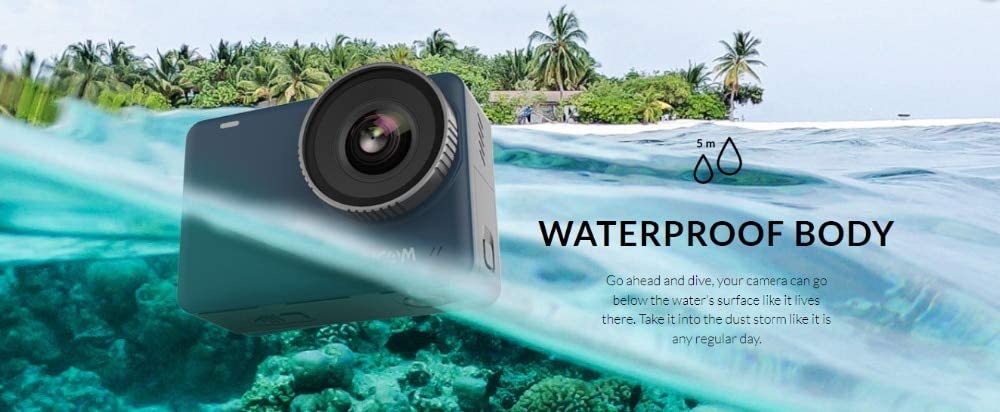
Having a waterproof camera is very ideal because there is no need to add a case on it which will definitely affect the sound quality.
If you need to do more intense underwater activities like scuba diving, I recommend getting an external waterproof diving case which will boost your depth limit to 30 meters / 98 feet.
Always test your waterproof case before using it. To maintain good camera health, rinse and dry your camera and case after every underwater usage.
Controls and Buttons
The SJ10 Pro has a power button on the top of the camera. This button is used to power on/off the camera as well as start/stop recording.
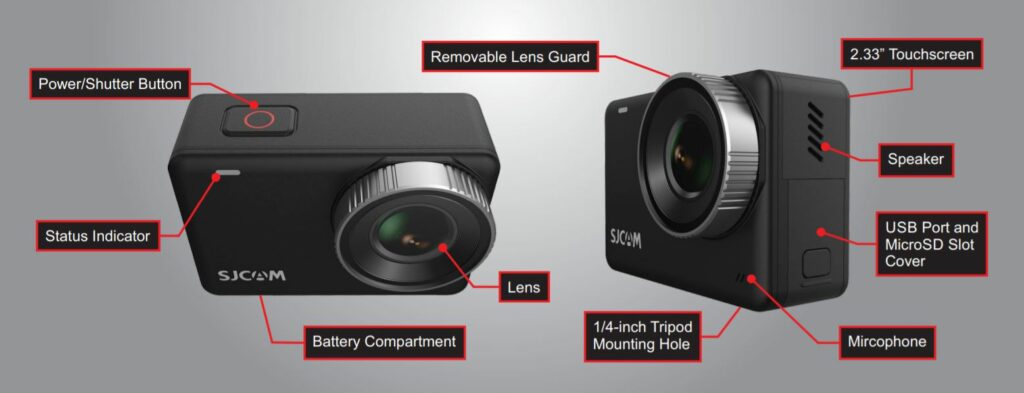
There are no other buttons presented in this camera mainly because you will essentially use your touch screen and phone App to control this camera.
Modes
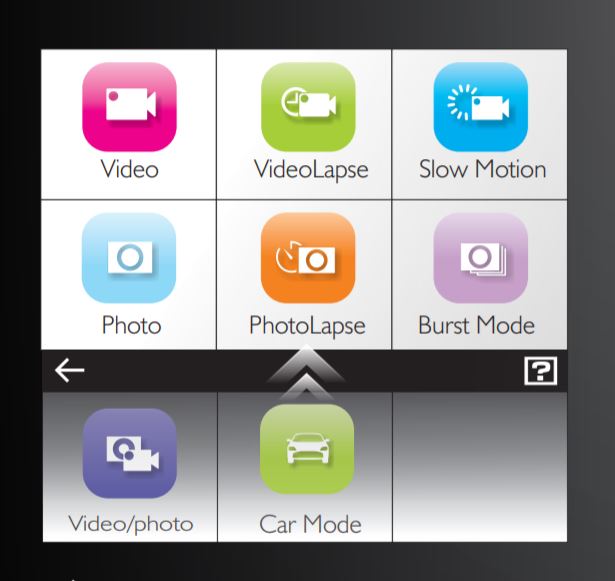
The SJCAM SJ10 Pro has nine shooting modes namely:
- Video; used in recording videos
- Video Lapse; Time-Lapse images stitched by the camera to produce a video
- Slow-motion; Used in recording your activities/scenes in slow motion. supports up to 8* slower recording
- Photo; Used for capturing your still photography shots
- Photo Lapse; Captures a series of still photos that are used to create a lapse. Every photo is saved separately and the capture interval is between 3 seconds to 30 minutes.
- Burst Mode; Used to capture multiple succession of consecutive images. Has a maximum of 30 photos
- Photo + Video; A set sequence of photos will be snapped while recording your video
- Car Mode; when the car engine is switched on, the camera will power on and start recording immediately.
- Live; Livestream your footage to social media platforms.
In each of the above modes, there are specific settings you can select to use in. For example, in video mode, you can adjust the resolution, frame rates, and aspect ratio, etc.
Remote Control
You can control the SJ10 Pro camera remotely by using either the remote control or the SJCAM Zone phone App.
Using the Wristband Remote Control
The wristband remote control has five buttons that can be used to control the camera. This remote control can also be used for the SJ8 Pro and the SJ9 series action cameras.
At the time of writing this review, this accessory was not available on Amazon. You can check it out on AliExpress.
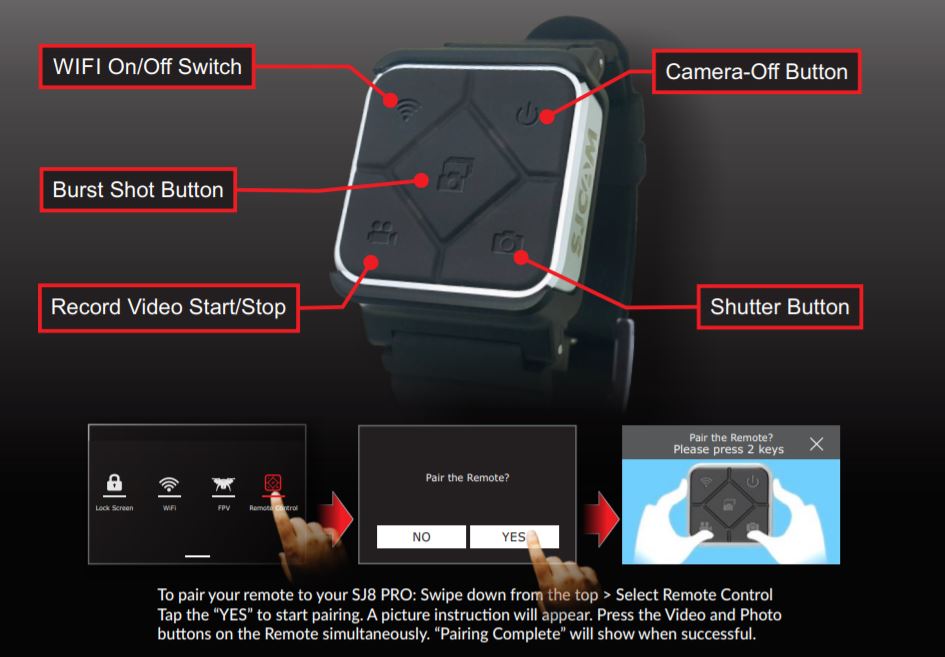
Using the SJCAM Zone Phone APP
As with a good number of other action cameras, you get the opportunity to connect your phone to the SJ10 Pro via Wi-Fi.
The SJCAM Zone App can be downloaded from Google Play or App Store depending on your phone operating system.
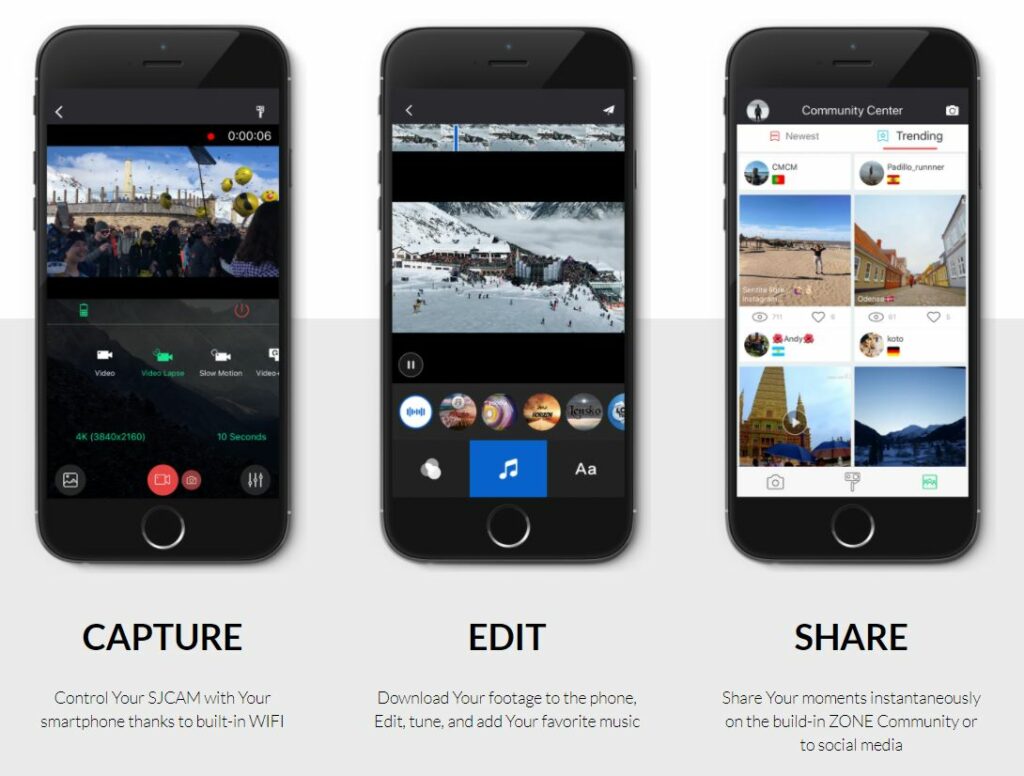
After seamlessly connecting your camera to the phone, you can use the phone to adjust the setting for your preferred shooting mode.
You also have a good option of downloading your videos directly to your phone as well as live streaming your footage to social media.
I mostly use the phone app to edit my work in post-production before posting on social media.
Video
For most people, choosing an action camera will solely depend on how the video appears in terms of quality.
For that reason, many action camera companies have resorted to producing 4K cameras for their customers.
Although some manufacturers resort to making an interpolated 4K camera, the SJCAM SJ10 Pro shoots in native 4K resolution.
Videos are recorded in the MOV or MP4 format and saved in the memory card.
Video Resolutions
As mentioned earlier, the SJ10 Pro shoots in native 4K resolution at 60 frames per second.
Shooting at 4K60FPS will not enable the use of SuperSmooth stabilization. When filming in extremely shaky situations, I recommend going for 4K30FPS.
In terms of video resolutions, there is no groundbreaking upgrade that has been made from the previous models.
Both the SJ9 Strike and SJ8 Pro offer an exact specs list in terms of video with the SJ10 Pro.
If you own those previous models, then I see no point in upgrading solely because of the video resolution.
You will have the following resolutions to choose from:
- 4K (3840×2160)
- 4K Ultra (3840×2160)
- 2.7K (2720×1520)
- 1440p (2560×1440)
- 1080p (1920×1080)
- 1080p Ultra (1920×1080)
- 720p (1280×720)
Frame Rates
The SJ10 Pro has a maximum frame rate of 240fps. This means that you can record up 8 times slow-motion footage. 240 fps can only be used in HD/720p.
The minimum frame rate is 24fps which is compatible with all available resolutions.
The following is the frame rates combination for each video resolution:
- 4K (3840×2160) – Frame Rates: 24, 25, 30, 50, & 60 fps
- 4K Ultra (3840×2160)- Frame Rates: 24 & 30fps
- 2.7K (2720×1520) – Frame Rates: 24, 25, 30, 50, & 60 fps
- 1440p (2560×1440) – Frame Rates: 24, 25, 30, 50, & 60 fps
- 1080p (1920×1080) – Frame Rates: 24, 25, 30, 50, 60, & 120 fps
- 1080p Ultra (1920×1080) – Frame Rates: 50 & 60 fps
- 720p (1280×720) 240fps
How is the video quality?
I was very impressed with what the SJCAM SJ10 Pro can do in terms of the video quality.
I have seen GoPro quality standards produced by this camera.
Recording in 4K30FPS is my most favorite because I can get SuperSmooth stabilization.
The low light performance of this camera is so nice. I am saying so because we are used to getting very grainy footage at night from other action cameras.
With the SJ10 Pro, the nigh videos are good enough to be used as intended.
Bitrate
The bitrate refers to the data recorded by the camera at any given second. Higher bitrates mean more writing speeds which eventually means an improved image and video quality.
For the SJ10 Pro, the bitrate can go up to a maximum of 100 Mbps (megabits per second) when shooting in 4K60FPS.
You have the option to adjust the bitrate in the settings for your current mode.
Have a look at this video by ‘Worth it or not?’ that highlights the video resolution, frame rates, and bitrates for the SJ10 Pro.
Codecs
Video codec refers to the technology used in encoding your videos. The SJ10 Pro supports two codes H.264 and the newer H.265 which is also known as High-Efficiency Video Coding (HEVC).
If you are using a slower PC in post-production, I recommend you encode using the H.264 codec.
The newer H.265 captures more details in video recording while maintaining a lower bitrate hence producing video files with a smaller size that saves on memory.
Ensure that your PC is powerful enough to handle videos encoded in this format.
Slow-Motion
Thanks to the high frame rates available in this camera, you can record videos in slow motion mode.
60 frames per second gives you 2 times slower footage, 120fps gives you 4 times slower footage and 240fps gives you 8 times slower footage.
I like using the 120fps in full HD, it gives a good slow-motion video while still maintaining the quality of the video.
For the SJ10 Pro, the slow-motion recording is a dedicated mode.
You will be able to choose that when you toggle the modes on your camera.
Electronic Image Stabilization
Like most action cameras, the SJ10 Pro has the technology of ensuring you get shakes-free footage from rugged activities.
SJCAM calls this technology SuperSmooth
SuperSmooth Stabilization
SJCAM introduced the SuperSmooth stabilization branding with the SJ9 models and it is also present in the SJ10 Pro. This stabilization is powered by a 6-axis gyro sensor.
SuperSmooth cannot be used in 4k60fps and 1080p120fps.
Filming while riding a bicycle or running will give you very stable and smooth footage which is very impressive.
However, when you perform more intense actions you might notice some hitches in the stability but not great to be a deal-breaker.
The stabilization is surely above average and it is very impressive compared to what we get from budget action cameras.
It is a big improvement from the SJ8 Pro and if you already own that camera, then an upgrade will be worth it.
Digital Zoom
The SJ10 Pro offers up to 8X digital zoom. The zoom technology is not optical because the camera has a fixed lens system just like most of the action cameras in the market.
When Lens correction is on, you cannot use the digital zoom similarly to some resolutions with SuperSmooth on.
Have a look at this video by ‘worth it or not’ that highlights the video resolution, frame rates, and bitrates for the SJ10 Pro.
Video Settings
EV (Exposure Value)
Allows you to adjust exposure by setting up / down EV. -2.0 is darkest while +2.0 is the brightest
White Balance
This setting allows you to compensate for ambient light by adjusting the color temperature. You have the following options Auto / Sunny / Cloudy / Fluorescent / Underwater.
Power-On Recording
In video mode, you can activate this feature that will immediately start recording when you switch on your camera. Also used in car mode where the camera will start recording immediately you switch on your car’s engine.
Color Profile
There are two options here: SJCAM Vivid – used to enhance colors, and SJCAM Flat- used when you want to maintain the color dynamics.
Metering Mode
Indicates to the camera the spot of the scene where brightness level changes should be effected. You have the following options; Center, Spot, Weighted, or Average.
Gyro Sensor
This setting will activate the SuperSmooth stabilization on your recordings. Stabilization is available up to 4K30fps or 1080p60fps.
Encoding
You can either select H.264 or H.265 video coding formats. H.265 is not available in 4K @ 50/60 fps, 1080p @ 120fps or 720p @ 240fps and also not available in 4K when SuperSmooth is activated.
Sharpness
This refers to how much of the image details are filed. A higher sharpness value will create large file sizes but gives you higher quality results.
You have the following options for sharpness setting: strong/standard/soft.
Distortion Correction
Activating this setting will remove the fisheye effect of the wide-angle lens.
Please note that your image will be cropped though not noticeably. This setting cannot be used in 4K @ 60/50fps.
Loop Recording
Once the memory card is full, you can activate this setting to overwrite your old files.
File Size
This setting allows you to choose your file size length.
Video Quality
Toggle this setting to adjust the bitrate of your video. You have the following options; Fine, Standard, and Economy.
ISO
This setting permits you to adjust the camera’s sensitivity to light.
Audio
Toggle this setting on/off to enable or disable sound recording on your footage.
Time Stamp
If you wish to display a date and time stamp on your video file, you can activate this setting.
Photo
Alongside the video, photo quality comes second in what determines whether many people buy a specific action camera.
As mentioned earlier, the SJ10 Pro uses a SONY IMX377 image sensor which is the same one used in the DJI OSMO Action camera.
Photo Resolutions
The image sensor provides a maximum native sensor resolution of 12 megapixels.
The following are all the resolution also provided in pixels widths & heights, and the aspect ratio:
How is the Photo Quality?
- 12MP (4000×3000 4:3)
- 10M(3648×2736 4:3)
- 8M 16:9 (3840×2160 16:9)
- 8M 4:3(3264×2448 4:3)
- 5M(2595×1944 4:3)
- 3M(2048×1536 4:3)
- 2MHD (1920X1080 16:9)
Just like for the video, photo quality is quite impressive and I would say that it met my expectations.
The images have good sharpness and color distribution. I have not witnessed any bad saturation or over/underexposure.
Nighttime photos are also good and way better than what we get with most action cameras in the market today.
RAW and JPEG
The SJ10 Pro camera can save photos in both JPEG and RAW. Photo format is usually a deal-breaker for me and getting a RAW option is worth the bucks.
If you are into a lot of post-production, then having a camera with RAW format is always a nice thing.
This format gives you more flexibility during editing and generally results in a good looking photo.
When shooting in RAW, the camera will save in both .raw and .jpeg
Photo Setting
In addition to the video settings that may be shared with the ones for photos, we also have the following:
RAW
Permits you to save photos in the .raw and .jpeg extensions
Shutter speed
This setting decides the time your camera sensor stays ‘open’ to snap a photo. When the speed is set to fast, it allows less light into the sensor and vice versa.
Photo lapse Interval
This setting will allow you to choose the time for the frame recording capture.
Time Lapse
The SJCAM SJ10 Pro has two time-lapse modes: video lapse and photo lapse.
Video Lapse
The video lapse also known as video time-lapse is when the camera captures a series of frames at a selected interval then stitch them into one video.
The available intervals are 1, 2, 5, 10, 30 seconds and 1, 5, 10, 30 minutes.
Video lapse can selected from the mode selection menu.
Photo Lapse
Photo lapse also known as photo time-lapse is when the camera takes a series of photos and saves them to the memory card.
Bad photos can be deleted then all remaining photos can be compiled into a sped up video using your favorite editing software.
The intervals are the same as the video lapse.
Photo lapse can also be selected using the mode selection menu.
Battery
The SJ10 Pro has a removable battery with a capacity of 1300 mAh.
This is a slight improvement from the SJ8 Pro that has a 1200 mAh battery. If you are coming from the SJ8 Pro, you will get a little improved battery life.
The battery shape has also been tweaked meaning that batteries from older SJCAM cameras cannot be used in the SJ10 Pro model.
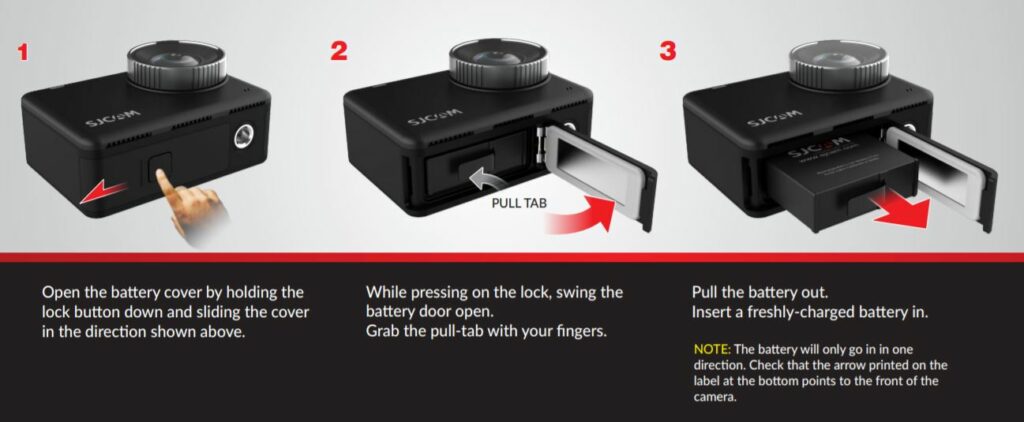
Recording in Full HD will easily give you close to two hours of record time. 4K30FPS gave me slightly over 90 minutes of record time.
Apart from resolution, many other factors are influencing the battery life including accessories attached, brightness, etc.
Wireless charging was introduced with the SJ9 Strike and evidently, it did not fuse in well because it has been removed in the SJ10 Pro.
Conclusion – Is the SJCAM SJ10 Pro Worth It?
The SJCAM SJ10 Pro comes with a very nice and sleek design that feels very premium, like GoPro and DJI Osmo Action cameras. That’s a good thing to have.
The Audio quality produced by this camera is well above average and on top of that, you also have external mic input capabilities.
I would love to see an adapter that will allow me to connect my shotgun microphone.
The video and photo qualities are great, they met my expectations and I am very happy to see this kind of competition in the action camera space.
SuperSmooth stabilization works very well and it gets the job done decently. If you own the SJ8 Pro camera, getting the SJ10 Pro is a good upgrade.
Finally, the internal specs are very similar to what we had in the SJ9 Strike.
If you already own the SJ9 Strike, I don’t see the reason to upgrade unless you are looking for the premium external build quality.
Going with my SJCAM SJ10 Pro review, I recommend getting this camera. It is definitely worth the price.
Thank you for reading my review on the SJ10 Pro, I hope you found it useful.
If you have any questions or comments concerning this camera, be sure to leave a comment below and I will get back to you as soon as possible.








April 13, 2023 at 8:38 pm
Hi Michel, thank you for your detailed review, really appreciate it! Currently, I’m searching the SJ10 Pro but unfortunately I’m not able to locate any store that carry this model. Most SJCAM stores are still pushing SJ8 Pro 🙁 IS there any chance you know any shop (besides Lazada & Shopee) that selling this? I prefer to deal with actual store, not online. Thanks.