Here is my review of the GoPro Hero 7 Black, the Black version is GoPro’s signature action camera with the highest specs and features in the Hero7 series.
With the Hero7 series, GoPro’s aim was to attract people from all levels and different budgets. The series consists of three cameras: Hero7 Black, Hero7 Silver, And Hero7 White.
The GoPro Hero 7 Black is the pro-level camera and also the most expensive, followed by the Hero 7 Silver which is a mid-level camera, then by the Hero 7 White which is the entry-level action camera and also the cheapest.
In terms of specs and features, the Hero 7 Silver is closer to the White than it is to the Black.
<<<Check my review of the Hero8 Black>>>
Now, let me turn my focus back on the Hero 7 Black.
On the Black, GoPro promises 4K video resolution at 60 frames per second, SuperView field of view, 12 megapixels photos, HyperSmooth stabilization, and TimeWarp video.
In this review, I will try my best to share with you as many details as possible so you can make a decision about whether or not you will get this camera.
But first, check the below table that has all the Hero 7 Black’s specifications and features.
GoPro Hero 7 Black Specs and Comparison with the Hero 6 Black
| Specs\Camera | Hero 7 Black | Hero 6 Black |
|---|---|---|
| Video | ||
| Lens aperture | f/2.8 | f/2.8 |
| Normal Video resolution | Up to 4K60fps | Up to 4K60fps |
| Video Stabilization | HyperSmooth | Standard |
| TimeWarp Video Intervals | Yes | No |
| Time Lapse Video Intervals | 0.5, 1, 2, 5, 10, 30, 60 seconds | 0.5, 1, 2, 5, 10, 30, or 60 seconds |
| Video File Format | MP4 (H.264/AVC), MP4 (H.265/HVEC) | MP4 (H.264/AVC), MP4 (H.265/HVEC) |
| Max Video Bit Rate | 78Mb/s in 4K | 78Mb/s in 4K |
| FOV | SuperView, Wide, Linear, Narrow | SuperView, Wide, Linear, Narrow |
| ISO Video | 100 to 1600 | 100 to 1600 |
| Photo | ||
| Megapixels | 12MP + SuperPhoto With HDR | 12MP + HDR |
| LiveBurst | No | No |
| Burst Rates | Yes (up to 30fps) | Yes (up to 30fps) |
| Time Lapse Photo Intervals | 0.5, 1, 2, 5, 10, 30, 60 seconds | Auto, 4, 5, 10, 15, 20, and 30 seconds, and 1, 2, 5, 30 and 60 minutes |
| Continuous Photo Capture | Yes | Yes |
| SuperPhoto | Yes, with HDR | No |
| Photo Timer | Yes | Yes |
| RAW Photo Capture | Yes | Yes |
| Exposure Control | Yes | Yes |
| ISO Photo | 100 to 3200 | 100 to 3200 |
| Night Photo | Yes | Yes |
| Shooting Modes | ||
| Looping | Yes | Yes |
| Time Lapse Photo | Yes | Yes |
| Time Lapse Video | Yes | Yes |
| TimeWarp Video | Yes | No |
| Night Lapse Photo | Yes | Yes |
| Slo-Mo | 8x | 8x |
| Design | ||
| Dimensions | 62.3 W x 44.9 H x 33 D (mm) | 62.3 W x 44.9 H x 33 D (mm) |
| Weight (Camera + Battery) | 116g | 116g |
| Lens | 1 | 1 |
| Touch Screen | Yes | Yes |
| Chip | GP1 | GP1 |
| HDMI Port | Yes | Yes |
| USB Port | USB-C | USB-C |
| 3.5 mm Audio Mic In | No | No |
| Memory Storage | 1 microSD | 1 microSD |
| Microphones | 3 | 3 |
| LEDs | 3 | 3 |
| Battery | Removable 1220mAh | Removable 1220mAh |
| Replaceable Lens | Yes | No |
| Rugged + Waterproof | Yes | Yes |
| Features | ||
| Voice Control | Yes | Yes |
| Wake on Voice | Yes | Yes |
| Live Streaming | Yes | No |
| GPS | Yes | Yes |
| Advanced Metadata | Yes | No |
| Protune | Yes | Yes |
| Compatible Housing | Yes | Yes |
| Auto Cloud Backup | With GoPro PLUS Subscription | With GoPro PLUS Subscription |
| Advanced Wind-Noise Reduction | 3-mic processing | 2-mic processing |
| Stereo Audio | Yes | Yes |
| RAW Audio Capture | .WAV format | .WAV format |
| Wi-Fi + Bluetooth® | Yes | Yes |
| Damaged Camera Replacement | Included with GoPro PLUS Subscription (US Only) | Included with GoPro PLUS Subscription (US Only) |
Design & Components
Weight and Dimensions
The GoPro Hero7 Black size and design is very close to its predecessor the Hero6 Black.
It has the same weight 116g (4.09 oz.) and dimensions 62.3 W x 44.9 H x 33 D (mm) or 2.45 W x 1.76 H x 1.3 D (inch).

It has the standard GoPro exterior that is made of a rubber-like material that is rugged and waterproof.
The exterior’s color is black so it can be differentiated from the other Hero7 cameras.
Processor & Image Sensor
On the inside, the GoPro Hero7 Black uses the GoPro’s in-house GP1 processor and a Sony IMX277 12MP image sensor.
Touchscreen vs LCD screen
The first to notice in the design is the two screens. There is a small LCD screen at the front side that displays some information like the battery level, the camera mode, and the recording time.

Then there is the main 2-inch touchscreen at the back, which is used for framing your shot, switching modes, changing settings. You can control all the camera’s functions through this touchscreen.
Lens
The sensor is 1/2.3 inch in size and the lens has an aperture of f/2.8 with a fixed focus.
The Hero 7 Black has four different digital lenses or field of views: superview, wide, linear, and narrow. I will talk about these later in along with the details of the focal length in the video section.
The good news here is that the protective glass that protects the lens is replaceable on the Hero 7 Black, unlike the Hero 7 Silver and White where the lens is non-replaceable.
So in case it gets damaged, it can be replaced very easily without the need of any tools.
Ports and Sockets
There are two ports under the door on the left side, a USB-C for data transfer to a computer and for charging using either a computer or a 5V wall charger.
And a micro HDMI out port for displaying videos and photos on a TV or HDMI-compatible monitor. You can also use the HDMI port to use the Hero7 Black as a webcam.
The micro SD socket is located at the bottom of the camera and under the battery compartment, you will see it just next to the battery.
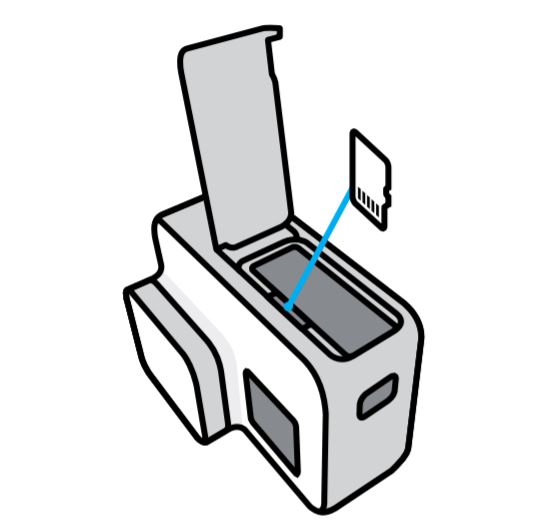
You can use a micro SD card with a maximum capacity of 128GB. I recommend you use a fast U3 type memory card with a write speed of no less than 78Mb/s.
This is because the bitrate hits 78Mb/s when shooting in 4K at 60 frames per second with HEVC codec. Having a slower memory card can give you corrupted videos.
I can recommend you this SANDisk 128GB Extreme memory card.
Make sure to format your new micro SD card before using it.
Microphones & Audio
There are three microphones on the Hero 7 Black, at the top, left, and right sides.
These microphones will ensure a better audio quality during video shoots and can do some wind-noise reduction through software processing.
I can say that these microphones perform well, GoPro made some audio improvements with the Hero 7 Black.
They added more clarity and worked to reduce unwanted noise and vibration. You will feel these improvements if you are upgrading from a GoPro Hero 6 Black.
Now, if you are looking to take the audio quality to another level, whether for live streaming or using your GoPro as a webcam then it would be wise to invest in an external microphone.
The Hero 7 Black is compatible with a handful of external microphones, you can check my list of recommended external mics for GoPro Hero 7 Black and decide for yourself.
The external microphone connects to the USB-C port, so a GoPro 3.5mm mic adapter is needed to convert from USB-C to 3.5mm mic jack.
Raw Audio
Once enabled in Protune video, the GoPro Hero7 Black will record a separate .WAV file other than the .MP4 video file which is a high-quality and uncompressed audio format.
Raw audio can be set to Off, Low, Med, and High. High will apply full audio processing, and low will apply minimum processing.
Waterproof
The Hero 7 Black is waterproof for up to 33 feet or 10 meters without the waterproof protective case.
With the protective case, called the Super Suit, you get more depth, up to 196 feet or 60 meters. The Super Suit is compatible with Hero 5/6 and 7 Black, so if you have one for your old Hero5 or 6, you can still use it with the 7.

The Super Suit comes with two waterproof back-doors that can be used with Floaty (the orange floating device), one thing to note here is that the waterproof case can muffle the audio so you will notice a reduced audio quality.
There is also a skeleton backdoor used to protect the camera from mud or dirt while giving access to the touchscreen and improved audio quality.
Controls and Buttons
Accessing Menus and Modes
There are two buttons on the Hero 7 Black, a shutter button at the top to start/stop video recording and to take still photos.
And a mode/power button at the right side to turn the camera on or off and also to switch between shooting modes.

I always use the touchscreen to switch between the different modes, but sometimes when I’m using the Super Suit waterproof housing, I have to rely on the buttons to change modes and settings.
I found that using the camera is easy, the menus are clear, and it is simple to browse through the menu and change settings.
There are three modes on the GoPro Hero7 Black: video, photo and time lapse.
- Video mode includes: Video and looping video.
- Photo mode includes: Photo, burst, and night.
- Time Lapse mode includes: TimeWarp Video, time lapse video, time lapse photo, and night lapse photo.

Voice Control
The Hero7 Black comes with the voice control feature which gives you the ability to control the camera with your voice when your hands are full during an activity.
To enable voice control, swipe down to open the Dashboard then tap the voice icon to activate voice control.
The cool thing about voice control is the variety of commands that GoPro programmed in the camera.
You can do anything from switching modes, recording videos, recording time lapse, or taking photos without touching the camera. You can even turn off the camera by saying ‘GoPro turn off’.
Wake on Voice?
Another cool feature that doesn’t exist on the other Hero7 cameras is the Wake on Voice feature. Once enabled in the preferences, you can turn on the camera by saying ‘GoPro turn on’.
However, if the Hero7 Black was turned off for more than 8 hours then the wake on voice command won’t work.
Remote Control
There are two ways to control the Hero7 Black remotely. Using either your phone with the GoPro App, or using the GoPro Smart Remote that can be ordered separately.
The GoPro App uses WiFi to pair with your camera whereas the GoPro Smart Remote uses Bluetooth.
The difference between the two is obviously framing your shot. You can frame your shot on your phone using the screen preview on the App.
But since there is no screen to frame your shot on the Smart Remote, you need to do it directly on the camera’s touchscreen then control it from a distance.
The GoPro Smart Remote has a small status screen that mirrors the Hero7 Black front status screen. It shows you stuff like mode, battery level, and available memory.

With the remote, you can control up to 50 GoPro cameras simultaneously. It has three buttons, a shutter button, a mode/power button, and a settings button.
It has a long range of 180 meters or 600 feet. It is also wearable, mountable, and waterproof up to 10 meters or 33 feet.
Video
Video Resolutions
The GoPro Hero7 Black‘s maximum video resolution is 4K. It can shoot 4K videos at a maximum of 60 frames per second.
Aside from 4K, it can also shoot in the following resolutions: 4K (4:3), 2.7K, 2.7K (4:3), 1440p, 1080p, 960p, and 720p.
As you can see, you can shoot 4K and 2.7K videos in different aspect ratios (16:9) and (4:3).
16:9 is the widescreen format and 4:3 is the tall squarish screen format.
The Hero7 Black can also shoot videos in portrait and not only in landscape.
Here are the screen resolutions in horizontal lines x pixels:
- 4K: 3840×2160
- 4K (4:3): 4096×3072
- 2.7K: 2704×1520
- 2.7K (4:3): 2704×2028
- 1440p: 1920×1440
- 1080p: 1920×1080
- 960p: 1280×960
- 720p: 1280×720
To make it clearer, here is a chart showing the screen frame size for each video resolution.
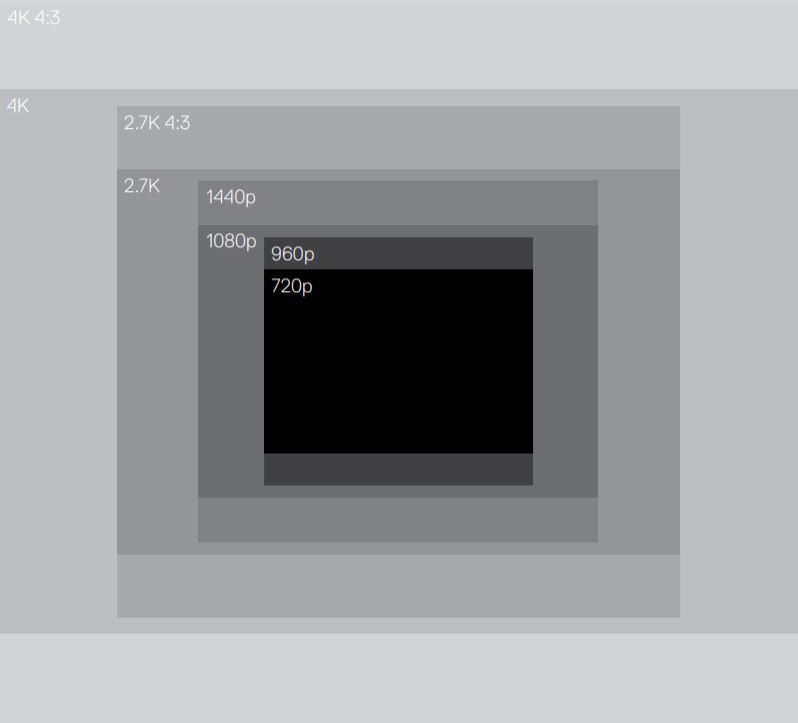
Check the table under the Digital Lenses (FOV) section to see details like frame per second, FOV, screen resolutions, and aspect ratio for each video resolution.
Also check the video at the end of this review to see how the Hero7 Black performs during a video test.
Frame Rates
A frame rate is a measurement of the frames captured by the camera in a second during a video recording.
The maximum FPS (frames per second) on the Hero7 Black is 240 fps. This frame rate is only available with 720p, 960p and 1080p.
240 fps is great for slow-motion, it gives you the ability to shoot 8x slo-mo videos.
Next is 120 fps, it is available with 1080p and 2.7K. 60 fps is available with 720p, 1080p, 1440p, 2.7K 4:3, 2.7K, and 4K.
30 fps is available with 1080p, 1440p, 2.7K 4:3, 2.7K, 4K 4:3, and 4K.
24 fps is available with all resolutions except 720p and 960p.
The above frame rates are for NTSC mode, for PAL, check the table at the end of the video section.
As you can see, you have a wide selection of frame rates to choose from, which in turn, will give you more flexibility when shooting videos.
Bitrates
Bitrate is the amount of data needed for a second of video. The maximum bitrate is 78Mb/s (megabits per second) when shooting in 4K at 60 fps with HEVC (H.265 codec) and Protune on.
The lowest bitrate is 24Mb/s on the 720p and 1080p at 60 fps with HEVC and Protune off.
The lower the bitrate is the less space the videos take on the memory card. So settings like Protune will increase the bitrate and codecs like HEVC will decrease it.
On the Hero7 Black, you will see two options HEVC and H.264 + HEVC. With H.264 + HEVC, the GoPro will use H.264 for low video modes and use HEVC for high video modes like 4K.
As I mentioned earlier in this review, make sure your memory card’s write speed is not less than 78Mb/s. This will ensure a smooth 4K video recording without issues.
Codecs
There are two codecs available on the Hero7 Black, H.265 (HEVC) and H.264 (AVC).
H.265 (HEVC) is the newer video codec that is better at compression than its predecessor the H.264 (AVC).
It provides more compression with better video quality which in return will give you smaller video files so less space on your memory card.
For example, if you’re recording in 1080p at 60fps with Protune on with H.265, the bitrate will be 36Mb/s vs 45Mb/s with H.264. Also the difference can be big in terms of memory space, 10 minutes of video recorded in H.264 can take 3.3GB vs 2.7GB in H.265.
In 4K at 60 frames per second, you can only use the H.265 codec, there is no option to use the H.264.
One thing to note here is that old computers can struggle with processing H.265 video files during post-production.
Digital Lenses (FOV)
Field of View or digital lense as GoPro calls it now is the visible angle on the camera.
There are three field of view options:
- SuperView: The widest field of view, it stretches 4:3 videos to fit 16:9 screens.
- Wide: The default field of view, it is also wide enough to capture a big angle.
- Linear: This field of view is mid-range, it removes the fish-eye effect that you see on SuperView and Wide.
Here are the focal length for each FOV:
- Wide 16:9 FOV: 6mm (min) – 33mm (max)
- Wide 4:3 FOV: 15mm (min) – 30mm (max)
- Linear FOV: 24mm (min) – 49mm (max)
Check this table to see the fps, FOV, screen resolution and aspect ratio for each video resolution.
| Video Resolution | FPS (NTSC/ PAL) | FOV | Screen Resolution | Aspect Ratio |
|---|---|---|---|---|
| 4K | 60/50 | Wide | 3840x2160 | 16:9 |
| 4K | 30/25 24/24 | Wide, SuperView | 3840x2160 | 16:9 |
| 4K 4:3 | 30/25 24/24 | Wide | 4096x3072 | 4:3 |
| 2.7K | 120/100 | Wide | 2704x1520 | 16:9 |
| 2.7K | 60/50 30/25 24/24 | Linear, Wide, SuperView | 2704x1520 | 16:9 |
| 2.7K 4:3 | 60/50 | Wide | 2704x2028 | 4:3 |
| 2.7K 4:3 | 30/25 24/24 | Linear, Wide | 2704x2028 | 4:3 |
| 1440p | 120/100 | Wide | 1920x1440 | 4:3 |
| 1440p | 60/50 30/25 24/24 | Linear, Wide | 1920x1440 | 4:3 |
| 1080p | 240/200 | Wide | 1920x1080 | 16:9 |
| 1080p | 120/100 60/50 30/25 24/24 | Linear, Wide, SuperView | 1920x1080 | 16:9 |
| 960p | 240/200 120/100 | Wide | 1280x960 | 4:3 |
| 720p | 240/200 | Wide | 1280x720 | 16:9 |
| 720p | 60/50 | Linear, Wide | 1280x720 | 16:9 |
Stabilization
The GoPro Hero7 Black has an advanced form of stabilization called HyperSmooth.
HyperSmooth offers much smoother videos over the standard stabilization that was on the GoPro Hero 6 Black.
It crops between 5% of each side of your videos during video recording and uses it to eliminate shakes and jitters.
I must say I was really satisfied with the HyperSmooth stabilization, it works really well and you can notice an improvement over the Hero6 Black stabilization.
One thing to note here is that HyperSmooth cannot be used with all video resolutions and frame rates. For example, when shooting in 240fps, you won’t get any stabilization.
And in some other resolutions and fps, you get standard stabilization instead of HyperSmooth.
Check how the HyperSmooth performs on the Hero7 Black in the video at the end of the review.
Protune for Video
Protune is the name for GoPro’s advanced settings menu. Protune is available in all modes including video.
In video mode, Protune is not available for timewarp, time lapse video, or looping.
When Protune is on, you can have more control over settings like Color, Shutter Speed, ISO, White Balance, Exposure Value Compensation, and Sharpness.
Here’s a table with all Protune video settings on a GoPro Hero7 Black:
| PROTUNE VIDEO | GoPro Hero7 Black |
|---|---|
| Color | GoPro color, Flat |
| White balance | Auto (default), 2300K, 2800K, 3200K, 4000K, 4500K, 5500K, 6000K, 6500K and Native |
| ISO | 100, 200, 400, 800, 1600, 3200, 6400 |
| Shutter | 1/30, 1/60, 1/120, 1/240, 1/480, 1/960, 1/1920, 1/3840 |
| Exposure value compensation | -2.0 to +2.0 |
| Sharpness | High (default), Medium, and Low |
| Raw audio | Off (default), Low, Med, High |
| Microphones | Auto (default), Stereo, Wind |
Slow Motion
To record slow-motion videos, you need at least 60 frames per second. 60 fps can give 2x slow motion.
Every additional 30fps will give 1x more slow motion. For example, 120 fps will give you 4x slow-motion and 240 fps will give 8x slow-motion.
Once you record a video with a 60 fps or higher, you can go to the media gallery and play it back in slo-mo. The slo-mo speed depends on the number of frame rates as I said earlier.
Looping
There is an option on the Hero7 Black called Looping, where you can record videos continuously over an interval you can set.
The GoPro can be set to record 5, 20, 60, or 120 minutes video loops. There is also a Max option that will record until the memory card is full and will start recording over the start of the video.
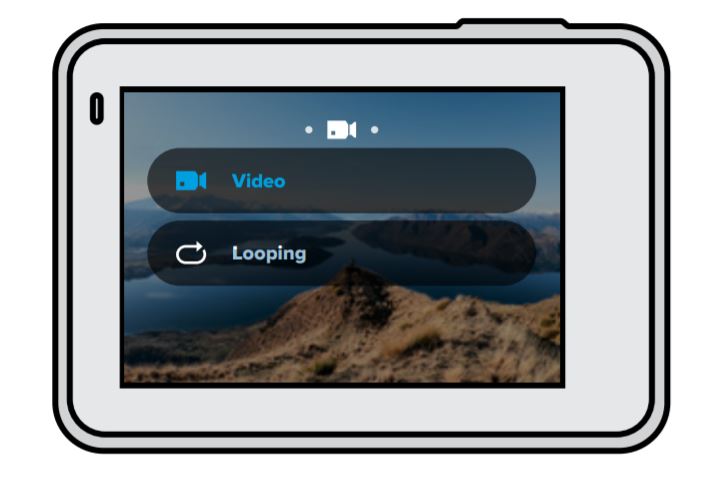
The default video resolution for looping is 1440p at 60 frames per second with 4:3 aspect ratio in a wide field of view.
As I said earlier, Protune cannot be used with Looping.
Photo
Photo Resolution & Formats
The SONY IMX277 sensor captures 12-megapixel photos in all three photo modes: photo, burst, and night.
The photos screen resolution is 4000 x 3000, they can be shot with two FOVs, wide and linear.
It has a feature called SuperPhoto that automatically enhances your photos using HDR and does some noise reduction.
Here are some unedited photos shot with the Hero7 Black.



RAW & JPEG
The Hero7 Black is capable of taking still photos and saving them in two formats, RAW and JPEG.
If you don’t know the difference, RAW is a lossless compression format that saves photos in (.gpr) format. RAW gives you flat colors in your photos which gives you more flexibility during editing.
JPEG is a compressed photo format that compresses photos while removing some pixels to reduce the photo size hence reducing the quality.
When you choose RAW, the GoPro will automatically save the captured photo in both (.gpr) and (.jpeg) formats so two files.
Burst
Burst is a feature in the photo mode where the camera takes a series of photos in a very short time (ex: in 1 second).
Burst is nice when used to capture high speed activities.
On the Hero7 Black, there are a few options to choose from:
- Auto (up to 30 photos in 1 second, this depends on the light conditions)
- 30 photos in1, 2, 3, or 6 seconds
- 10 photos in 1, 2, or 3 seconds
- 5 photos in 1 second
- 3 photos in 1 second
Night
When using Night mode in Photo, the camera’s shutter stays open longer to get in more light.
The shutter speed for Night mode can be controlled in Protune, you have the following options: Auto, 2, 5, 10, 15, 20, or 30 seconds.
The darker it is the longer you should set your shutter speed. For example, if you would like to shoot a photo of the night sky with little light, you can set the shutter speed to 20 seconds.

If you would like to take a photo of the stars or the galaxy and the sky is completely dark, then best to set it to 30 seconds.
Make sure that the camera is stable and mounted on a tripod, any small shake can give you blurry photos.
Exposure Control
Exposure control helps normalize areas in your shot that are either too light or too dark.
There are two ways to use exposure control on the Hero7 Black. You can either set it to Auto Exposure or Locked Exposure.
With Auto Exposure, the GoPro sets the exposure of your scene based on the area you selected on the touchscreen. You can easily tap and hold the area you want the camera to use as a reference on the touchscreen.

With Locked Exposure, the GoPro locks the exposure based on the area you selected on the touchscreen until you manually cancel it.
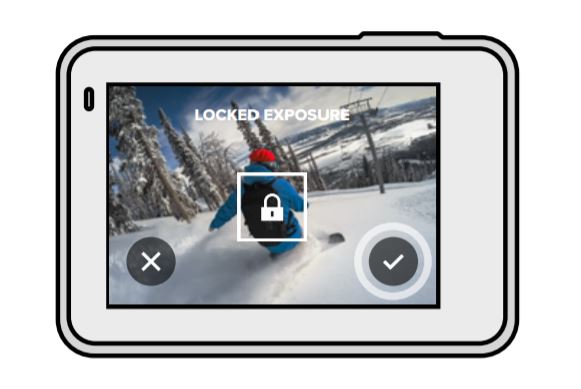
Protune Photo
Like Protune video, the GoPro Hero7 Black includes a Protune menu for Photo mode.
You can manually select the setting you like from these features: Color, Shutter Speed, ISO, White Balance, Exposure Value Compensation, and Sharpness.
Here’s a table with all Protune photo settings on a GoPro Hero7 Black:
| PROTUNE PHOTO | GoPro Hero7 Black |
|---|---|
| Color | GoPro color, Flat |
| White balance | Auto (default), 2300K, 2800K, 3200K, 4000K, 4500K, 5500K, 6000K, 6500K and Native |
| ISO | 100, 200, 400, 800, 1600, 3200, 6400 |
| Shutter | 1/30, 1/60, 1/120, 1/240, 1/480, 1/960, 1/1920, 1/3840 |
| Exposure value compensation | -2.0 to +2.0 |
| Sharpness | High (default), Medium, and Low |
Time-Lapse
The GoPro Hero7 Black can shoot time-lapse in both photo and video modes as well as TimWarp video.
Time Lapse Video
With time lapse video, you can shoot events over a long period of time, the camera will then speeds them up and save them in a video file.
The GoPro will capture frames at a time interval then will compile them into one video file.
By default, the video resolution for a time lapse video is 1440p (4:3) with a wide field of view, and 0.5-second interval.
But it can also be changed and set to either: 4K (16:9), 2.7K (4:3), or 1080p (16:9).
The available intervals are: 0.5, 1, 2, 5, 10, 30, and 60 seconds.
Time Lapse Photo
When shooting a time lapse photo, the GoPro will capture photos at a time interval then saves them to the memory card.
You can then check the photos one by one and delete the ones you don’t like. This is the advantage of the time lapse photo over time lapse video.
The default time lapse photo settings are:12 megapixels photos with wide field of view, and 0.5-second interval.
The field of view can be changed to Linear, and the interval can be set to 0.5, 1, 2, 5, 10, 30, or 60 seconds.
Protune can be used with time lapse photo to enhance the photo settings.
Night Lapse Photo
Night lapse photo is the same as time lapse photo but it is made for low-light or dark situations, so the shutter stays open longer to get in more light and make the photos brighter.
By default, the shutter speed and interval are set to Auto, however, these can be changed.
Night Lapse intervals are Auto, 4, 5, 10, 15, 20, or 30 seconds, and 1, 2, 5, 30, or 60 minutes.
TimeWarp Video
In a TimeWarp video, the GoPro can be on the move instead of having it in a fixed position like in a time lapse.
It is good for capturing mountain biking videos, or other similar activities. TimWarp uses stabilization as well to keep your video footage smooth.
The default settings are 1440p (4:3) with a wide field of view at a 10x speed.
Video resolution can be changed to either 4K, 2.7K (4:3), or 1080p.
The speed can also be changed to 2x, 5x, 10x, 15x, or 30x.
For example, recording a 1-minute TimeWarp video at 5x speed will give you a 10 seconds video.
Here’s an amazing TimeWarp video shot by ‘Nico around the world’ with the Hero7 Black.
And another video shot by ‘Shawn van Zyl’:
Battery
GoPro Hero7 Black uses the same battery that was used on the Hero5 Black and Hero6 Black. It is a 1220mAh lithium-ion rechargeable battery.
The battery is removable and is located under the battery door at the bottom of the camera.
It takes around 2 hours to fully recharge the battery, to charge it, you can either plug your GoPro to a computer, or a wall charger using the USB-C port which charges the battery faster.

From experience, the battery life isn’t great when recording in 4K at 60fps with Protune and GPS.
These will drain the battery really fast, I could get around 60 minutes of battery life when shooting with the above settings.
I would advise you to buy extra batteries as a spare, because one battery is definitely not enough.
Other Features
Other than the above, the GoPro Hero7 Black has other features like:
- GPS: It tracks stuff like your speed, elevation gain, G-force, and distance. You can then add the gauges to your video in GoPro Quik.
- QuikCapture: If you press the shutter button while the camera is off, QuikCapture will turn it on and starts recording video immediately. This can be turned off in the dashboard.
- Live stream: You can live stream directly from your GoPro to your social media channels like YouTube and Facebook. Check my guide to learn how you can live stream.
Here’s a video showing the GoPro Hero7 Black in action with the HyperSmooth stabilization:
To Conclude
The GoPro Hero7 Black is a good action camera and is the best in the Hero7 series.
There have been good improvements over its predecessor the Hero6 Black especially with the new HyperSmooth stabilization.
Not only this, but the Hero7 Black can shoot good quality 4K videos at 60 frames per second, does a wonderful job at stabilizing the video footage, can live stream, and can shoot nice TimeWarp videos.
HEVC is also available with more video resolutions which wasn’t possible on the Hero6 Black.
The only downside for me is the battery life. The battery lasted longer on the Hero6 Black. But this can easily be resolved by having spare batteries.
You can also check my guide on the best GoPro tips and tricks to learn more about how to use your GoPro in different scenes and activities.
I hope you liked my GoPro Hero7 Black Review and found it useful.
If you have any questions, please leave a comment in the comments section below, and I will get back you as soon as I can 🙂








Leave a Reply