Did you know that GoPro Max has the best image stabilization technology in all GoPro cameras?
Did you also know that GoPro Max can shoot regular non-360-degree videos?
These two features have placed the GoPro Max in a tight race against the newest Hero series camera, the GoPro Hero 8 Black, check my review of the Hero 8 here.
The Hero8 Black is clearly successful and its sales helped GoPro achieve a 40% increase in its revenue in the 4th quarter of 2019 compared to that same quarter in 2018.
Even before the Max and Hero 8 release back in October 2019, GoPro fans were eagerly waiting for the two action cameras and for the improvements that came along.
GoPro Max is the predecessor of the GoPro Fusion, GoPro’s first 360-degree camera which wasn’t as successful as we hoped it to be. Check my GoPro Max vs Fusion comparison.
And the Hero 8 Black is the predecessor of the GoPro Hero 7 series cameras which had three models: Black, Silver and White.
Both GoPro Max and GoPro Hero 8 Black use the same GoPro’s proprietary GP1 processor so they both have the same processing power.
Both have enhanced stabilization that I will talk about later in my comparison.
You might be asking why am I comparing a 360-degree camera to a non 360-degree camera?
Well, they actually have a lot of similarities and that is the reason why I decided to write this article.
I will try my best to show you as much detail as possible so you can make a decision about which one to get.
So if you are interested to know more, continue reading through this GoPro Max vs GoPro Hero 8 Black comparison.
As usual, I will start with a comprehensive comparison table to show you the detailed specs.
GoPro Max vs GoPro Hero 8 Black Specs Comparison
| Specs\Camera | Hero 8 Black | MAX |
|---|---|---|
| Video | ||
| Lens aperture | f/2.8 | f/2.8 |
| Spherical Video resolution | No | up to 6K30 Source. 5.6K30 Stitched |
| Normal Video resolution | Up to 4K60fps | HERO Mode 1440p60 / 1080p60 |
| PowerPano | No | 270° 6.2MP Panoramic Photo |
| Video Stabilization | Hypersmooth 2.0 | Max HyperSmooth |
| TimeWarp Video Intervals | Yes. Timwarp 2.0 | Auto (HERO Mode Only), 2x, 5x, 10x, 15x, 30x |
| Time Lapse Video Intervals | 0.5, 1, 2, 5, 10, 30, 60 seconds | 0.5, 1, 2, 5, 10, 30, 60 seconds |
| Video File Format | MP4 (H.264/AVC), MP4 (H.265/HVEC) | MP4 (H.264/AVC), MP4 (H.265/HEVC) |
| Max Video Bit Rate | 100Mb/s in 2.7K & 4K | 78 Mb/s (1440) |
| FOV | SuperView, Wide, Linear, Narrow | Max SuperView, Wide, Linear, Narrow |
| ISO Video | 100 to 1600 | 100 to 1600 |
| Photo | ||
| Megapixels | 12MP + SuperPhoto With Improved HDR | 18MP Source, 16.6MP Stitched 360 Photo. 5.5MP HERO Photo. No RAW |
| LiveBurst | Yes | No |
| Burst Rates | Yes (up to 30fps) | No |
| Time Lapse Photo Intervals | 0.5, 1, 2, 5, 10, 30, 60 seconds; 1, 2, 5, 30, 60 minutes | HERO Mode: 0.5, 1, 2, 5, 10, 30, 60 seconds |
| Specs\Camera | Hero 8 Black | MAX (360 camera) |
| Continuous Photo Capture | Yes | Yes |
| SuperPhoto | Yes, with Improved HDR | No |
| Photo Timer | Yes | Yes |
| RAW Photo Capture | Yes | No |
| Exposure Control | Yes | Yes |
| ISO Photo | 100 to 3200 | 100 to 3200 |
| Night Photo | Yes | Yes |
| Shooting Modes | ||
| Looping | No | No |
| Time Lapse Photo | Yes | Yes |
| Time Lapse Video | Yes | Yes |
| TimeWarp Video | No | Max TimeWarp |
| Night Lapse Photo | Yes | No |
| Slo-Mo | 8x | Hero mode 2x |
| Design | ||
| Dimensions | 66.3 W x 48.6 H x 28.4 D (mm) | 64 W x 69 H x 25 D (mm) |
| Weight (Camera + Battery) | 126g | 154g |
| Lens | 1 | 2 |
| Touch Screen | Yes | Yes |
| Chip | GP1 | GP1 |
| HDMI Port | No. Media Mod needed | No |
| USB Port | USB-C | USB-C |
| 3.5 mm Audio Mic In | No. Media Mod needed | No |
| Memory Storage | 1 microSD | 1 microSD |
| Microphones | 3 | 6 |
| Specs\Camera | Hero 8 Black | MAX (360 camera) |
| LEDs | 2 | 2 |
| Battery | Removable 1220mAh | Removable 1600mAh |
| Replaceable Lens | No | No |
| Rugged + Waterproof | Yes | 16ft (5m) |
| Features | ||
| Voice Control | Yes | Yes |
| Wake on Voice | Yes | No |
| Live Streaming | Yes | 1080p |
| GPS | Yes | Yes |
| Advanced Metadata | Yes | HERO mode only |
| Protune | Yes | Yes |
| Compatible Housing | Yes | No |
| Auto Cloud Backup | With GoPro PLUS Subscription | With GoPro PLUS Subscription |
| Advanced Wind-Noise Reduction | 3-mic processing | 6-Mic Processing |
| Stereo Audio | Yes | Premium |
| 360 Audio | No | Yes |
| RAW Audio Capture | Yes | WAV format HERO Mode Only |
| Wi-Fi + Bluetooth® | Yes | Yes |
| Damaged Camera Replacement | Included with GoPro PLUS Subscription (US Only) | Included with GoPro PLUS Subscription (US only) |
Design & Components
Weight and Dimensions
Putting the two cameras side by side, it is clear that they don’t share the same design.
The GoPro Max is closer to the Fusion in its design than the Hero 8 Black.
If we look at the dimensions, GoPro Max: W: 66.3 x H: 48.6 x D: 28.4(mm) vs GoPro Hero 8 Black: W: 64 x H: 69 x D: 25 (mm), we see that the GoPro Max has more height than the GoPro Hero 8 Black.


This is because of the additional hardware on the Max, mainly the two lenses on the front and back.
Which will also affect the weight a bit, the GoPro Max weighs 154 grams while the GoPro Hero 8 Black weighs 126 grams.
They both don’t require a frame or housing to be mounted on accessories as they both have folding fingers at the bottom.
Touchscreen vs LCD screen
Like all the Hero Black series, the Hero 8 has a small status LCD screen at the front that shows the shooting mode, the recording time, the battery status and the remaining memory space.
It has also a touchscreen on the back where you can change the camera’s modes, playback videos and change settings.

Unlike the Fusion, there is no LCD screen on the front side of the Max, but there is a touchscreen on the back similar to the Hero 8’s.

This made it a lot easier and less time consuming than using the buttons to control the camera.
Lens
In order to shoot 360-degree videos, the Max uses two wide lenses, one at the front and another at the back. Each lens covers a 180-degree angle.

These two lenses are capable of different field of views or digital lenses as GoPro calls it now: Max SuperView, Wide, Linear, Narrow.
On the Hero 8 Black, there is one lens at the front capable of a 149.2-degree angle. It also has four digital lenses: SuperView, Wide, Linear, Narrow.
The lens aperture on both cameras is f/2.8.
Ports and Sockets
Both GoPro Max and Hero 8 Black have a USB-C port for charging and data transfer.
And of course both cameras have a micro SD card socket.
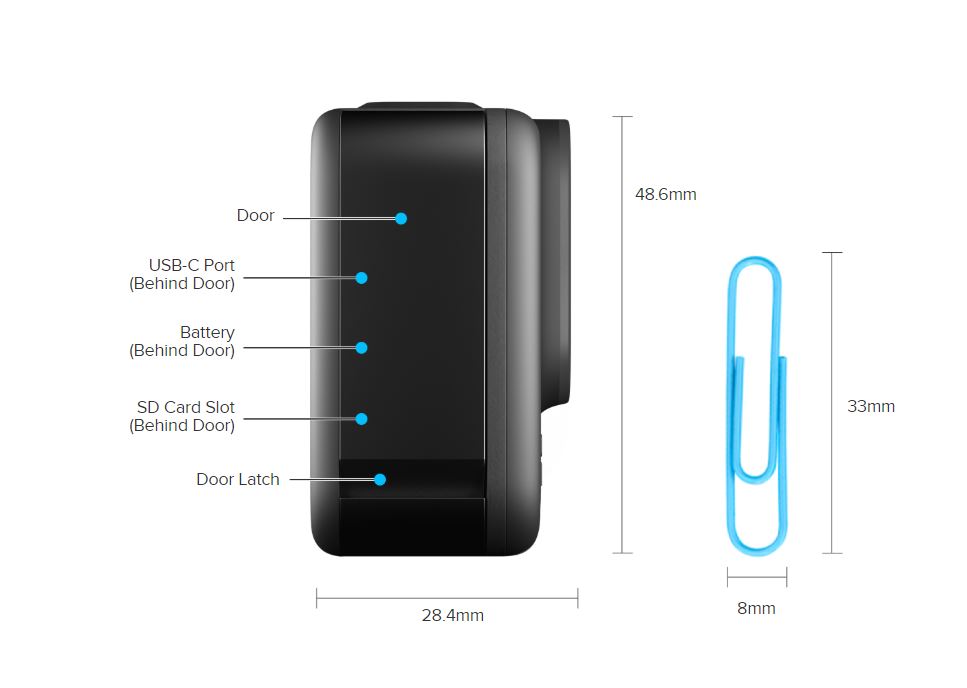

None of these two cameras have an HDMI out port. However, GoPro have released a device called Media Mod that looks like a frame which connects to the USB-C port of the Hero 8 Black and provides it with:
- Built-in bi-directional microphone with wind noise reduction.
- 1x HDMI out port used to connect to a TV or monitor or to use the Hero 8 as a webcam.
- 1x 3.5mm audio jack used to connect an external microphone.
- 1x USB-C port for charging or data transfer.
- 2x Cold-shoe mounts at the top and right side to attach a light, mic or LCD screen.
Check my review of the GoPro Media Mod.
Microphones
GoPro Max has six built-in microphones whereas the Hero 8 has only three.
Both cameras have advanced wind noise reduction technology for better audio recording during windy conditions.
Because of its six microphones, GoPro Max can do 360 audio recording which means it records sounds from all angles. This is not available on the Hero 8.
Both cameras have stereo audio however it is far superior on the Max because of its microphones.
Only the Hero 8 supports an external microphone, but as I mentioned earlier, you need the Media Mod which provides a 3.5mm audio jack port.
Waterproof
Both cameras are waterproof without the need of a waterproof housing.
GoPro Max is waterproof up to 16 feet or 5 meters and GoPro Hero 8 Black is waterproof up to 33 feet or 10 meters.
There is no official waterproof protective housing for the GoPro Max so it would not be possible to use it for scuba diving which is a bummer in my opinion.
Whereas, the GoPro Hero 8 Black has a protective housing that makes it waterproof during deep dives up to 196 feet or 60 meters.

And for non-wet situations, the housing also comes with a skeleton backdoor to access the touchscreen and enhance audio recording.
Controls and Buttons
When it comes to controlling these cameras, the method is pretty similar.
They both have a power/mode button to power the camera on and off. And both have a shutter button to start/stop recording and take still shots.
Using the touchscreen is also similar, you can use the same swipe motions to switch between modes, open the dashboard and access the media gallery.
Both can be controlled via the GoPro app on your phone via WiFi where you can change settings and modes, frame shots and shoot videos/snap photos.
Both cameras have voice control which means that they can be controlled with voice commands.
However, only the Hero 8 Black have the Wake on Voice feature.
Accessing Menus and Modes
Switching between modes is super easy on both cameras. You can simply swipe left or right to switch between the three modes: Video, Photo and Time Lapse.
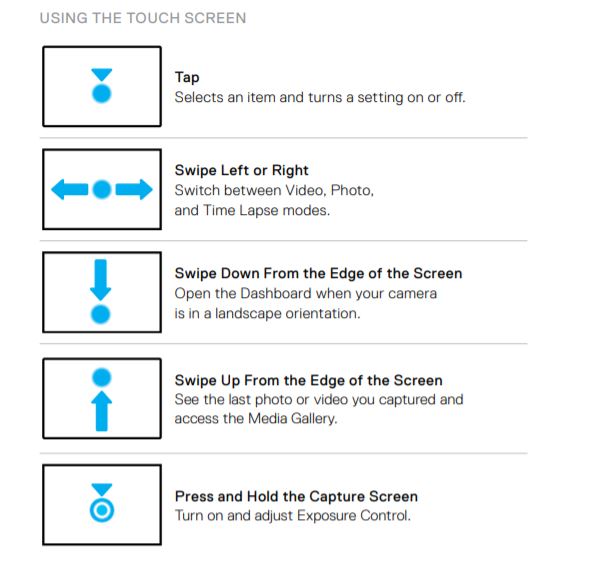
Tap the touchscreen with finger to select an item or setting.
To open the dashboard, just swipe down from the upper edge of the screen.
To open the media gallery, swipe up from the bottom edge of the screen.
To adjust the exposure, tap and hold the desired area on the touchscreen.
Voice Control
Both cameras have Voice Control and can be controlled using the exact same voice commands.
Voice Control can be turned off or on from the dashboard. Swipe down to open the dashboard then tap the voice control icon and select on or off.
With voice control, you can do the following:
- Start recording
- Stop recording
- Add HiLight tag to your video
- Take a photo
- Take burst photos
- Start time lapse
- Stop time lapse
- Turn off the camera
- Turn on the camera (only for Hero 8)
- Switch to video mode
- Switch to photo mode
- Switch to time lapse mode
The only difference between the Max and Hero 8 is the Wake on Voice feature that is only available on the Hero 8.
To use Wake on Voice, make sure that Voice Control is on then in ‘Preferences’ turn on Wake on Voice.
Now turn the camera off then say ‘GoPro, Turn on’.
Remote Control
Both cameras can be controlled remotely using either your mobile with the GoPro app or via the GoPro Smart Remote which can be bought separately.
The smart remote is small and rugged and is waterproof up to 33 feet or 10 meters. It can control up to 50 cameras at a time.

It is wearable and has a very good range of 600 feet or 180 meters.
Some of the advantages of using a smart remote are:
- Full control of the camera from a distance
- Start/stop recording videos.
- Take still shots
- Add HiLight tags
- Built-in LCD screen that shows the current camera statuses like recording time, mode, battery level.
Video
Moving to video, you will now see the difference between the video resolutions on the GoPro Max and the GoPro Hero 8 Black.
Which is normal by the way since the Max is a 360-degree camera and the Hero 8 is a regular action camera.
Let me walk you through all the video resolutions, frame rates, bitrates, codecs and many other features.
Video Resolutions
There are a lot of differences when comparing a 360 camera to a non-360 camera.
Even though GoPro Max is a 360-degree action camera, it is able to shoot normal non-360 videos. It has two modes: 360 mode and Hero mode.
The latter is a normal video shooting mode that uses the front lens only to take videos at two resolutions: 1440p and 1080p.
Here are the GoPro Max resolutions in pixels:
- 1440p (4:3): 1920 x 1440
- 1080p (16:9): 1920 x 1080
These are the only two non-360 resolutions available on the Max.
On the Hero 8 Black, you have a whole range of different resolutions, from highest to lowest: 4K, 4K in 4:3, 2.7K, 2.7K in 4:3 1440p and 1080p.
Here’s all the GoPro Hero 8 Black resolutions in pixels, there are two aspect ratios 16:9 and 4:3:
- 4K: 3840 x 2160
- 4K (4:3): 4096 x 3072
- 2.7K: 2704 x 1520
- 2.7K (4:3): 2704 x 2028
- 1440p (4:3): 1920 x 1440
- 1080p: 1920 x 1080

Moving to 360 resolutions on the GoPro Max, the Max can shoot spherical videos at 6K at 30 frames per second, and 3K at 60 frames per second (This was added in the last firmware update ‘v1.50’ released on the 6th of May 2020).
The videos are captured separately by both lenses then stitched together automatically by the camera to 5.6K at 30 fps, thanks to GoPro’s GP1 processor.
Both cameras save the video files in .MP4 format to the micro SD card.
Here’s a 4K video shot with the Hero8 Black with HyperSmooth:
And another great video showing the GoPro Max in action with 360 footage:
Frame Rates
The max frame rate on the GoPro Max is 60 fps available with 3K (360 mode), and 1440p and 1080p (Hero mode).
30 fps available with the spherical 6K resolution.
Whereas on the Hero 8 Black, the maximum frame rate is 240 fps available only with the 1080p resolution, great for slow-motion videos.
The minimum frame rate is 24 fps available on all resolutions.
You also have a lot of frame rates available with different resolutions on the Hero 8 Black.
Bitrates
The bitrate on the GoPro Max is 78Mb/s. That is the maximum amount of data the camera can use to record one second of video.
On the GoPro Hero 8 Black, the maximum bitrate is 100Mb/s when using 4K and 2.7K resolutions then maximum of 78Mb/s when using 1440p and 1080p.
Codecs
Both cameras support H.264 and H.265 codecs. H.264 is the older codec and the H.265 is the newer.
GoPro Max also uses Google EAC to convert .360 videos to .MP4 format, this is done internally via the camera’s software.
H.265 codec provides better compression for your video files and will result in both enhanced quality and reduced file sizes.
H265 (HEVC) can be used with the below resolutions & frame rates:
| GoPro Hero8 Black Video Resolution | Frame Rate (NTSC) | Frame Rate (PAL) |
|---|---|---|
| 4K | 60 fps | 50 fps |
| 4K (4:3) | 30, 24 fps | 25 fps |
| 2.7K | 120 fps | 100 fps |
| 2.7K (4:3) | 60 fps | 50 fps |
| 1440p | 120 fps | 100 fps |
| 1080p | 240 fps | 200 fps |
| 960p | 240 fps | 200 fps |
| GoPro Max Mode | Resolution |
|---|---|
| 360 Video | All Resolutions |
| Timewarp | All Resolutions |
| TL Video | 5.6K 30/25/24 fps |
| HERO Mode | 1440-60/30/24 fps 1080-60/30/24 fps |
Slow Motion
Both cameras can do slow motion videos but with different resolutions and frame rates.
First of all, GoPro Max’s maximum frame rate is 60 fps in Hero mode (normal non-360 mode) which means no slow-motion available for 360 videos.
Hopefully they will fix this in a future firmware update.
Update: You can now shoot 360 slow-mo videos with the MAX using 3K at 60 fps, so 2X slo-mo videos.
So in 1440p or 1080p at 60 fps, you will be able to slow down your footage 2x times.
Now with the Hero 8 Black, you have much more options and flexibility since it can capture much higher frame rates.
When shooting 240 fps on a 1080p resolution, you can slow down your footage 8 times.
In 4K, you can slow down your video 2x times since the max frame rate is 60 fps.
Stabilization
Both GoPro Max and Hero 8 Black use a built-in electronic image stabilization and they call it HyperSmooth.
On the Max, it is called Max HyperSmooth and on the GoPro Hero 8 HyperSmooth 2.0.
Max HyperSmooth vs HyerpSmooth 2.0
Max Hypersmooth is a bit better than HyperSmooth 2.0 and here’s why.
Well, since the Max can shoot larger FOVs than the Hero 8, the camera has more room to use to stabilize the footage.
But they are both great and work really well in stabilizing and smoothing videos during shaky and rough conditions.
Here’s a 4K mountain bike video shot with a GoPro Hero8 Black showing the hypersmooth in action:
Protune for Video
If you are not familiar with Protune, Protune is the advanced settings in GoPro cameras.
It gives you way more control over many features like ISO, exposure, color, shutter speed and a lot of other things.
Both GoPro Max and Hero 8 Black have advanced Protune so more control over the settings.
Protune is available for all modes except Looping and LiveBurst on the Hero8.
Here is a table showing the difference of the Protune video settings between the two cameras:
| PROTUNE | GoPro MAX | GoPro Hero8 Black |
|---|---|---|
| Bitrate | Low & High (78Mb/s) | Low & High (100Mb/s) |
| Color | GoPro color, Flat | GoPro color, Flat |
| White balance | Auto (default), 2300K, 2800K, 3200K, 4000K, 4500K, 5500K, 6000K, 6500K and Native | Auto (default), 2300K, 2800K, 3200K, 4000K, 4500K, 5500K, 6000K, 6500K and Native |
| ISO | 100, 200, 400, 800, 1200, 1600, 3200, 6400 | 100, 200, 400, 800, 1200, 1600, 3200, 6400 |
| Shutter | 1/30, 1/60, 1/120, 1/240, 1/480, 1/960 | 1/30, 1/60, 1/120, 1/240, 1/480, 1/960 |
| Exposure value compensation | -2.0 to +2.0 | -2.0 to +2.0 |
| Sharpness | High (default), Medium, and Low | High (default), Medium, and Low |
| Raw audio | Off (default), Med, High | Off (default), Low, Med, High |
| Microphones | Sterero (default), Front, Back, Match Lens | NA |
| 360 audio | 360 + Stereo (default), Stereo | NA |
| Wind noise reduction | Auto (default), on, off | Auto (default), on, off |
Digital Lenses or Field of View
GoPro now uses the naming Digital Lenses instead of Field of View. Digital lenses let you decide how much of the scene you would like to capture.
The bigger the digital lens, the more of the scene the camera will capture.
Both cameras have four digital lenses.
Digital Lenses on the GoPro Max:
Max SuperView: 13mm (available in Hero Mode Video and Photo)
Wide: 16mm (available in Hero Mode Video and Photo)
Linear: 19mm (available in Hero Mode Video)
Narrow: 27mm (available in Hero Mode Video)
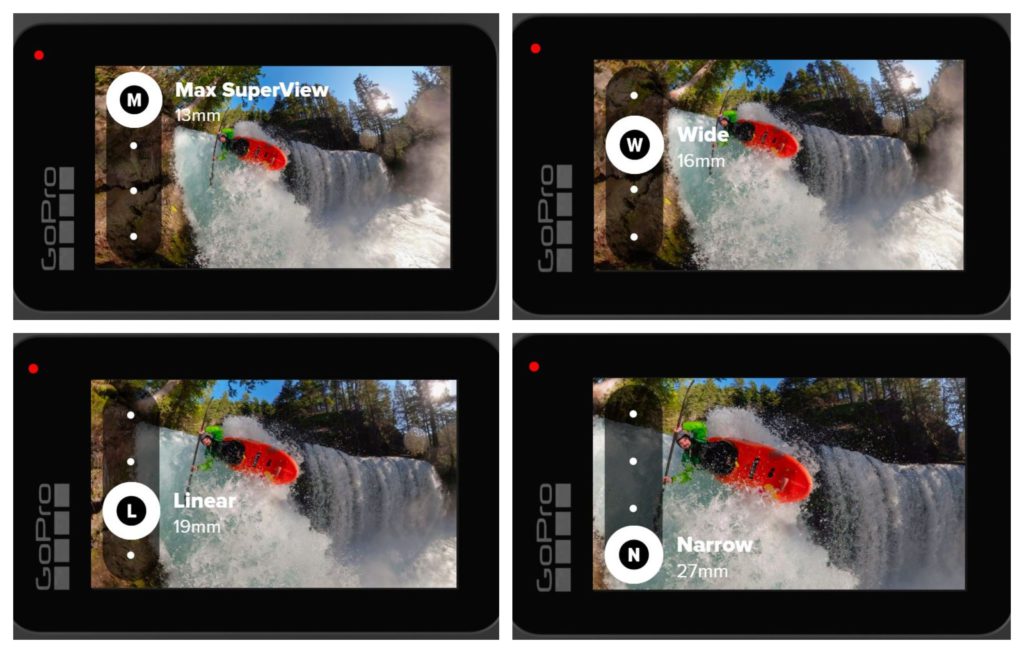
Digital lenses on the Hero 8 Black:
SuperView: 16mm
Wide: 16-34mm
Linear: 19-39mm
Narrow: 27mm
You can select the field of view that you like using the touchscreen.

Horizon Leveling
Both cameras have the Horizon Leveling feature which is a nice addition from GoPro.
It basically keeps your footage level and smooth when the camera flips upside down or to the side.
Horizon leveling can be done on the GoPro app on both cameras. But it is only available in Hero mode on the GoPro Max.
Photo
Photo Resolution & Formats
GoPro Max can shoot both 360 and regular photos. Whereas the Hero 8 Black can only shoot regular photos.
On the Max, the 360 photo resolution is 18 megapixels at the source then stitched to 16.6 megapixels.

In Hero mode, the photo resolution is 5.5 megapixels.
So we can see the difference in megapixels between both cameras when taking regular photos (Max: 5.5MP and Hero8: 12MP).
However, the advantage of the Max is the ability to shoot high quality 360 photos.
SuperPhoto
GoPro Hero 8 Black can take 12 megapixels still shots and it has SuperPhoto feature that give you the best photos by using advanced image processing. This is all done automatically.
HDR
Also on the Hero8, you have the HDR option which combines multiple photos into one single photo to bring out the most details in your shot.
PowerPano
GoPro Max has a feature called PowerPano. With PowerPano, you can take 270-degree panoramic photos without the need to scan the horizon with the camera.
RAW & JPEG
The GoPro Hero8 Black wins the battle here since it supports RAW photo capture for all photo modes, so once enabled, the camera will save two files for each photo (one in .gpr (RAW) and another in .jpeg formats)
Whereas GoPro Max only saves photos in JPEG format.
RAW photos are un-compressed and of course much bigger in size than JPEG which is a compressed format.
With RAW, you get much higher quality photos without any lost pixels and that can give you more freedom during editing.
Protune Photo
Both cameras have Advanced Protune for photo mode which will open more options and settings for you to play with.
Here is a table showing all the Protune photo settings:
| PROTUNE PHOTO | GoPro MAX | GoPro Hero8 Black |
|---|---|---|
| Color | GoPro color, Flat | GoPro color, Flat |
| White balance | Auto (default), 2300K, 2800K, 3200K, 4000K, 4500K, 5500K, 6000K, 6500K and Native | Auto (default), 2300K, 2800K, 3200K, 4000K, 4500K, 5500K, 6000K, 6500K and Native |
| ISO | 100, 200, 400, 800, 1200, 1600, 3200, 6400 | 100, 200, 400, 800, 1200, 1600, 3200, 6400 |
| Shutter | Auto, 1/125, 1/250, 1/500, 1/1000 and 1/2000 | Auto, 1/125, 1/250, 1/500, 1/1000 and 1/2000 |
| Exposure value compensation | -2.0 to +2.0 | -2.0 to +2.0 |
| Sharpness | High (default), Medium, and Low | High (default), Medium, and Low |
Exposure Control
On both cameras, you have the ability to play with the exposure control by tapping your finger on the touchscreen and selecting the area that you would like the camera to prioritize when determining the exposure.
When you select the area on the touchscreen, you have two options available: Auto exposure and locked exposure.

Locked exposure will lock the exposure to that area that you selected until you turn it off.

Burst
Photo burst is only available on the GoPro Hero8 Black. Photo burst capture a series of photos at a specified time interval.
Here are the photo burst rate on the Hero8 Black:
- Auto (can be up to 30 photos in 1 second, depending on the light conditions)
- 60 photos in 6 or 10 seconds
- 30 photos in 1, 3, 6, 10 seconds
- 10 photos in 1, 3 seconds
- 5 photos in 1 seconds
- 3 photos in 1 second
Live Burst
The Hero8 Black has also a feature called Live Burst which captures a series of photos 1.5 seconds before you press the shutter button and 1.5 seconds after.
Continuous Photo Capture
Both cameras have the continuous photo capture feature. It’s a bit similar to photo burst. It basically captures a series of photos up to 30 photos in one second depending on the light conditions.
Burst vs Continuous photo
With burst, you just click the shutter button once and the camera will take a burst of photos.
With continuous photo, you need to hold the shutter button for as long as you want to and the camera will be taking shots during that time.
Time-Lapse
Both Max and Hero8 are capable of shooting time lapse video and photo.
Time Lapse Video
Time lapse video is when the camera shoots frames at a time interval then combines those frames and saves them to a single video file.
On the GoPro Max, time lapse video is available in Hero mode only using either 1440p or 1080p resolution.
Update: Time Lapse video is now available in 360 mode on the GoPro Max following the latest firmware update v1.50 released on the 6th of May 2020.
On the GoPro Hero8 Black, time lapse video is available in 4K (16:9), 2.7 (4:3), 1440p (4:3) and 1080p (16:9).
GoPro Max time lapse intervals: 0.5, 1, 2, 5, 10, 30, 60 seconds.
GoPro Hero8 Black time lapse intervals: 0.5, 1, 2, 5, 10, 30 seconds; 1, 2, 5 and 30 minutes; & 1 hour.
You can also choose the Field of View for the time lapse, you can select between Wide, Linear or Narrow.
Time Lapse Photo
Time lapse photo is when the camera captures stills at a specified interval then saves them all to the micro SD card.
You can then check each photo during editing, remove the ones you don’t like and compile them into a video.
Since Max can only take take normal photos in Hero mode, the resolution is limited to 5.5 megapixels compared to the Hero8’s 12 megapixels photos.
Update: Time Lapse photo is now available in 360 mode on the GoPro Max following the latest firmware update v1.50 released on the 6th of May 2020.
Both have the same intervals as the time lapse video.
With the Hero8, you can also save your time lapse photos in RAW format but the time lapse interval should be set to a minimum of 5 seconds.
Night Lapse
Only the Hero8 Black can shoot night lapse video. This option doesn’t exist on the Max.
So when using night lapse on the Hero8, the shutter speed will adjust automatically to let in as much light as possible, which is what is required in low-light or dark situations.
You can do both night lapse photo and night lapse video. In video, the resolution used is 1080p with the Wide field of view.
Here are the intervals for both photo and video night lapse: auto; 4, 5, 10, 15, 20 & 30 seconds and 1, 2, 5, 30 & 60 minutes.
RAW format is also available for night lapse photo on the condition of having a minimum of 5 seconds interval.
TimeWarp Video
TimeWarp is similar to time lapse but made specifically for shoots where the camera is moving around and not in a fixed position like in time lapse.
TimeWarp 2.0 uses image stabilization to keep the time lapse footage smooth and stable. It is best used for shoots during mountain biking, hiking and other activities.
Both cameras can shoot TimeWarp videos but at different resolutions (same resolutions like the time lapse video).
The Max shoots TimeWarp videos in both 360 and Hero modes. In 360 mode, the resolution is 5.6K & 3K and in Hero mode, you can select between 1440p and 1080p.
The Hero8 Black shoots TimeWarp videos in the same resolutios as the time lapse video mode: 4K (16:9), 2.7 (4:3), 1440p (4:3) and 1080p (16:9).
Here’s a 360-degree TimeWarp video shot with a GoPro Max:
Battery
Both Max and Hero8 use rechargeable lithium batteries. GoPro Max’s battery has a capacity of 1600mAh and GoPro Hero8’s battery a capacity of 1220mAh.
Since the Hero7 Black battery has the same shape and capacity, you can still use it on the GoPro Hero8.
When it comes to battery life, the best you can get from both cameras is not more than 90 minutes.
As you may already know, battery life can be affected by a lot of factors like video resolutions, settings, and temperature. Shooting in high resolutions will cause the camera to heat faster and consume more battery.
GoPro recommends keeping the camera at a temperature between 10 to 35 degrees Celsius.
For charging, you can use the USB-C port on both cameras to connect the camera to your computer or to a USB 5V wall charger.
Charging time for Gopro Max and GoPro Hero8 Black
Using computer: up to 4 hours.
Using USB wall charger: up to 2 hours.
The red LED light on the camera will turn off once the battery is fully charged. It is also best not to use the camera while it is being charged to avoid longer charging times.
Audio
Jumping to audio, both cameras can record good quality sounds along with the video footage.
As mentioned earlier in this article, GoPro Max has 6 microphones and the Hero8 black 3 microphones.
They both use audio processing through their software to reduce wind noise during windy situations which can severely affect the audio quality.
Both have stereo audio feature but GoPro claims that the stereo audio on the Max is premium.
GoPro Max can record 360 audio thanks to the 6 built-in microphones, this goes well when shooting footage in 360 mode.
RAW Audio
Another cool feature available on both cameras is the RAW audio. But only available in Hero mode on the Max.
Once enabled in Protune, RAW audio will create a .WAV file for the audio recorded from your footage,in addition to the .MP4 video file that has both video and audio.
There are three RAW audio settings: Low (best for audio processing during editing), Med (best if you want to apply your own gain), High (ideal if you need processed audio without AAC encoding).
Post-production
I don’t use Quik to edit video footage shot by any of my GoPro cameras because it is not stable and crashes quite frequently. I have lost many hours of editing work because of it.
I use Adobe Premiere Pro which for me is the best video editor ever created, especially when editing 4K and 360-degree GoPro videos.
Other Features
Looping: Available only on the Hero8 Black. It is useful if you are using your GoPro as a dash camera or simply waiting for an event to happen. The interval can be set to: 5, 20, 60, 120 minutes or max.
Auto Low Light: Available only on the Hero8 Black. This feature will lower the frame rates during video recording to enhance video quality.
Zoom: Available only on the Hero8 Black. You can zoom in using the touchscreen 8x times.
Clips: Available on both Max and Hero8, when enabled, you can shoot 15 or 30 second short video clips that be easily saved to your phone or shared to your social media channels.
Shutter Speed: Available on both Max and Hero8. This option is useful when shooting night lapses, you will be able to decide how long you need the shutter to stay open for it to get more light.
Color: Available on both Max and Hero8, you can change the colors to flat, giving you more flexibility during editing.
White Balance: Available on both Max and Hero8, this option lets you set the color temperature between warm and cold, the lower the value, the warmer the color. Here are the available values: auto, 2300K, 2800K, 3200K, 4000K, 4500K, 5500K, 6000K, 6500K and native.
ISO: Available on both Max and Hero8, ISO is the measurement of the camera’s sensitivity to light. The higher the ISO, the brighter the images. ISO can be set between 100 and 6400. It is available for both photos and videos.
Exposure Value: Available on both Max and Hero8, changing the EV Compensation value will have an effect on the brightness of your shots. This can be set to: -2.0, +0.0, +2.0.
Sharpness: Available on both Max and Hero8. This option will control the level of detail in your shots or footage. The higher the sharpness, the more details you will see. It can be set to High, Medium or Low.
To Conclude
As you just read, both the GoPro Max and Hero8 Black are powerful action cameras.
GoPro Max can shoot both 360 and regular videos, on the other hand, the Hero8 Black only shoots regular videos but at higher resolutions than the Max, mainly 4K at 60 frames per second.
Both cameras offer advanced control through Protune and both have cool features like TimeWarp and both have excellent image stabilization.
If you want to shoot 360 videos then go for the GoPro Max. But if 360 videos are something that don’t really interest you or if you are looking for 4K and low-light video recording then go for the GoPro Hero8 Black.
You can also check my guide on the best GoPro tips and tricks to learn more about how to use your GoPro in different scenes and activities.
I really hope you liked my GoPro Max vs GoPro Hero 8 Black comparison and found it useful.
Let me know if you have any questions by leaving a comment in the comments section below. 🙂






Leave a Reply