Detailed GoPro Comparison 2021
Planning on upgrading your GoPro or getting your first one?
There are many GoPro models that you can choose from. Read through my comparisons and find the one that suits your style.
For many years in a row, GoPro has been manufacturing the top class cameras for intense action filming.
With each year, improvements are made over the preceding models which means you will generally get all the best features in the latest model.
While this might be true for some, others still feel they don’t need all the newest features announced with every model.
Many people end up getting in a tight spot of choosing the perfect GoPro model that can fulfill their needs without necessarily running to the latest release.
This GoPro comparison article will be your ultimate guide to help you figure out which GoPro you need.
This guide will feature the following GoPro comparisons:
- GoPro Hero9 Black vs GoPro Hero8 Black (added on 28th September)
- GoPro Hero8 Black vs GoPro Hero7 Black
- GoPro Hero7 Black vs Hero7 Silver vs Hero7 White
- GoPro Hero7 Black vs GoPro Hero6 Black
- GoPro Hero (2018) vs GoPro Hero5 Black
- GoPro Hero6 Black vs GoPro Hero5 Black
- GoPro Hero5 Black vs GoPro Hero4 Black
You can check my detailed comparison on GoPro Max and the GoPro Hero8 Black here.
Also, you can click here to go through my other detailed comparison on GoPro Max and the GoPro Fusion.
You will also see a huge GoPro Comparison table at the end of this article. Make sure to check it out.
Now without much ado, let me take you through the details.
GoPro Hero9 Black vs GoPro Hero8 Black
The GoPro Hero9 Black is the successor to the GoPro Hero8 Black action camera.
GoPro has introduced several upgrades to the Hero9 Black that may prompt you to consider upgrading.
SEE ALSO: GoPro Hero9 Black review & GoPro Hero8 Black review
Despite the few upgrades that I am going to Highlight, these two cameras have more similarities than differences.
However, the Hero9 Black was launched with a higher price tag than its predecessor.
In this short comparison, I will quickly highlight some major aspects of the camera.
Design & Build
Both cameras share the same design features in terms of body shape and outlook.
The Hero9 Black is however bigger with a dimension of 71.0 W x 55.0 H x 33.6 D (mm) whereas the Hero8 Black has a dimension of 66.3 W x 48.6 H x 28.4 D (mm).


You can see that Hero9 Black has more measurements in all aspects. This makes the Hero9 Black chunkier than the Hero8 Black although both cameras are very portable.
Another difference in the design lies in the introduction of a front-screen for the Hero9 Black.
The front screen is a perfect feature for vloggers to use when framing their shots. As you already know, the Hero8 Black only has the traditional GoPro status screen.
Both cameras have a touch-screen display on the rear, although the one on Hero9 Black is slightly bigger.
Both cameras have their own Media Mod accessory which is a nice addition to spice up your camera usability.
I was disappointed to see that the Hero9 Black is not compatible with the Media Mod for Hero8 Black, but that is understandable because of the size difference.
SEE ALSO: GoPro Hero8 Black Media Mod Review.
SEE ALSO: GoPro Hero9 Black Media Mod Review.
Lens
The Hero9 Black has a removable and replaceable lens while the Hero8 Black has a fixed one.
With this regard, GoPro has made the Max Lens Mod which is compatible with Hero9 Black.
We also expect to have more aftermarket lenses from different manufactures, I like this versatility offered by GoPro.
GP1 Processor
Both cameras are powered by GoPro’s proprietary GP1 processor.
From previous experience, the GP1 processor has stood out from the competitive brands out there. The chipset enables video and audio processing among many other things.
Video Resolutions & Frame Rates
GoPro Hero9 Black has a maximum resolution of 5K which can be used with 24/30 frames per second. For the Hero8 Black, the resolution maxed out at 4K@60fps.
5K resolution gives clearer and sharp looking videos which can be cropped out without losing much details.
As a tradeoff, Hero9 Black does not have 720P resolution, the lowest is 1080P.
Both cameras have a maximum frame rate of 240 frames per second. This means that you can shoot 8x slow-motion videos in both cameras.
Bitrate
The maximum video bitrate for both cameras is 100Mbps which means that there is more writing speed.
For the Hero9 Black, 100Mbps can be used with 2.7K, 4K, and 5K while on the Hero8 Black you can use the same with 4K and 2.7K resolutions.
For lower resolution, the bitrate will drop to 78Mbps.
The higher the bitrate, the better in terms of video output and quality.
Codec
Both cameras support H.264 and H.265 video codecs.
You have the option to use either codec when filming with any resolution and frame rates other than 4K@60fps for Hero8 Black where you can only use the H.265 codec.
I normally go with the H.265 encoding technology because it does a better compression and produces a video file that is relatively small in size without compromising on quality.
All recorded videos are saved in the MP4 format and saved in the memory card.
Protune
You have Protune control available for both cameras in the Photo and Video modes.
You can play around these controls according to your conditions and see whether you will increase the quality of your video/photo.
You can adjust conditions like Color, ISO, White Balance, and many more. For both cameras, you get similar provisions in this segment.
Slo-Mo
Both cameras can shoot videos in slow-motion and as I pointed out earlier, you can slow down your footage up to 8x.
Using 4K resolution, you can only shoot with a maximum of 60fps hence you will only get 2x slow-motion in that resolution.
Live Streaming
You can connect both of these cameras to the GoPro App via Wi-Fi and stream your camera views directly to the social media platforms.
GoPro Hero9 Black is the best option for live streaming because of the availability of the front-facing screen.
This feature is most suitable for vloggers and Youtubers.
SEE ALSO: How to Stream from GoPro to PC, Mac, and Phone.
HindSight
This is a new feature in the Hero9 Black that lets you record videos 15 or 30 seconds before pressing the shutter button.
You can keep this feature OFF if you intend to save on battery life.
Having it ON means that the camera is recording continuously and when you press the shutter button, it picks up the previous 15 or 30 seconds of the video.
Stabilization
GoPro Hero9 Black uses HyperSmooth 3.0 while the Hero8 Black uses HyperSmooth 2.0 for image stabilization.
Stabilization on the Hero9 Black is better overall. This however does not mean that Hero8 Black is not a good camera for stabilization, HyperSmooth 2.0 does a good job also.
Another advantage with the Hero9 Black is that you can use Boost stabilization on all resolutions, this is not possible with the Hero8 Black. Maybe a software update will fix that, let’s wait and see.
Photo Resolution & Formats
The Hero9 Black can take still with a maximum resolution of 20MP thanks to the new image sensor. Hero8 Black on the other hand can take a maximum of 12MP.
You have RAW and JPEG photo formats capabilities on both cameras, the RAW format will give you more flexibility in the post-editing of your photos.
Digital Lenses
A digital lens is a phrase used by GoPro to mean FOV. There are 5 digital lenses in the Hero9 Black, they are SuperView 16mm, Wide 16 – 34mm, Linear 19 – 39mm, Linear + Horizon Leveling 19 – 39mm, and Narrow 27mm.
For the Hero8 Black, we have 4 digital lenses; SuperView 16mm, Wide 16 – 34mm, Linear 19 – 39mm, and Narrow 27mm.
The new addition is the in-camera Horizon leveling for the Hero9 Black which is compatible with linear mode. This is a good feature to use when your camera is not lying on a flat surface.
LiveBurst Preset
This feature is available for both cameras.
It allows you to capture burst photos both 1.5seconds before and 1.5 seconds after pressing the shutter button once.
Time Lapse
Both cameras have the TimeLapse mode.
This mode allows you to capture frames at a specific set interval then later combine to form a short video. TimeLapse is best used when capturing sunset/sunrise etc.
The camera should be maintained at a still position when using TimeLapse video and photos.
TimeWarp
The main difference between TimeLapse and TimeWarp is that with the latter, you use it when moving along with the camera.
The Hero9 Black has a slightly improved version of TimeWarp named TimeWarp 3.0 whereas the Hero8 Black has TimeWarp 2.0
When recording in TimeWarp, you can tap on the screen to activate speed ramp which is a feature that reduces the recording speed by half or brings it back to normal. When the speed ramp is activated, your audio will be recorded.
How do the two Cameras Measure up against Each Other?
The Hero9 Black appears like a bigger version of the Hero8 Black. The video and photo qualities appear similar save for some few tweaks made to the Hero9 Black.
The Hero8 Black is still a good camera and luckily enough, you can now get it at a reduced price.
I strongly recommend the Hero9 Black to vloggers and Youtubers, or anybody who would like a front-screen and 5K video resolution.
For a more in-depth comparison, make sure you check my Hero9 vs Hero8 comparison article.
GoPro Hero8 Black vs GoPro Hero7 Black
The direct predecessor of the Hero8 Black is the Hero7 Black. Whereas the Hero7 lineup has got three versions, in the Hero8 lineup, we currently have only one version; the Hero 8 Black.
Check my review of the Hero8 Black and Hero7 Black.
These two can be described as the current crème de la crème of GoPro cameras.
In general, these two cameras have more similarities than differences. There are however few key changes that may give you a reason to upgrade.
Design & Build
Straight out of the box, they appear very similar. Both cameras have inbuilt waterproof capabilities without the need for additional waterproof housing. The large-sized touch screen is located at the back.


The more noticeable difference in the design is the presence of a mounting point at the Hero8 Black’s bottom.
This is a key convenience factor because you can have your favorite accessory mounted without the need of adding a frame housing to your camera’s body.
More dedicated accessories can now be attached to the Hero8 Black due to the fresh outline for the ports and battery.
For a complete Vlogging set up, you can now attach the following to the Hero8 Black:
- Media Mod – Offers additional features to the Hero8 Black including a 3.5 mm mic port, directional mic, and a micro HDMI port. Check my Media Mod Review.
- Light Mod – Floods in more light in low lighting conditions.
- Display Mod – Allows you to track what you are recording.
These accessories cannot be used with the Hero7 Black.
Lens
Both cameras have a lens aperture of f/2.8. However, the lens on the Hero8 Black is not replaceable like on the Hero7 Black. So if the lens breaks, you will have to replace the whole camera.
GP1 Processor
This processor took the GoPro cameras to a whole new level since the Hero6 Black.
Both the Hero8 Black and Hero7 Black use this GP1 processor which is also made by GoPro.
The GP1 processor enables twice the video frame rates, improved image quality, dynamic range, low-light performance, and dramatically improved video stabilization. Source: GoPro.
Video Resolutions & Frame Rates
Both cameras have the highest resolution at 4K at 60 fps (frames per second).
In 2.7K, both go up to 120fps, and in 1080p, they go to 240fps. However, GoPro did not include 720p and 960p resolutions on the Hero8 Black, so those are only available on the Hero7 Black.
Bitrate
The Hero8 Black has seen a good improvement with the video bitrate which has been pushed to a maximum of 100 Mb/s from 78 Mb/s which is the Hero7’s maximum bitrate.
The higher the bitrate the better the video output; a slight difference is most certainly going to be seen here.
Video files in both cameras will be saved in MP4 format.
Codec
Both use H264 and H265 codecs. If you don’t know already, H265 or HEVC is the newer video codec which results in much better video compression and better videos in general than the older H264 or EVC codec.
On the Hero8 Black in 4K at 60 frames per second, you can only use the H.265 codec. However, the opposite is true on the Hero7 Black where you can only use H264 in 4K at 60fps.
Protune
Both cameras have Protune controls for video and photo. When used properly, these settings can produce high-quality videos and photos.
Protune gives you control over settings like Color, Shutter speed, ISO, White Balance, EV Compensation, Sharpness, Raw audio, and Wind-noise reduction.
The Protune settings for both cameras are very identical and cannot warrant much attention for an upgrade.
Slo-Mo
Both cameras have similar slow-motion capacities with a maximum of 8X slow motion in 1080p at 240fps. You can shoot slo-mo in 4K at 60fps, so 2X slow motion.
Live Streaming
Both can live stream to Facebook, YouTube, and other social media channels via the mobile’s GoPro App.
One enhancement made in the Hero8 Black is that you can stream up to 1080p, unlike the Hero7 Black where the maximum is 720p.
Check my guide to learn how you can live stream from your GoPro.
Stabilization
The Hero8 Black introduces a new video stabilization version named HyperSmooth 2.0 which is more tweaked and smoother than the HyperSmooth on the Hero7 Black.
On the Hero7 Black, HyperSmooth is available on many resolutions like in 1080p at 60fps and in 4K at 60fps.
On the Hero8 Black, the more aggressive HyperSmooth 2.0 is available on most resolutions except 4K at 60fps in Linear FOV.
Photo Resolution & Formats
Both cameras have a 12-megapixel sensor that can capture 4000×3000 pixels photos with an aspect ratio of 4:3.
With these two cameras, you can only take photos with the maximum megapixel counts and you cannot downgrade; earlier GoPro models had an option to lower the megapixel of photos.
On both cameras, you can shoot photos in JPG and/or RAW formats.
Both cameras possess SuperPhoto and HDR but the Her08 Black has improved HDR which gives sharper images.
Digital Lens
Digital Lens or FOV is the field of view angle. They are the same on both cameras.
This will allow your camera to give you four focal length ranges which are; 16mm SuperView, 16-34mm Wide, 19-39mm Linear, and 27mm Narrow.
LiveBurst Preset
This new preset is only available on the Hero8 Black. With LiveBurst mode, the GoPro starts taking photos 1.5 seconds before pressing the shutter and 1.5 seconds after pressing the shutter button. LiveBurst photos are all shot in the Wide digital lens only.
Time Lapse
Both cameras have time lapse video, photo and night lapse. They are almost identical.
TimeWarp
On the Hero8 Black, the new TimeWarp 2.0 is also more assertive than its predecessor’s the TimeWarp. You can now control the speed ramping in Hero8 Black, something that was not available in the Hero7 Black.
Both cameras rock the following features:
- Voice control: allows you to give basic commands to your camera like start/stop video, take photos, change modes.
- Raw audio: the camera can save a separate WAV file for audio which is of higher quality than the audio that comes with the MP4 video.
- Video looping
- Auto low light to give better exposure to your footage
- ISO Range of 100-3200
When upgrading to Hero8 Black from the Hero 7 Black, you will surely miss the following features: Built-in HDMI port and the old door design. If you require an HDMI port and a 3.5mm mic port on the Hero8 then you will need the Media Mod.
GoPro Hero7 Black vs Hero7 Silver vs Hero7 White
GoPro announced the Hero7 series in September of 2018 and their prices ranged as follows; HERO7 Black for $400, HERO7 Silver for $300, and HERO7 White for $200.
However, now, they are sold for much cheaper.
You can check my detailed review for each camera on the below links:
From the price distribution, it is noticeable that the Hero7 Black was the series flagship camera packed with all the high-end features.
Hero7 Silver was the midrange with mid-level specs while the budget camera here was the Hero7 white with basic features.
I will give you a rundown of the differences in specs and individual qualities to help you better understand what is offered in each.
Design and Build
All the 3 models have the same build from outside. They are all waterproof up to 10 meters or 33 feet without the need for additional waterproof housing.

The Hero7 Black has a Front LCD screen that is missing in Hero7 Silver and White.
Video Resolutions & Frame Rates
Both the Black and Silver models have a maximum resolution of 4K. The White model can reach a maximum of 1440p.
On the Hero7 Black, the max resolution is 4K at 60 fps, on the Silver, it is 4K at 30fps, and on the white 1440p at 60fps.
Bitrate & Codec
The bitrate on the Hero7 Black can reach a maximum of 78Mb/s in 4K resolution, whereas on the Hero7 Silver, the maximum bitrate is 60Mb/s in 4K, and on the Hero7 White, 40Mb/s in 1440p.
Only the Hero7 Black has both H264 and H265 codecs. The Silver and White only have H264.
FOV/Digital Lens
The Hero7 Black has four Field of View or Digital Lens options: SuperView, Wide, Linear, and Narrow.
The Hero7 Silver and White only have Wide FOV.
Stabilization
The launch of the Hero7 series saw the introduction of the HyperSmooth technology which is only available on the Hero7 Black.
The Silver and White use regular stabilization which is ok but not as smooth as the HyperSmooth.
HyperSmooth produces a gimbal-like recording. It crops between 5% of each side of your videos during video recording and uses it to eliminate shakes and jitters.
Time Lapse
All three cameras have time-lapse video option with the following intervals: 0.5, 1, 2, 5, 10, 30, 60 seconds.
However, only the Hero7 Black has the time-lapse photo option with the above same intervals.
TimeWarp Video
TimWarp is available on the Hero7 Black model only. This mode will allow you to dabble in a time-lapse video but with the GoPro moving around unlike the norma time-lapse where the GoPro is fixed.
With the HyperSmooth stabilization technology and noise reduction, TimeWarp works excellently and produces very nice results.
Protune
Only the Hero7 Black has Protune which is the name for GoPro’s advanced settings enu. No Protune on either the Silver or the White.
Live Streaming
The Live streaming option is only available on the Hero7 Black model.
With the COVID19 crisis in the world, a camera with live streaming capability is something that is of great benefit.
You can either live stream to social media channels or use your GoPro as a webcam.
Photo Resolutions & Formats
The Hero7 Black has a 12-megapixel image sensor and can save photos in both JPEG and RAW images formats with HDR.
The other two have a 10-megapixel sensor with only JPEG format and without HDR.
HDR
The Super photo HDR mode which is only available on the 7 Black allows you to apply one of the four intelligent photo enhancement.
The four options are High Dynamic Range (HDR), local tone mapping, multi-frame noise reduction, and no processing.
If you select the super photo to HDR only, the camera will take 3 instant successive photos and combine them to produce a color optimized single photo.
Exposure Control
All three cameras have exposure control with two options auto exposure and locked exposure.
Burst
The Hero7 Black can take a photo burst of up to 30 shots per second, whereas the other two can take a maximum of 15 shots per second.
Photo Timer
GoPro has also included a photo timer in all the three models; this will allow you to take photos with friends or family. The timer has a range of three to ten seconds.
Your preferred camera of choice in this series will greatly depend on what you like. GoPro made sure that every taste is catered for and you won’t miss any that goes well with you. The Hero7 Black is the best in this series, I would personally avoid the Silver and the White.
GoPro Hero7 Black vs GoPro Hero6 Black
Design and Build
Both Hero7 Black and Hero6 Black have a striking resemblance in terms of build and design, and you might confuse one for the other if you do not take a keen look at the minor physical differences.

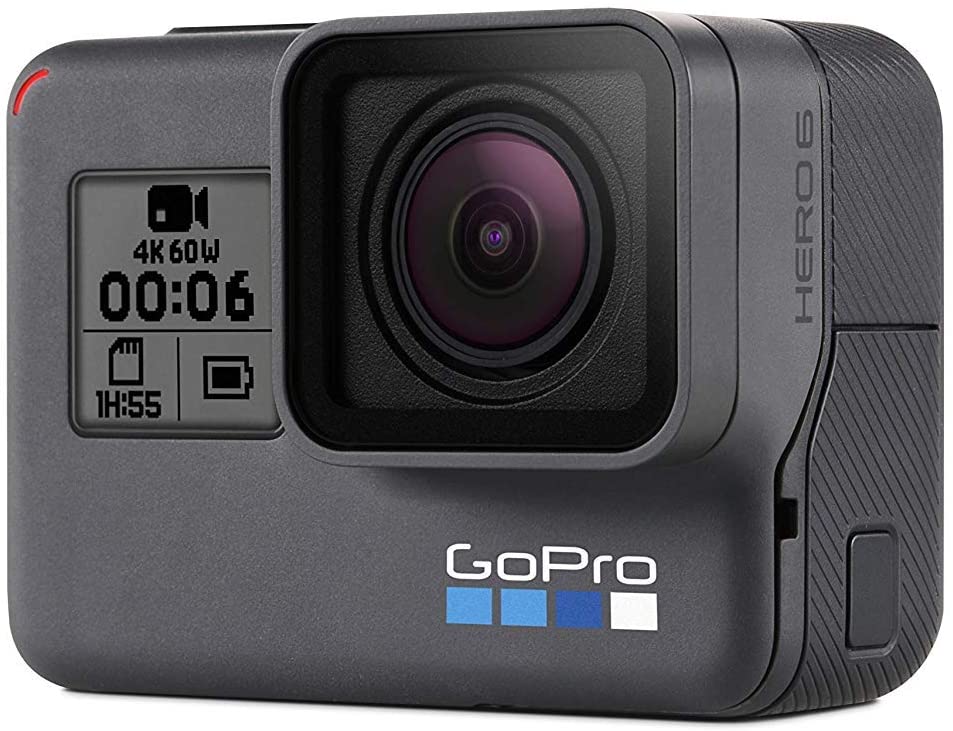
Both cameras are waterproof without the need for additional waterproof housing.
See my detailed review of the Hero6 Black.
With the combination of Bluetooth and Wi-Fi, you can control either of these cameras with the GoPro Mobile App.
You can also use voice to control on both models to say basic stuff like start/stop video, switch between modes, and capture photos.
Both cameras have a 1220 mAh rechargeable battery with a USB type C port for charging. Using the GoPro app and other accessories will consume more power hence a reduced battery life.
Video Resolutions & Frame Rates
Hero7 Black has some improvements in the video quality, though not major. On paper, the highest Video resolution for both cameras is similar in 4K with 16:9 and 4:3 aspect ratios.
The Hero7 Black also includes 960p resolution (see this as a taller 720p 4:3). Both of these cameras will save the recorded video in the MP4 format
When it comes to Framerates, the Hero7 Black has more options. Which means, you get 240 frames per second at 1080p, 960p, and 720p. Whereas, on the Hero6 Black, you can only get 240 frames per second at 1080p.
Protune
The Protune on Hero7 Black and Hero6 Black are identical. Protune is available for both photos and videos.
Short Clips
The Hero7 Black has a new short clips option which will allow sharing from the GoPro App to social media much more conveniently.
Stabilization
Both cameras have built-in Electronic Stabilization but with different technologies.
When launching the Hero7 Black, GoPro stressed about its improved stability with a lot of weight and I am happy with what they have offered.
The all-new technology was given the name HyperSmooth and to be honest, it is a much-improved from what the Hero6 Black offered via standard stabilization.
If you need to upgrade to the Hero7 Black, then HyperSmooth will surely give you enough reasons to do so.
Photo Resolutions & Formats
Both cameras have a 12-megapixel sensor that can take photos in RAW format as well as JPEG.
When taking photos, Protune options are available for both cameras to give you enhanced control over many settings. Both of these cameras also have the Burst mode and continuous capture
The Hero7 Black includes SuperPhoto mode which enhances your photos. The Hero 6 Black only has the HDR mode which is just one of the options in SuperPhoto.
Time Lapse
Both cameras have great time-lapse abilities. This option allows you to create a video file from the compilation of captured frames. They both offer the same range of shooting intervals from 0.5 to 60 seconds.
Both cameras also have a fine-tuned version of time-lapse, known as night-lapse that will allow in more light in the sensor for night time shots. The difference is brought about by the extended shutter speed in the night-lapse mode.
TimeWarp
A new feature known as the TimeWarp has been added to the Hero7 Black. Timewarp is a tweaked time-lapse mode designed for when the Camera is on a move. Timewarp is basically what was known as Hyperlapse in the previous generation cameras.
Audio
Both cameras have three in-built microphones capable of recording in stereo mode.
here’s no big improvement in the audio quality from the in-built microphones and I will always recommend getting an external microphone if high audio quality is something you are looking for.
The Hero7 Black does everything that the Hero6 Black does and with some bits of improvements. If you have the Hero6 Black, you might want to skip the Hero7 Black model and go for the Hero8 Black, this depends also on what exactly you are looking for in an action camera.
GoPro Hero (2018) vs GoPro Hero5 Black
GoPro has always confused us with their naming and it seems they are not stopping that.
Most of the GoPro cameras have the name ‘Hero’ but this one only has Hero and its release year which was 2018.
The Hero5 Black was directly succeeded by the Hero6 Black and still, you can find some good deals with it that may give you a reason to purchase one.
Design and Build
The Hero 2018 is very similar in terms of design and build to the Hero5 Black and you might confuse the two.
These two cameras also use a similar housing and that just tells you how physically identical they are. Having the same buttons and screen controls, the two cameras also weigh the same and have the same dimensions.


You will have to look at the model number printed on the side of the cameras just to differentiate the two.
Both cameras are waterproof up to a maximum depth of 10 meters or 33 feet without the need for waterproof housing. You will need to get a super suit housing if you intend to go beyond that depth.
Both cameras also have a touchscreen that will let you preview and playback and navigate through the menu.
Both cameras have similar rechargeable batteries also with the one in Hero6 Black. USB type C cable will be used for charging.
Connecting additional accessories to your camera will always deplete your battery power.
Video Resolutions & Frame Rates
Hero5 Black has a very wide range of resolutions and framerates as compared to Hero (2018).
The Hero5 Black can go up to 4K at 30fps and 1080 at 120fps. With the Hero 2018, you get much slimmer options of 1080p or 1440p with a maximum of 60 frames per second.
With Hero 2018, you will not be able to shoot 4K or 2.7K videos. Both cameras will save the video files in MP4 format.
Bitrate
45Mbps is the maximum bitrate available on the Hero 2018 whereas the Hero5 Black can get to a maximum of 60Mbps.
Looping
With the Hero5 Black, you get video looping which is not available on the Hero 2018.
Stabilization
Both cameras have built-in stabilization capabilities. This feature is known as Electronic Image Stabilization and it is not available in all video modes on the Hero5 Black.
On the Hero 2018, you will enjoy stabilization with all the video modes available. Stabilization performs the same on both cameras.
Photo & Formats
Even though both have the same image sensor, the Hero5 Black takes 12-megapixel photos whereas the Hero 2018 only takes 10.
Both cameras can save photos in JPG format. With the Hero5 Black, you can capture still images in RAW format, and the files will be saved with a .gpr extension.
With the Hero5 Black, you get a dedicated night light mode devised for use in low light conditions. Hero 2018 does not have this mode.
Both Camera models have a wide dynamic range which brings in more details from the shadows.
With the Hero 2018, you don’t get any Protune setting, but you get several still images Protune settings for the Hero5 Black.
Time Lapse
Both cameras have time-lapse in both photo and video.
Continuous Photo Mode
With the Hero5 Black, you get continuous photo mode which is not available in the Hero 2018. This will allow you to take a series of shots from 4 photos per second up to a maximum of 30 photos.
Audio
Both cameras come in-built with 3 microphones. With Hero5 Black, you can add an external microphone to enhance your audio qualities. You don’t get that option with the Hero2018.
Other Key Specs
Both cameras can be controlled remotely via the GoPro App or remote.
Both cameras also have the voice control capabilities which will allow you to speak some basic commands like, start/stop a video or switch the mode.
The Hero5 Black features a GPS whereas the Hero 2018 does not. A GPS will come in handy when you want to show telemetric data on your footage/
Generally, the Hero5 Black is a far better camera as it will do everything the Hero 2018 does and a bunch more extra. If you get a good deal with the Hero 5 Black, with all the aforementioned qualities then I will recommend you go for it over the Hero (2018).
Convert your Hero 2018 into a Hero5 Black
It is reported that the Hero 2018 and the Hero5 Black have the exact same hardware components.
And that the Hero 2018 is only downgraded in firmware and you can unlock the full potential of the Hero 2018 all by yourself.
With a simple firmware update, you can unlock the ‘true’ specs of the Hero 2018 including 4K resolution at 30fps, 2.7K at 60fps with Electrical Image Stabilization turned ON, 720p at 240fps (slow motion), 1080p at 120 fps, a working GPS and everything else that the GoPro has.
To perform the Firmware update, follow these instructions carefully.
NOTE: Doing this hack will most certainly void your warranty!!!
GoPro Hero6 Black vs GoPro Hero5 Black
Design and Build
For anyone who comes across GoPro cameras for the first time will surely think that the Hero6 Black and the Hero5 Black are the same.
They share the same case, have similar size, shape, and the good matte grey finish.
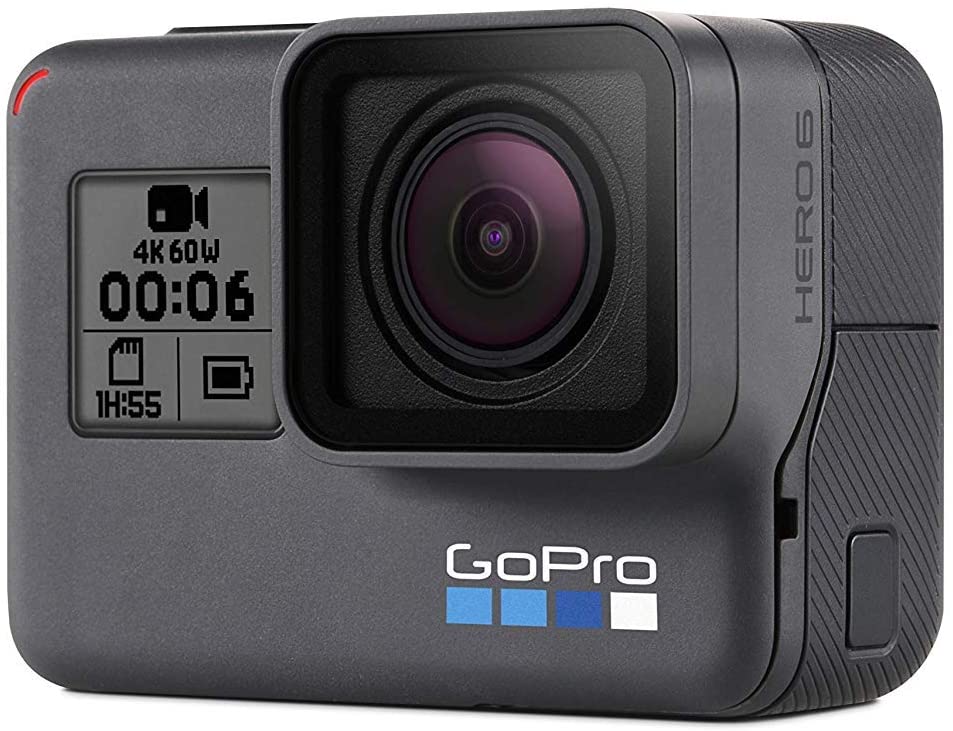

Both cameras are waterproof up to a depth of 10 meters or 33 feet, if you need to dive deeper you will now require an additional waterproof housing called Super Suit.
The two cameras have similar buttons layout and control interface. The on-screen navigation is quite similar with only some few alterations here and there.
Video Resolutions & Frame Rates
The Hero6 Black, which is the newer model here, comes with a 4K resolution at 60 frames per second and 1080p resolution at 240fps.
The Hero 5 Black has a top resolution of 4K at 30fps and 1080p at 120fps.
Both cameras will save their recorded footage in MP4 format. With the Hero6 Black, you can use the H.265 (HEVC) codec which improves the compression and the quality of your footage.
Protune
Protune settings are quite similar on the two cameras, the Hero6 Black have some differences in the ISO setting, white balance, and shutter speed.
Stabilization
Video stabilization is inbuilt in both models. Both have standard stabilization that does a good job of making the footage smooth in rough and shaky situations.
Digital Zoom
The Hero6 Black introduces digital zoom. You can use it via the slider on the touchscreen, you can also use the GoPro App to do the same.
Photo
I have noticed that Hero6 Black gives sharper photos than its predecessor the Hero5. The differences are not so major, but it is worth mentioning that.
Both cameras have similar lenses with a 12-megapixel sensor capable of producing 4000 x 3000 pixels high-quality photos with an aspect ratio of 4:3.
In both cameras, you have the option to shoot in RAW or JPEG. You need to note that some functions are exclusive to the JPEG format, such as burst, continuous modes, and HDR.
WDR vs HDR
The Hero5 Black has a Wide Dynamic Range which improves the overall exposure of the image, it makes the GoPro pick up more detail in dark shadows.
This has been improved in the Hero6 Black, it is now known as High Dynamic Range (HDR), it retrieves a lot more details in highlights and shadows.
Protune
Both cameras have nearly identical Protune settings. A minor variation that comes with the Hero6 Black is that you can now select up to ISO 3200.
Time Lapse
Both cameras have a time-lapse photo and video with intervals of between 0.5 to 60 seconds.
Both models also feature a Night lapse photo for dedicated Low light timelapse photos.
Burst Mode
Whilst both cameras have the burst mode, the Hero6 Black can take up to 30 fps in a new name called the Auto Burst mode.
Audio
The two cameras have similar sound quality as both have similar in-built microphones. There is the option to attach an external microphone to both cameras, which will always enhance the quality of your audio.
Protune settings for audio on footages are available with both models.
To wrap up this comparison, we see that the upgrade from Hero5 Black is not so big despite having a new processor in the Hero6 Black. They are very similar.
GoPro Hero5 Black vs GoPro Hero4 Black
Design and Build
There is a significant physical difference between these two cameras and one can easily notice just by a glance.
The Hero5 Black has a weight of 118 grams with the memory card inserted, the naked Hero4 Black on the other hand weighs 87 grams.


The Hero5 Black has a built-in touch screen display whereas the Hero4 Black does not have.
However, the Hero 4 Silver has a built-in touch screen display but of lesser usability than that of Hero5 Black.
This display is good in showing you a preview of what you are shooting, to playback, and navigate through the controls, so here we see a major improvement in the upgrade.
The Hero5 Black is waterproof for up to a depth of 10 meters or 33 feet, you will however require a waterproof housing to dive in deeper depths.
The Hero 4 Black is not waterproof and it requires a waterproof housing for use in any kind of damp environment.
The upgraded model has an improved battery capacity of 1600mAh compared to Hero 4 Black’s 1220mAh.
The USB-C connection also supports fast charging and that’s a good improvement for the upgrade model. (You will require a supercharger that is sold separately)
Video Resolutions & Frame Rates
Both cameras can shoot videos in 4K at 30fps, 1080p at 120fps, and 720p at 240fps.
Both cameras are capable of shooting in NTSC or PAL formats and produce MP4 video files.
Protune
Both of these cameras offer Protune settings for video. With the Hero5 Black, you get three additional settings that will most definitely help you out. These are; manual exposure, a raw audio track option, and an auto mode option.
Stabilization
This was one of the major improvements of the Hero5 Black. It has a built-in electronic stabilization that and helps in creating a smooth video from shaky situations.
There is no stabilization on the Hero4 Black, so a gimbal should be used to smooth out the footage.
Photo
Both models have 12-megapixel sensors for their still photo captures.
With the Hero4 Black, you could choose to reduce your megapixels; this is not available in the Hero 5 Black as it only captures the maximum 12MP but you can choose different fields of views (Narrow, Medium or Wide),
Both cameras can take pictures in JPG or RAW formats.
The Wide Dynamic Range is an important addition to the upgrade; which is a High Dynamic Range. With WDR, more details can now be retrieved from shadows.
Both cameras can take Timelapse photos in intervals of between 0.5 to 60 seconds. Both models also include a dedicated Night lapse photo mode that allows more light in low light conditions.
Audio
The GoPro Hero5 Black has several improvements in the audio quality; it can now record stereo audio and generate a separate audio file from the video footage.
Both models can get additional external microphones via the USB to 3.5mm mic adapter. I recommend using this as it will greatly improve the overall audio quality of your camera.
The Hero 5 Black does everything the Hero 4 lineup can do and many more others. I will recommend Hero 5 Black over its predecessor because of the added advantages that arrived with the new model; they are quite enough to warrant a one year upgrade.
Detailed GoPro Comparison Chart
As promised, here is a detailed Gopro comparison chart comparing the below cameras:
- GoPro Hero 9 Black
- GoPro Hero 8 Black
- GoPro Hero 7 Black
- GoPro Hero 7 Silver
- GoPro Hero 6 Black
- GoPro Max 360
- GoPro Fusion 360
I tried to gather as much detail as possible for each of those cameras, details like video resolution, photo resolution, shooting modes, design, features, and settings.
I will keep this page updated following any changes or new releases.
| Specs\Camera | Hero 9 Black | Hero 8 Black | Hero 7 Black | Hero 7 Silver | Hero 6 Black | MAX (360 camera) | Fusion (360 camera) |
|---|---|---|---|---|---|---|---|
| Video | |||||||
| Lens aperture | f/2.8 | f/2.8 | f/2.8 | f/2.8 | f/2.8 | f/2.8 | f/2.8 |
| Spherical Video resolution | No | No | No | No | No | up to 6K30 Source. 5.6K30 Stitched. 3K60 | up to 5.2K30 Externally Stitched |
| Normal Video resolution | 5K30/24fps, 4K60/30/24fps, 2.7K120/60/30/24, 1440p120/60/30/24, 1080p240/120/60/30/24 | 4K60/30/24fps, 2.7K120/60/30/24, 1440p120/60/30/24, 1080p240/120/60/30/24 | 4K60/30/24fps, 2.7K120/60/30/24, 1440p120/60/30/24, 1080p240/120/60/30/24, 960p240/120, 720p240/60 | 4K30fps, 1440p60/30, 1080p60/30 | 4K60/30/24fps, 2.7K120/60/30/24, 1440p60/30/24, 1080p240/120/60/30/24, 720p60 | HERO Mode 1440p60 / 1080p60 | No |
| PowerPano | No | No | No | No | No | 270° 6.2MP Panoramic Photo | No |
| Video Stabilization | Hypersmooth 3.0 + Boost | Hypersmooth 2.0 | HyperSmooth | Standard | Standard | Max HyperSmooth | Standard |
| TimeWarp Video | Yes. Timewarp 3.0 | Yes. Timewarp 2.0 | Yes | No | No | Auto (HERO Mode Only), 2x, 5x, 10x, 15x, 30x | No |
| Time Lapse Video Intervals | 0.5, 1, 2, 5, 10, 30, 60 seconds; 1, 2, 5, 30, 60 minutes | 0.5, 1, 2, 5, 10, 30, 60 seconds; 1, 2, 5, 30, 60 minutes | 0.5, 1, 2, 5, 10, 30, 60 seconds | 0.5, 1, 2, 5, 10, 30, 60 seconds | 0.5, 1, 2, 5, 10, 30, or 60 seconds | 360 and HERO Mode: 0.5, 1, 2, 5, 10, 30, 60 seconds | 0.5, 1, 2, 5, 10, 30, 60 seconds |
| Video File Format | MP4 (H.264/AVC), MP4 (H.265/HVEC) | MP4 (H.264/AVC), MP4 (H.265/HVEC) | MP4 (H.264/AVC), MP4 (H.265/HVEC) | MP4 (H.264) | MP4 (H.264/AVC), MP4 (H.265/HVEC) | MP4 (H.264/AVC), MP4 (H.265/HEVC) | MP4 (H.264/AVC) |
| Max Video Bit Rate | 100Mbps in 2.7K, 4K, 5K | 100Mb/s in 2.7K & 4K | 78Mb/s in 4K | 60 Mb/s in 4K | 78Mb/s in 4K | 78 Mb/s (1440) | 60 Mb/s |
| FOV / Digital Lenses | SuperView, Wide, Linear, Linear + Horizon Leveling, Narrow | SuperView, Wide, Linear, Narrow | SuperView, Wide, Linear, Narrow | Wide | SuperView, Wide, Linear, Narrow | Max SuperView, Wide, Linear, Narrow | Spherical only |
| ISO Video | 100 to 1600 | 100 to 1600 | 100 to 1600 | No | 100 to 1600 | 100 to 1600 | 400, 1600, 6400 |
| Photo | |||||||
| Megapixels | 20MP + SuperPhoto With Improved HDR | 12MP + SuperPhoto With Improved HDR | 12MP + SuperPhoto With HDR | 10MP + WDR | 12MP + HDR | 18MP Source, 16.6MP Stitched 360 Photo. 5.5MP HERO Photo. No RAW | 16.6MP Stitched 360 Photo. RAW available |
| LiveBurst | Yes | Yes | No | No | No | No | No |
| Burst Rates | Yes (up to 30fps) | Yes (up to 30fps) | Yes (up to 30fps) | Yes (up to 15fps) | Yes (up to 30fps) | No | Yes (up to 30fps) |
| Time Lapse Photo Intervals | 0.5, 1, 2, 5, 10, 30, 60 seconds; 1, 2, 5, 30, 60 minutes | 0.5, 1, 2, 5, 10, 30, 60 seconds; 1, 2, 5, 30, 60 minutes | 0.5, 1, 2, 5, 10, 30, 60 seconds | No | Auto, 4, 5, 10, 15, 20, and 30 seconds, and 1, 2, 5, 30 and 60 minutes | 360 and HERO Mode: 0.5, 1, 2, 5, 10, 30, 60 seconds | 0.5, 1, 2, 5, 10, 30, 60 seconds |
| Continuous Photo Capture | Yes | Yes | Yes | Yes | Yes | Yes | No |
| SuperPhoto | Yes, with Improved HDR | Yes, with Improved HDR | Yes, with HDR | No | No | No | No |
| Photo Timer | Yes | Yes | Yes | Yes | Yes | Yes | No |
| RAW Photo Capture | Yes | Yes | Yes | No | Yes | No | Yes |
| Exposure Control | Yes | Yes | Yes | Yes | Yes | Yes | No |
| ISO Photo | 100 to 3200 | 100 to 3200 | 100 to 3200 | No | 100 to 3200 | 100 to 3200 | 100, 200, 400, 800 |
| Night Photo | Yes | Yes | Yes | No | Yes | Yes | Yes |
| Shooting Modes | |||||||
| Looping | Yes | Yes | Yes | No | Yes | No | No |
| Time Lapse Photo | Yes | Yes | Yes | No | Yes | Yes | Yes |
| Time Lapse Video | Yes | Yes | Yes | Yes | Yes | Yes | Yes |
| TimeWarp Video | Yes | Yes | Yes | No | No | Max TimeWarp | No |
| Night Lapse Photo | Yes | Yes | Yes | No | Yes | No | Yes, Auto, 4, 5, 10, 15, 20, 30 seconds. 1, 2, 5, 30 and 60 minutes. |
| Slo-Mo | 8x | 8x | 8x | 2x | 8x | Hero mode 2x | Regular mode only (60fps) |
| Design | |||||||
| Dimensions | 71.0 W x 55.0 H x 33.6 D (mm) | 66.3 W x 48.6 H x 28.4 D (mm) | 62.3 W x 44.9 H x 33 D (mm) | 62.3 W x 44.9 H x 28.3 D (mm) | 62.3 W x 44.9 H x 33 D (mm) | 64 W x 69 H x 25 D (mm) | 74 W x 75 H x 40 D (mm) |
| Weight (Camera + Battery) | 158g | 126g | 116g | 94.4g | 116g | 154g | 220g |
| Lens | 1 | 1 | 1 | 1 | 1 | 2 | 1 |
| Touch Screen | Yes + front screen | Yes | Yes | Yes | Yes | Yes | No |
| Chip | GP1 | GP1 | GP1 | GP1 | GP1 | Umbarella | |
| HDMI Port | No. Media Mod needed | No. Media Mod needed | Yes | No | Yes | No | No |
| USB Port | USB-C | USB-C | USB-C | USB-C | USB-C | USB-C | USB-C |
| 3.5 mm Audio Mic In | No. Media Mod or USB-C to 3.5mm adapter needed | No. Media Mod or USB-C to 3.5mm adapter needed | No | No | No | No | No |
| Memory Storage | 1 microSD | 1 microSD | 1 microSD | 1 microSD | 1 microSD | 1 microSD | 2 micro SD |
| Microphones | 2 | 3 | 3 | 2 | 3 | 6 | 4 |
| LEDs | 2 | 2 | 3 | 2 | 3 | 2 | 2 |
| Battery | Removable 1720mAh | Removable 1220mAh | Removable 1220mAh | Built-in | Removable 1220mAh | Removable 1600mAh | Removable 2620 mAh |
| Replaceable Lens | Yes | No | Yes | No | No | No | No |
| Rugged + Waterproof | Yes | Yes | Yes | Yes | Yes | 16ft (5m) | 16ft (5m) |
| Features | |||||||
| Voice Control | Yes | Yes | Yes | Yes | Yes | Yes | Yes |
| Wake on Voice | Yes | Yes | Yes | No | Yes | No | No |
| Live Streaming | Yes | Yes | Yes | No | No | 1080p | No |
| GPS | Yes | Yes | Yes | Yes | Yes | Yes | Yes |
| Advanced Metadata | Yes | Yes | Yes | No | No | HERO mode only | No |
| Protune | Yes | Yes | Yes | No | Yes | Yes | Yes |
| Compatible Housing | Yes | Yes | Yes | No | Yes | No | No |
| Auto Cloud Backup | With GoPro PLUS Subscription | With GoPro PLUS Subscription | With GoPro PLUS Subscription | With GoPro PLUS Subscription | With GoPro PLUS Subscription | With GoPro PLUS Subscription | No |
| Advanced Wind-Noise Reduction | 2-mic processing | 3-mic processing | 3-mic processing | 2-mic processing | 2-mic processing | 6-Mic Processing | No |
| Stereo Audio | Yes | Yes | Yes | No | Yes | Premium | Normal |
| 360 Audio | No | No | No | No | No | Yes | Yes |
| RAW Audio Capture | Yes | Yes | .WAV format | No | .WAV format | WAV format HERO Mode Only | No |
| Wi-Fi + Bluetooth® | Yes | Yes | Yes | Yes | Yes | Yes | Yes |
| Damaged Camera Replacement | Included with GoPro PLUS Subscription (US Only) | Included with GoPro PLUS Subscription (US Only) | Included with GoPro PLUS Subscription (US Only) | Included with GoPro PLUS Subscription (US Only) | Included with GoPro PLUS Subscription (US Only) | Included with GoPro PLUS Subscription (US only) | Included with GoPro PLUS Subscription (US Only) |
Are you having trouble viewing the complete GoPro comparison table on your mobile? Or do you simply want to keep a copy on your computer?
Click the button below to download it as a PDF.
Conclusion
GoPro has a variety of cameras to choose from and each one will narrow down to your preference and liking.
If you are new to GoPro cameras, I can advise you to get the Hero8 Black since it will last you more years ahead while also giving you the latest and best features and options.
If you found this GoPro comparison article useful then please feel free to share it.
You can also check my guide on the best GoPro tips and tricks to learn more about how to use your GoPro in different situations, scenes, and activities.
And if you have any comments or questions, just leave it below and I will get back to you as soon as I can 🙂


Leave a Reply