In this GoPro Hero9 Black review, I will cover all the specs, features, and improvements of the Hero9 Black. Read through this article to know everything you need to know about this camera.
GoPro made the much anticipated Hero9 Black announcement on 16th September 2020. This action camera is the successor to last year’s GoPro Hero8 Black.
When it comes to the action camera space, GoPro is a brand that has stood out in terms of quality and versatility.
Check my detailed Hero9 Black vs Hero8 Black comparison.
We expect the Hero9 Black to follow along those lines and surprisingly, the camera truly packs major upgrades that may prompt you to upgrade.
The introduction of the front-facing screen is a timely move since we have seen this implementation by competitive brands.
Akaso Brave 7 LE, Campark V40, and DJI Osmo Action all rock a secondary screen located at the front of the camera just like the Hero9 Black.
SEE ALSO: DJI OSMO Action vs. GoPro Hero8 Black comparison post.
GoPro has featured a front status screen for quite some time now, it was good to have it but a front display is a worthy replacement for that.
The other major upgrade that has been made is improved video pixels.
You can now shoot videos with a maximum resolution of 5K whereas the Hero8 Black only managed 4K resolution on maximum.
GoPro has introduced HyperSmooth 3.0 to the Hero9 Black. We already know how good HyperSmooth 2.0 was, I expect the camera to perform even better with this improvement.
The lens on the Hero9 Black is now detachable, this will enable users to store the lens in a safer place when the camera is not in use, or replace it if it breaks.
GoPro says that the battery life of the Hero9 Black is now better by 30% from the previous model.
Should you make an upgrade? Is the price tag of the Hero9 Black worth it?
There is a lot to talk about this camera, be sure to follow along with my review as I will cover all important aspects of the Hero9 Black.
Let’s Jump to the Review!

Product: GoPro Hero9 Black
Release date: 16 September 2020
Warranty: Yes
Cheapest place to buy: Amazon
GoPro Hero9 Black Technical Specifications
| Specs | Hero9 Black |
| Video | |
| Lens aperture | f/2.8 |
| Video Resolution & Frame Rates | Video 5K30 + 4K60, Wide FOV |
| Video Stabilization | HyperSmooth 3.0 |
| TimeWarp Video Speed | Auto, 2x, 5x, 10x, 15x, 30x |
| Time Lapse Video Intervals | 0.5s, 1s, 2s, 5s, 10s, 30s, 1m, 2m, 5m, 30m, 60m |
| Video File Format | MP4 (H.264/AVC), MP4 (H.265/HEVC) |
| Max Video Bitrate | 100Mbps (2.7K, 4K, 5K) |
| Digital lenses | Superview, Wide, Linear, Linear + Horizon Leveling, Narrow Lens |
| ISO Video | 100 to 1600 |
| Photo | |
| Megapixels | 12MP + SuperPhoto With Improved HDR |
| LiveBurst | Yes |
| Burst Rates | Yes (up to 30fps) |
| Continuous Photo Capture | Yes |
| SuperPhoto | Yes, with Improved HDR |
| Photo Timer | Yes |
| RAW Photo Capture | Yes |
| Exposure Control | Yes |
| ISO Photo | 100 to 3200 |
| Night Photo | Yes |
| Shooting Modes | |
| Looping | Yes |
| Time Lapse Photo | Yes |
| Time Lapse Video | Yes |
| TimeWarp Video | Yes |
| Night Lapse Photo | Yes |
| Slo-Mo | 8x |
| Design | |
| Dimensions | 71.0 W x 55.0 H x 33.6 D (mm) |
| Weight (Camera + Battery) | 158g |
| Lens | 1 |
| Rear Screen | 2.5 inches touch screen display |
| Front Screen | Yes |
| Chip | GP1 |
| HDMI Port | No. Media Mod for Hero9 Black needed |
| USB Port | USB-C |
| 3.5 mm Audio Mic In | No. Media Mod or USB-C to 3.5mm adapter needed |
| Memory Storage | 1 microSD |
| Microphones | 2 |
| Battery | Removable and Rechargeable with a capacity of 1720mAh |
| Replaceable Lens | Yes |
| Rugged + Waterproof | Yes. Waterproof up to 10 meters / 33 feet. |
| Features | |
| Voice Control | Yes |
| Wake on Voice | Yes |
| Live Streaming | Yes |
| GPS | Yes |
| Advanced Metadata | Yes |
| Protune | Yes |
| Compatible Housing | Yes |
| Auto Cloud Backup | With GoPro PLUS Subscription |
| Advanced Wind-Noise Reduction | 2-mic processing |
| Stereo Audio | Yes |
| RAW Audio Capture | Yes |
| Wi-Fi + Bluetooth® | Yes |
| Damaged Camera Replacement | Included with GoPro PLUS Subscription (US Only) |
What’s in the Box?
You will get the following items with the retail purchase of the GoPro Hero9 Black:
- A GoPro HERO9 Black Camera Unit
- 1 x Rechargeable Battery
- 1 x Curved Adhesive Mount
- 1 x Mounting Buckle
- 1 x USB Type C Cable
- 1 x Thumb Screw
- 1 x Camera Case
This is the normal GoPro unboxing experience we have seen from the past.
The Hero9 Black is compatible with over 30 GoPro accessories. If you have accessories for previous GoPro cameras, you can use them for this camera.
Exception: GoPro Hero9 Black is unfortunately NOT compatible with Media Mod for Hero8 Black, older GoPro batteries, and GoPro smart remote.
GoPro has released the Media Mod for Hero9 Black, check my full review.
Design and Components
Weight and Dimensions
The GoPro Hero9 Black weighs 158 grams, this makes it a bit heavier than the Hero8 Black which has a weight of 126 grams.
In terms of body dimension, the camera measures 71.0 W x 55.0 H x 33.6 D (mm).
The Hero9 Black is larger than the Hero8 Black in terms of body size.
This means that the Hero9 Black will not fit in housing frames made for Hero8 Black including the media mod.
The Hero9 Black also has folding fingers at the bottom side of the camera similar to what we saw with the Hero8 Black.
This will give you the ability to mount your camera without the need for an additional accessory.


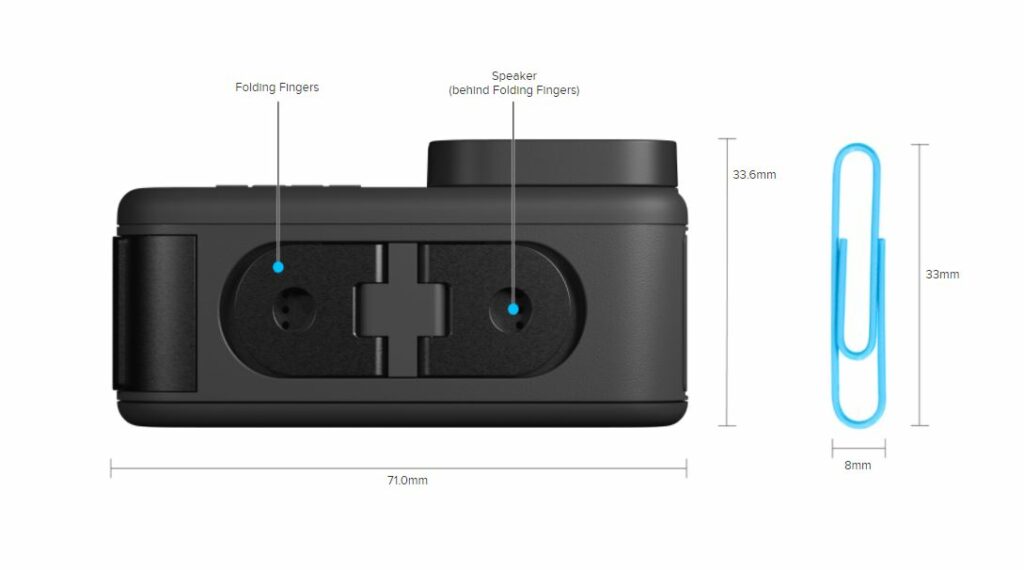
Processor & Image Sensor
The Hero9 Black has the GP1 processor which is similar to that used by the previous model.
This processor is so powerful in terms of creating a good image and video qualities with excellent stabilization.
GoPro has introduced a new 23.6-megapixel image sensor with the Hero9 Black.
This image sensor is key in effecting the new 5K@30fps video recording as well as 20-megapixel photos.
Dual-Screen
Another major upgrade that rocks the Hero9 Black is the introduction of a front display which replaces the status screen in previous models.
Rear Display
The rear display is bigger in size measuring 2.5 inches diagonally.
This is a slight improvement from Hero8’s model which was a bit smaller.
Watching your playback previews on this display is now more convenient and enjoyable.

The back display is also touch-screen, you will use your fingers to navigate through the various mode setups and menu selections.
I also noticed that the on-screen buttons are a bit bigger on this display, making the touch usability easy.
Front Display
The color screen on the front side of the Hero9 Black is smaller and it is not touch-sensitive.
This display can serve various purposes and you can as well choose to keep it OFF, which I recommend if you need to save some battery.

We have seen other competitive brands that have featured front displays for their action cameras, a good example is the Akaso Brave 7 LE.
One major difference that GoPro Hero9 Black offers is that you can have both the front and rear displays working simultaneously. This is not something you can do with the Akaso Brave 7 LE.
The front display is very key in helping out to capture perfectly framed shots especially selfies, so vloggers, your dream has come true.
The front screen will display the following information:
- Recording Time/Photos Remaining
- Battery Status
- Current Mode (Video, Photo, or Time Lapse)
- Capture Settings
GoPro offers different display options for the front screen. You can make the selection by swiping down the touch screen and selecting ‘front screen settings‘.
- Full Screen – This option will utilize the entire front screen by giving you a cropped preview but the recorded footage will not be cropped.
- Actual Screen – Will give you a live preview of the lens without cropping.
- Status Only – This option will display the current camera status similar to what other previous models had with the status screen display.
- Screen Off – This setting will turn OFF the front screen completely. I recommend using this option when doing low light recordings since the front light might distort your subject in focus. If you are also keen on saving some battery, you can keep the front screen OFF.
Lens
Finally, GoPro listened to the complaints we have been making thus far and brought back the detachable lens.
This is a very nice thing to have especially when the lens is cracked and you want to replace it.
The lens aperture remains the same as the other models: f/2.8.
There are four Fields of View in the Hero9 Black: Wide Lens, Linear Lens, Linear + Horizon Leveling, and Narrow Lens.
GoPro has made an accessory named ‘HERO9 Black Max Lens Mod’ which has an Ultra-wide angle 155 degrees Field of View among many other features.
Check my Hero 9 Max Lens Mod review.
Ports and Sockets
The Hero9 Black used the USB Type C interface for charging and data transfer.
There is a door on the left side of the camera which encloses the battery, micro SD card slot as well as the USB C port.
The camera supports memory cards of up to 256GB storage capacity. I recommend the SANDisk Extreme Pro 256GB.
Make sure you format the memory card before using it, the format option is found in the camera settings.
On the right side of the camera, there is a drain knob that is used to drain off water from the microphone once you finish your underwater activities.
Please note that the drain knob is neither a door nor a latch, do not open it.
Similar to the Hero8 Black, this camera does not have a micro HDMI port which is preserved for the Media Mod for Hero9 Black.
Microphone and Audio
The GoPro Hero9 Black has two microphones, one on the front side of the camera and the other on the top side.
The microphone locations are strategically placed to improve the audio capture.
The audio quality is impressive enough and it is a slight improvement from what we had last year.
When doing your video recordings, always make sure that the microphones are not blocked by any object including your hands. Muffled microphones will inevitably perform poorly.
For improved audio quality, it is always worth considering getting an external microphone of course at an added cost. You will need the GoPro USB-C to 3.5mm adapter.
The Media Mod for Hero9 Black has a unidirectional microphone as well as external microphone connectivity.
If you are looking forward to getting an external microphone for your Hero9 Black, you can check my list of recommended external microphones.
From what we saw last year, the unidirectional microphone of the Hero8 Black’s Media Mod performed averagely, arguably similar to what the built-in microphone did.
At the bottom of the camera, behind the folding fingers, there is a pair of speaker grills that are used for audio output.
The speakers’ performance met my expectation for an action camera. Of course, that is not something I use so much.
RAW Audio
The Hero9 Black can record RAW audio and this option can be enabled in Protune.
This will allow you to record high-quality uncompressed audio during your video shoots and will save a separate WAV audio file along with your MP4 audio file.
When enabling the RAW audio feature, you have to choose one of the three types of audio processing: low, mid, and high (full audio processing and wind-noise reduction).
Wind-Noise Reduction
This is another feature that will improve the audio quality by minimizing excessive wind noise.
You have the options of auto, on, and off. In excessive windy situations, I recommend keeping this ONn.
Waterproof
The GoPro Hero9 Black is waterproof without the need of having an extra waterproof housing.
GoPro maintained the same rating from last year, you can go underwater up to 10 meters / 33 feet.
This rating is good for mild underwater activities, it is also helpful in making sure that your camera is free from damages arising from accidental splashes and rain.
If you need to dive deeper than 10 meters, you can get the HERO9 Black Protective Housing + Waterproof Case which will push the depth limit to 60 meters / 196 feet.

Make sure you drain the water from your camera via the drain microphone knob on the right side of the camera, then rinse and dry the camera to prevent water effects.
Controls and Buttons
In terms of the button design layout and functionality, the Hero9 Black is similar to last years’ model.
There are two buttons on the Hero9 Black; the shutter button located on the top of the camera and the Mode button located on the right side of the camera.
The Mode button also doubles up as the power switch which is used to power the camera ON/OFF.
The shutter button is used to start/stop recording as well as for capturing stills.
The touch screen remains the dominant method which users will utilize in controlling and navigating through the Hero9 Black.
Modes
Similar to last year’s model, the Hero9 Black has three modes: Video, Photo, and Time Lapse.
Each of the three modes has its settings and features. For example in video mode, you will get standard video, activity, cinematic, and Slow-Motion.
In each preset, you can choose your preferred settings in the Protune.
Voice Control
This feature allows you to safely use your camera when your hands are engaged e.g. in skiing and cycling.
You will simply tell your GoPro a command to follow along following the pre-determined set.
There are two types of commands, action commands & mode commands.
Actions commands will allow you to perform other actions without switching modes e.g. when you are recording a video, you can say ‘GoPro Take Photo’ and the camera will capture a still on the go.
The following action commands are available for the Hero9 Black:
- GoPro, start recording – Starts recording video.
- GoPro, HiLight – Adds a HiLight Tag to your video during recording.
- GoPro, stop recording – Stops recording video.
- GoPro, take a photo – Takes a single photo.
- GoPro, shoot burst – Takes burst photos.
- GoPro, start time-lapse – Starts capturing with the last time-lapse mode you used.
- GoPro, stop time-lapse – Stops capturing time-lapse.
- GoPro, turn on – Turns your camera on (To use this command, the Wake on Voice must be on).
- GoPro, turn off – Turns your camera off.
You will use the Mode Commands to switch capture modes instantly. Then say, “GoPro, capture” or press the Shutter button to get the shot.
- GoPro, Video mode
- GoPro, Photo mode
- GoPro, Time Lapse mode
Remote Control
The GoPro Hero9 Black can be controlled remotely via the GoPro smartphone App and the GoPro Smart Remote.
Using the GoPro Smartphone App
To get the best from most action cameras, you will need to connect it to a smartphone via the company’s proprietary App and GoPro is not an exception.
First, download the GoPro App from either Google Play or App Store depending on your phone’s operating system. Finish the installation process and run the App.
You will then use the Hero9’s built-in Wi-Fi to connect the two devices, after successfully connecting you will be prompted to name your camera on the phone, the App can connect to various GoPro cameras.
You can then use your phone for live preview as well as control and navigation.
Always make sure that the camera is running on the latest firmware before using the App.
Using GoPro Smart Remote
The GoPro Smart Remote is an accessory that is bought separately and can be worn on the wrist.
The Remote uses either Wi-Fi or Bluetooth to pair with your Hero9 Black. It has a small LCD that will display the current Hero9 Black status.
The remote has three buttons, a shutter button, a power/mode button, and a settings button. They do the same function as the buttons on the Hero9 Black.
Please note that the Hero9 will have its own Smart Remote which means that your current smart remote is not compatible with the Hero9.
I don’t know if GoPro did this on purpose or they just forgot to add this feature. I hope this will be fixed in a firmware update.
Video
Video Resolutions & Aspect Ratio
GoPro Hero9 Black is capable of shooting videos using a maximum of 5K resolution at 30 frames per second.
This is an upgrade from the Hero8 Black which was only capable of 4K resolution.
This essentially means that the videos shot using this camera at maximum resolution will have many details and improved clarity, only if you have a monitor or TV capable of playing 5K videos.
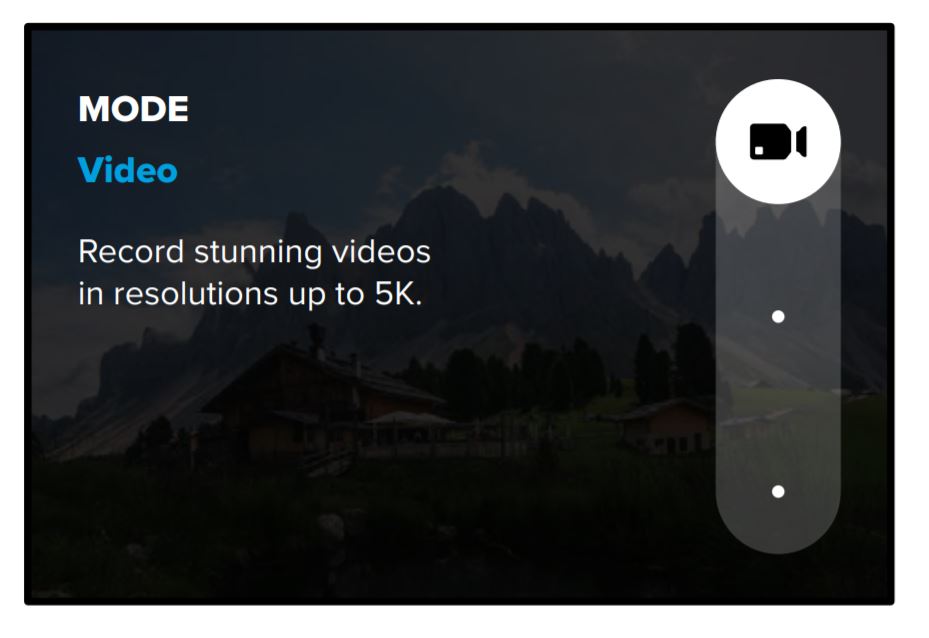
If you are looking for a balance of efficiency and smoothness, I recommend going for 4K@60fps with the Hero9 Black.
Have a look at the table under ‘Digital Lens’ to see all resolutions, frame rates, and FOVs.
How is the Video Quality?
When it’s a GoPro, we expect the video quality to be well above average and the Hero9 Black does not disappoint.
The video shot at 5K30fps appears sharp with a lot of details but it definitely comes with huge file sizes.
4K recordings at 60 frames per second is a good choice, it appears even better than what the Hero8 Black manages thanks to the new image sensor and firmware upgrades.
Here is a 5K video by KabyNougat showing the video quality and stabilization of the Hero9 Black:
Frame Rates
Frame rates refer to the number of frames that the camera captured per unit time (mostly it is measured in seconds).
The Hero9 Black is capable of shooting videos with a maximum of 240 frames per second. This essentially means that this camera is capable of recording 8x slow-motion videos.
Apart from that, there is a whole range of frame rates to choose from. The minimum is 24 frames per second which are compatible with all resolutions.
5K resolution can only be used with either 30 or 24 frames per second.
Be sure to check the table at the end of the section where the resolution + frame rate compatibility is highlighted.
Bitrates
Video Bitrate will determine the amount of data that will be used to record one second of the video.
GoPro Hero9 Black has a maximum bitrate of 100 Mbps (Megabits per second). This is similar to what we had with the Hero8 Black.
100Mbps can be used with 2.7K, 4K, and 5K resolutions, 1440P, and 1080P does not support that bitrate.
With this camera, you can toggle the bitrate from Low (default) to High in Protune. Higher bitrate is often associated with improved video quality.
I recommend using Low bitrates when you are more concerned about the file size and the memory card capacity.
Codecs
The Hero9 Black supports two video encoding technologies, both the older H.264 (AVC) and the newer H.265 (HEVC).
Both codecs are available for all video resolutions. I prefer using HEVC because it offers better compression and results in smaller video file sizes without any compromise in the quality. It is good for saving some memory card space.
Make sure you have a PC/Mac that can handle videos compressed in HEVC if you intend to do desktop post-production.
Slow-Motion
To switch to slow-motion from standard video mode, simply tap the snail icon on the left side of the touchscreen.
As I mentioned earlier, the Hero9 Black can support up to 8x slo-mo videos thanks to the 240fps.
In 4K resolution, the maximum slow-motion you can get is 2x since the resolution is compatible with 60fps as the highest frame rate.
120fps will give you 4x slow-motion videos.
Looping
Video looping is a feature that will allow you to save memory card space by recording videos in a continuous loop.
This feature is handy when you want to use your GoPro as a dashcam or you are waiting for something to occur.
If you have not used this feature before, let me explain further. Let’s say you select 5 minutes for your looping interval, once you press the shutter button to stop recording the camera will ONLY save the last 20 minutes portion of your video.
If you have recorded for 5 minutes without pressing the shutter button, the camera will start over and overwrite the video from the start.
The following intervals are available for loop recording: Max, 5m, 20m, 60m, and 120m.
If you select the Max interval, your Hero9 Black will record until the SD card is full and if the shutter is not pressed to stop recording, it will start over again overwriting the old video.
Stabilization
The new firmware upgrade has seen the introduction of HyperSmooth 3.0 which is GoPro’s branding of their Electronic Image Stabilization technology.
HyperSmooth 2.0 from Hero8 Black was nice and as you might expect, the newer version is….I personally couldn’t see the difference.
The available options for this feature are Boost, High, ON, and OFF. When you choose Boost, the high stabilization will be achieved by further cropping of the video.
High will achieve smoothness by minimal cropping of 10% similar to ON which is achieved by the same percentage.
When the stabilization is put OFF, there will be no cropping of the video. This is effective in shooting low light scenes, just ensure that you do not make huge wobbles.
Digital Lenses (FOV)
This option allows you to choose how much of the scene is captured by the camera. Please note that the digital lenses affect the zoom level and fish-eye effect of the lens.

The Hero9 Black supports five Digital lenses:
- SuperView 16mm
- Wide 16 – 34mm
- Linear 19 – 39mm
- Linear + Horizon Leveling 19 – 39mm
- Narrow 27mm
The new entry here is the Linear + Horizon Leveling option which is new with the Hero9 Black.
What it means is that you can capture a wide field of view without the fisheye effect of SuperView and Wide.
It also keeps your footage smooth and level even if your camera tilts while recording.
Most of the digital lenses can now be used with almost all resolutions, I included the below table for you to see which digital lens can be used with which resolution.
| Video Resolution | FPS (NTSC/ PAL) | FOV | Screen Resolution | Aspect Ratio |
|---|---|---|---|---|
| 5K | 30/25 24/24 | Wide, Linear, Linear + Horizon Leveling, Narrow | 5120x2880 | 16:9 |
| 4K | 60/50 | Wide, Linear, Linear + Horizon Leveling, Narrow | 3840x2160 | 16:9 |
| 4K | 30/25 24/24 | SuperView, Wide, Linear, Linear + Horizon Leveling, Narrow | 3840x2160 | 16:9 |
| 4K 4:3 | 30/25 24/24 | Wide, Linear, Linear + Horizon Leveling, Narrow | 4096x3072 | 4:3 |
| 2.7K | 120/100 60/50 | SuperView, Wide, Linear, Linear + Horizon Leveling, Narrow | 2704x1520 | 16:9 |
| 2.7K 4:3 | 60/50 | Wide, Linear, Linear+ Horizon Leveling, Narrow | 2704x2028 | 4:3 |
| 1440p | 120/100 60/50 30/25 24/24 | Wide, Linear, Linear + Horizon Leveling, Narrow | 1920x1440 | 4:3 |
| 1080p | 240/200 | Wide, Linear, Linear + Horizon Leveling, Narrow | 1920x1080 | 16:9 |
| 1080p | 120/100 60/50 30/25 24/24 | SuperView, Wide, Linear, Linear + Horizon Leveling, Narrow | 1920x1080 | 16:9 |
Protune Video
See this table for all the Protune settings that are available in Video mode:
| PROTUNE VIDEO | GoPro Hero9 Black |
|---|---|
| Color | GoPro color, Flat |
| White balance | Auto (default), 2300K, 2800K, 3200K, 4000K, 4500K, 5000K, 5500K, 6000K, 6500K and Native |
| Bit Rate | Low, High (up to 100Mb/s) |
| ISO | 100, 200, 400, 800, 1600, 3200 |
| Shutter | Auto, 1/30, 1/60, 1/120, 1/240, 1/480, 1/960 |
| Exposure value compensation | -2.0 to +2.0 |
| Sharpness | High (default), Medium, and Low |
| Raw audio | Off (default), Low, Med, High |
| Wind-noise Reduction | Auto (default), On, Off |
Photo
Photo Resolution
The Hero9 Black has an image sensor that can take 20 megapixels still shots.
This is an upgrade from the previous GoPro cameras that stuck to 12 megapixels for quite a long time now.
The daytime images appear sharp with a lot of details, I was simply impressed with the quality.
Night shots are not as good, but we all expect that from an action camera.
Photo Formats: RAW & JPEG
GoPro Hero9 Black supports both JPEG (.jpeg) and RAW (.gpr) photo formats.
I prefer saving my photos in RAW format because they are not compressed and they have flat colors which give them a lot of flexibility in editing. When you choose RAW, the camera will save two photos; one .jpeg and the other .gpr
For you to operate the RAW photos, you will need software like Adobe Lightroom.
Digital Lenses (Photo)
Digital lenses let you choose the field of view that will be captured by the camera. They also affect the zoom level and fisheye effect in your shot.
We have three lens options for photos in the GoPro Hero9 Black.
- Wide – 16-34mm
- Linear – 19-39mm
- Narrow – 27mm
The wide digital lens will capture the most scenic angle within the frame.
Narrow digital lens capture less scenic view but has the advantage of a reduced fish-eye effect.
Photo Modes
In Photo mode, there are four presets: normal photo, live burst, burst, and night. You can select your preferred mode via the touchscreen.
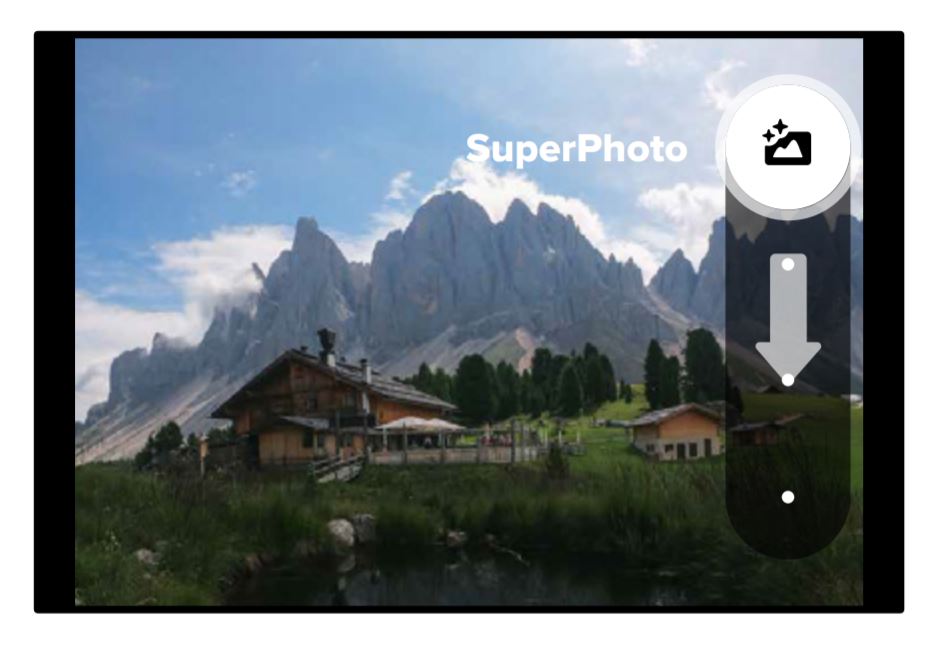
Photo
This mode allows you to take a single still by pressing the shutter button once.
You can also take a series of continuous photos if you press and hold down the shutter button for quite some time.
The rate is up to 30 photos per second, it can be less depending on the light condition.
LiveBurst
This preset is used for capturing a burst of photos, it is called live because it starts taking photos 1.5 seconds before pressing the shutter and 1.5 seconds after pressing the shutter button. LiveBurst photos are all shot in the wide digital lens only.
Choose 8MP or 12MP resolution for taking LiveBurst images. 8MP which is the default is compatible with a good number of phones. 12MP is only compatible with powerful smartphones with a huge processor.
Burst
This preset takes a burst of up to 30 photos in one second with just a single press of the shutter button, this is the difference between Burst and Continuous photo capture.
This preset will automatically shoot up to 25 photos in 1 second depending on lighting conditions
You have the following options to choose for the burst rate:
- Auto (up to 25 photos in 1 second based on lighting conditions)
- 30 photos in 3, 6, or 10 seconds
- 25 photos in 1 second
- 10 photos in 1 or 3 seconds
- 5 photos in 1 second
- 3 photos in 1 second
Night
This preset automatically adjusts your camera’s shutter speed to let in more light for your shot. It’s perfect for low-light conditions.
Night preset is however not recommended for handheld or mounted shots when the camera is moving.
On-Screen Shortcuts
All the four photo presets have the following shortcuts available on the screen: Photo timer, Digital lenses, Output, and Zoom.
You can use the photo timer for selfies or group photos. This will be a revamped experience with the Hero9 Black due to the front-facing screen.
Digital lenses are used to adjust the field of view and the fish-eye effect.
Output is used to decide which type of photo processing you would like to apply for your shots.
The following options are available: SuperPhoto (for Photo mode), HDR (for Photo mode), Standard (for Photo, Burst, Night), and RAW (for Photo, Burst, Night).
Exposure Control
You will use your fingers to press and hold the area where you would love to adjust the exposure for your photos,
We have two options for exposure control: Auto Exposure and Manual Exposure. Read more about the difference between the two.
Protune Photo
See this table for all the Protune settings that are available in Photo mode:
| PROTUNE PHOTO | GoPro Hero9 Black |
|---|---|
| Color | GoPro color, Flat |
| White balance | Auto (default), 2300K, 2800K, 3200K, 4000K, 4500K, 5000K, 5500K, 6000K, 6500K and Native |
| ISO | 100, 200, 400, 800, 1600, 3200 |
| Shutter | Auto, 1/125, 1/250, 1/500, 1/1000, and 1/2000 |
| Exposure value compensation | -2.0 to +2.0 |
| Sharpness | High (default), Medium, and Low |
Time-Lapse
Time Lapse is a camera mode that captures frames at a set interval and combines them to form a short enjoyable video that can be shared easily.
Time Lapse can be shot in the following resolutions and aspect ratio: 4K (16:9), 2.7K (4:3), 1440P (4:3), or 1080P (16:9).
The Hero9 Black has three presets in Time Lapse: TimeWarp Video (Default) Time Lapse and Night Lapse.
In this mode, you can also use Protune to tweak your settings and get your preferred results when shooting a time-lapse.
Settings such as shutter speed, ISO, and white balance are very ideal in revamping a night shot.
TimeWarp 3.0
This preset allows you to capture frames at a set interval when you are moving resulting in an ultra-smooth short video.
This preset captures 1080p video with the wide digital lens while automatically adjusting your capture speed for the best results.
The available TimeWarp speeds are Auto, 2x, 5x, 10x, 15x, or 30x.
What is Speed Ramp?
Speed ramp is a feature in time warp video that will allow you to slow down the video to real or half the speed. You can activate it by tapping on the screen.
You can Set Speed Ramp to slow your TimeWarp video down to 1x real speed (30 fps) or 0.5x half speed (60 fps) in TimeWarp settings.
Time Lapse Video
This preset will allow you to capture a time-lapse video when the camera is in a still position.
Make sure the camera is mounted in a safe place free from swings and falls. Please note that audio is not recorded in time-lapse.
Time-Lapse Video is very handy for sunsets, street scenes, art projects, and other shots that unfold over a long period.
By default, it records 1080p video with the wide digital lens while capturing a shot every 0.5 seconds.
The resolution can be adjusted and time intervals can be set to: 0.5, 1, 2, 5, 10, 30 seconds, or 1, 2, 5, 30 minutes, or 1 hour.
Night Lapse Video
This preset is similar to Time Lapse only that it is meant to be used in low light conditions.
It automatically adjusts the shutter speed to let in more light and picks the interval that will give you impressive outcomes.
This preset films 1080p video with the wide digital lens. Night Lapse is not recommended to be used when the camera is moving.
The Night Lapse intervals are Auto; 4, 5, 10, 15, 20, and 30 seconds; and 1, 2, 5, 30, and 60 minutes.
Battery
GoPro Hero9 Black has a removable and rechargeable Li-Ion battery with a capacity of 1720mAh.
This is an increased rating from previous GoPro models and the battery physical size is also increased meaning that you will not be able to use other GoPro batteries on this camera.
One of the key selling points for the Hero9 Black as advertised by GoPro is the improved battery life, in fact, they talked about up to 30% more battery compared to the Hero8 Black.
While that is true on paper and specs, the Hero9 Black is also a huge camera with increased resolution, a larger image sensor, two displays, and a bigger body size. As such, we expect the battery to be drained much faster too.
My 5K recording test saw the Hero9 Black last for 90 minutes though the camera became hot and took up a whopping 64GB memory card space.
You can use the USB-C port to charge the camera either through the wall socket or your computer.
Other Features
- GPS
- Short video clips
- HiLight tags
- QuikCapture
- WiFi
- Bluetooth
- Livestream: You can live stream your videos to social media channels, see this guide for more info.
- Cloud auto-upload
Conclusion – Is the GoPro Hero9 Black Worth it?
At the time of doing this review, I can comfortably say the GoPro Hero9 Black is the best GoPro ever.
There are major upgrades seen with this camera. Amazing video quality with a huge resolution, ultra-smooth video, and not-so-bad night footage is what most people will appreciate in this camera.
The new front color screen is a major inclusion for an action camera. It is so perfect for framing shots as well as serving the Vlogging needs.
The slight increase in the physical size of the camera is not distracting since the camera remains portable and easily usable.
The Media Mod for Hero9 Black is also another huge step by GoPro meant to maximize the usability of this camera. Not only that but this year we have also seen the HERO9 Max Lens Mod.
HyperSmooth 3.0 and TimeWarp 3.0 is a good gesture from GoPro that they are always working on their firmware to see nice tweaks that will uplift the user experience in a number of ways.
Finally, if you own the Hero8 Black, should you upgrade and get the Hero9 Black?
I would say yes if you do not mind the extra cost or if you are upgrading from old models like the Hero6 or Hero7.
Going with my GoPro Hero 9 Black review, you can see that there are a lot of nice upgrades in this camera and the front screen feature is another reason to upgrade.
Thanks for reading my review, I hope you enjoyed it, and found it useful.
If you have any questions, or concerns about this camera, please leave a comment below and I will get back to you ASAP.








September 22, 2021 at 2:15 am
Do you know which action cameras have an underwater setting for scuba diving?