Being a GoPro user, one of the greatest concerns about GoPro is battery life. So how long does a GoPro battery last?
Since day one of using a GoPro, you find out about its short battery life and you begin to think why would such a great camera have such an issue.
The appropriate answer appears to be straightforward however there are a couple of things to contemplate. So let’s start already!
One of the greatest issues individuals have with regards to utilizing their GoPro cameras is the substandard battery life.
Let’s take the Hero 8 Black, even considering the best-case scenario, the battery lasts between 60 minutes and 80 minutes max and that if you’re not using Wi-Fi, the LCD touch-screen or the remote.
For any GoPro enthusiast, this is scarcely enough time to capture a whole outing or catch some serious footage on a trip or anywhere that you plan to bring your camera.
Factors that Reduce Your GoPro Battery Life
It is necessary to acknowledge the factors that tend to shorten your GoPro battery life:
- Excessive number of features enabled: This one is quite obvious. The more number of features you have turned on (GPS, WiFi, voice control, touchscreen, beeps etc), the quicker your battery seems to drain off.
- Cold weather: This might seem unlikely to many users but your GoPro battery will also drain faster if the surrounding weather is cold.
- Age: The battery life gets shorter over time and usage.
How Long Does a GoPro Battery Last?
Let me show you through my experiments how long does a GoPro battery lasts on each of the latest camera models (Hero7 Black, GoPro Max, and Hero8 Black)
GoPro Hero7 Black – Battery Life
I observed the battery life on the GoPro Hero7 Black and it was….short!
I had a little more than 75 minutes of 4K footage captured at 30fps, however, the battery life lasts more when shooting at a lower resolution like 1080p, I got around 85 minutes.
My tests were done with WiFi, GPS, and voice control on.
Here are the GoPro official battery life duration for each Hero7 Black resolution with WiFi, GPS, and voice control off:
| Video Mode | Time (minutes) |
| 4K60 | 45-50 |
| 4K30 | 85-90 |
| 2.7K60 (4:3) | 60-65 |
| 2.7K120 | 30-45 |
| 1440p120 | 50-55 |
| 1440p60 | 70-75 |
| 1080p240 | 35-50 |
| 1080p120 | 40-55 |
| 1080p60 | 85-90 |
| 960p240 | 75-80 |
| 960p120 | 80-85 |
| 720p240 | 85-90 |
While shooting a photo time-lapse, the session tends to last around 90 minutes while keeping the WiFi and Bluetooth powered on. This timing is quite acceptable for that situation.
As mentioned previously, the temperature needs to be considered while utilizing any electronic device. The colder the weather, the less the battery lasts. You will notice this with your phone as well.

Therefore, you shouldn’t be surprised if you observe a prominent battery life decrease while using the battery in freezing conditions.
This factor is more concerning for the GoPro Hero7 White as compared to other models considering the fact that it doesn’t have a removable battery.
Once the battery is dead, it needs to be recharged using a charger or a power bank, so you cannot use it until it is fully recharged.
Here are the official GoPro battery life numbers for the GoPro Hero7 White:
| Video Mode | Time (minutes) |
| 1440p60 (slow motion on) | 107 |
| 1440p30 | 146 |
And for the GoPro Hero7 Silver:
| Video Mode | Time (minutes) |
| 4K30 | 106 |
| 1440p60 (slow motion on) | 107 |
| 1440p30 | 146 |
GoPro Max – Battery Life and Charging
The GoPro Max has a bigger lithium-particle rechargeable battery with a capacity of 1600 mAh.
I measured a battery life of around 65 minutes for the Max shooting 360 videos in 5.6K at 30fps, along with WiFi, voice control, and GPS.
The battery life in my experiment was pretty much close to the official numbers released by GoPro (see below table).
The only difference is that the below numbers were tested with Wi-Fi, GPS, and Voice Control off and in optimal conditions.
| Video Mode | Time (minutes) |
|---|---|
| 5.6K / 30fps | 78 |
| 1440p / 60fps | 108 |
| 1080p / 60fps | 115 |

GoPro Hero8 Black – Battery Life and Charging
The battery capacity in Hero8 Black is a bit better in comparison with the previous models especially the Hero7 Black.
However, it is still not perfect. The battery life is around 50 minutes when shooting 4K videos at 60fps. The Wi-Fi, GPS, Protune, and voice control were all turned off during this test.
Another point worth mentioning is that this timing was for capturing one extended continual video but during shooting numerous short video clips, the battery length decreased dominantly.
| Video Mode | Time (minutes) |
|---|---|
| 4K / 30fps (4:3) | 67 |
| 4K / 60fps | 47 |
| 4K / 30fps | 74 |
| 2.7K / 120fps | 45 |
| 2.7K / 60fps (4:3) | 60 |
| 2.7K / 60fps | 70 |
| 1440p / 120fps | 65 |
| 1440p / 60fps | 77 |
| 1080p / 240fps | 50 |
| 1080p / 120fps | 50 |
| 1080p / 60fps | 81 |
However, the best part is, you can always carry an extra battery or a power bank with you when you are leaving for a more continuous and longer shoot.
The battery is the same in terms of physical aspect to the Hero7 Black battery so you will be able to fit in your old batteries.
How to Make Your GoPro Battery Last Longer?
In case your GoPro’s battery is depleting even when you have turned off the camera, you might not be the only one suffering from this. This issue has become a rather popular and major problem with GoPro.
Moreover, this issue isn’t restricted to any one particular model. All models suffer from it.
Over the years, GoPro has managed to introduce a few firmware updates that are able to rectify some of the issues; still, they haven’t been able to eradicate this problem completely.
Sometimes when the battery has been completely charged and the camera has been turned off, but then after a day or two you will find out that only half of the battery is left or maybe even less.
This is completely normal and it happens to most of the lithium batteries whether it is a laptop, cell phone, etc..
But to tackle the battery issue while using the camera, I put together a list of tips that will hopefully assist you in getting more out of your GoPro battery. Most of these tips work with any GoPro camera, however, some are limited to the Hero5 and Hero6 models.
1- Update the Firmware
Making sure that you have upgraded the GoPro firmware to the latest version is one of the simplest methods to get an extended battery life out of your GoPro.
Every once in awhile, GoPro introduces a firmware update in order to fix any software bugs present and improve the overall camera performance.

Most of the times, the update is able to remove all the issues including the battery life concern.
To be precise, after being frustrated with the battery timing of my GoPro I decided to update the firmware for the first time in two years.
I was happy to find out that the update actually improved many aspects of my GoPro, most importantly, the battery life, I was able to use my camera for a longer time.
If you use Quik, you don’t have to search for updates manually since the software automatically notifies you whenever there’s a firmware update available and it is advised to go through the updating procedure when you find one.
However, you can always visit the official GoPro website and check for any latest update.
Here’s a video showing how to update the firmware on a GoPro Hero8 Black:
2- Use the Optimal Settings
Choosing the ideal battery settings would certainly help you in enjoying an extended shooting time instead of continuously replacing batteries in and out and worrying all the time about your camera.
A few optimal battery settings that would assist you in increasing your battery life are as follows:
- Shoot in 1080p/60fps, 1080p/30fps, or 4K/60fps
- Ensure that WiFi is turned off
- Avoid using the remote
- Turn off the LED lights
- Switch off the beeping sounds
- Switch off the LCD screen
- Refrain from altering settings a lot while shooting
- Make use of the Auto Power Off setting.
3- Refrain from Using the Remote or Smartphone App
Using the remote too often is a primary reason to your battery depletion.
It really consumes a large portion of your GoPro’s total battery life. Making use of the remote tends to decrease your battery life by 15% to 25% based on the amount of time that you are using it. If you have a selfie stick with your GoPro then you can avoid using the remote at all.
Apart from the remote, many people attempt to pair their smartphones with the camera only to have a better view of the photo/video to be captured.
This is undeniably unnecessary since the GoPro is an extremely wide-angle lens and usually, it shoots everything that is in front of the GoPro. Thus, pairing your phone with the camera is a total waste of time as well as a crucial waste of battery.
Avoiding this unnecessary pairing will certainly help you notice an amazing improvement in your battery life, thus, allowing the user to shoot more videos or capture more images in one charge of the battery.
4- Turn Off the Screen
The touchscreens are undoubtedly huge battery wasters.
The screen just adds to the list of worries and deprives you of the amazing shooting experience while using your GoPro.
Besides, you can easily turn your GoPro camera on and begin capturing photos or videos and not worry at all about altering the frame settings for every shot.
If you plan to use your battery for an extended amount of time, then it is recommended to turn off the screen.
If you still feel uncomfortable about your settings, you can always change them using the camera buttons and the small LCD screen at the front and then simply begin shooting without worrying about the touchscreen.
5- Switch off the Beeping and Red Indicator Lights
If you watched some of the popular GoPro videos on Youtube, you will come to know that most of the users have the red indicator light continuously switched on while they are shooting.
Basically, the red indicator light acknowledges you of when your camera is filming but after practicing a bit with your GoPro, you will realize that if you push the button suitably, the GoPro for sure will start capturing and you don’t really need this little red indicator light to tell you about whether the camera is functioning or not.
Turning the red indicator light on might not consume a lot of battery but when you are talking about battery-life extension tactics, every single detail can prove to be crucial.
The same technique should be used with regards to the beeping sound that people normally keep turned on while scrolling through the menus. The beeping sound as well as the indicator light are two extra battery-consumers and you will realize that you can efficiently use your camera without these.
Here’s a YouTube video showing how to turn off the beeping sounds on a Hero8 Black:
6- Record in 1080p or 2.7K with Protune Off
The optimal video setting to use with your GoPro is either 2.7K or 1080p unless you have a particular need to shoot 4K videos.
It is also recommended to turn Protune off, if not required.
Precisely speaking, 1080p is actually pretty good enough for videos and it is the industry standard today especially in case of social media channels like Facebook and Instagram.
Apart from this, capturing videos in 4K resolution forces your camera to consume more processing power and this directly impacts your battery life, causing it to deplete much earlier than it normally would in a lower resolution.
Also, to view the 4K footage properly, you need a monitor capable of 4K resolutions, this is something to keep in mind.
The battery life also gets short-lived if you are using Protune. So, you should definitely have turned it off unless you really need it so in case of any post-shooting color adjustments or so.

If your goal is not to share your videos on social media, then you can shoot in 2.7K.
However, you can still reduce them to 1080p using your favorite video editing software. I use Adobe Premiere to achieve this.
7- Turn On the Camera Only When Needed
Turning the camera off between shots will help you out in achieving a prolonged battery life especially if have no intention to use the camera for a substantial period of time.
Even if you have switched the mode to standby, it still is going to affect the total battery life.
Thus, it is better for you to leave it turned off in your bag or pocket and turn it on whenever you wish to capture a worthy scene via photos or videos.
Moreover, switching on doesn’t consume much time and it turns on pretty fast so that’s not a matter of concern as well.
8- Purchase Some Extra Batteries
Although all of the above-mentioned measures will surely help you out in increasing your battery life, one of the simplest ways to avoid all this havoc is to purchase some extra batteries.
They aren’t all that expensive and nowadays third-party vendors sell them in much affordable rates.
Thus, if you have a spare set of 2-3 extra batteries, you won’t have to worry over the short-lived battery period at all.
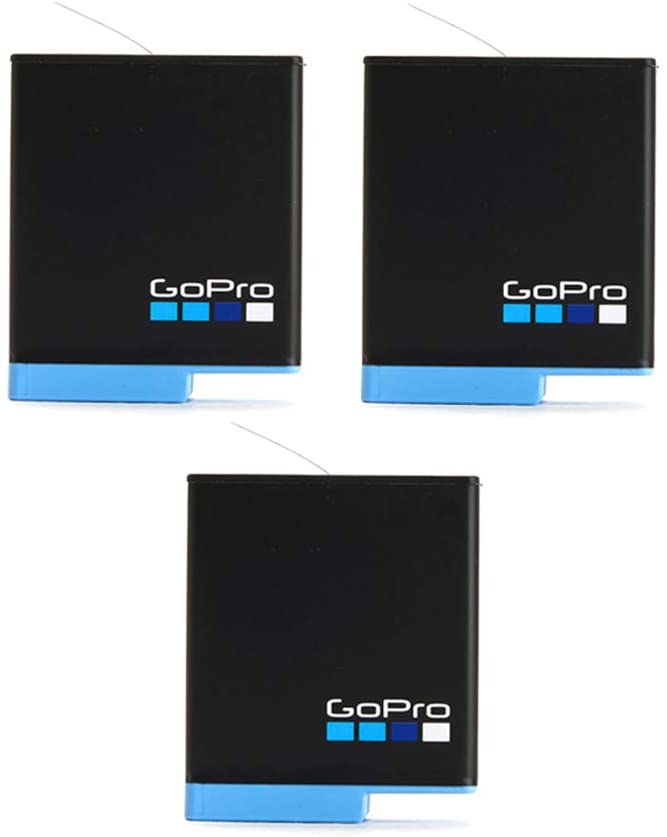
9- Get a Mobile Power Bank
Another easy way for extending your battery span is to purchase a mobile power bank. I use the official GoPro power bank, but you can use any good quality power bank with your GoPro.
Power banks can prove to be really helpful when you plan to travel on a long or adventurous trip with no recharging sources for your battery.
You have to remove the side door to plug in the USB-C cable while mounting the camera, ultimately leading your GoPro to no longer being waterproof.
10- Keep your Battery at Room Temperature
Freezing conditions or excessive hot conditions likewise damages the battery.
The GoPro battery must always be stored at normal temperature conditions, GoPro recommends keeping the camera at a temperature between 10 to 35 degrees Celsius.
That’s definitely something that’s hard to comply with considering that it’s an extreme sports camera and will be used in extreme conditions.
11- Completely Discharge your Battery Once a Month
The smart-battery feature can give you inaccurate readings if the battery is subjected to numerous shallow discharges.
It is recommended to fully discharge the GoPro battery then fully recharge it at least once in a month to ensure its accurate functioning.
Conclusion
Thus, we have reached the conclusion of my tips list for extending your GoPro battery life.
Hopefully, every one of these tips will help all of you GoPro users out there who have been experiencing these issues for a while now.
There you have it, folks!
What do you think of the above tips? Do you have any more ideas you can share on how to make a GoPro battery last longer? Please let me know by leaving a comment below 🙂








Leave a Reply