In this Ricoh Theta Z1 review, I will talk in detail about this 360-degree camera to show you whether or not it will be worth your money.
The Z1 comes with a high price tag which can be justified by the lenses and image quality. Continue reading my review to know everything about this camera.
The Ricoh Theta Z1 360° Action camera was first announced on the 25th of February 2019.
The Z1 is an expensive high-end 360-degree camera but it packs interesting features that may justify the high price tag.
If you are in search of a camera that can capture the best 360 photos currently, then you need to consider the Theta Z1.
Low light photography is normally a nightmare when using other budget action cameras but with the Z1 you can finally have a breath. The large dual image sensors have a very solid night performance.
Talking of Image sensors, the Z1 has dual 1-inch sensors which are larger compared to the 1/2.3 image sensor that we have in budget consumer cameras.
What’s more interesting is that this camera has a variable aperture which is the first to be introduced in a 360 camera.
In the 360 degrees space, there is no shortage of competitive cameras that are cheaper and easy to maintain.
We have the Insta360 One X which is seen by many as a suitable competitor to the Z1.
Insta360 One R which is a completely modular design camera with interchangeable lens mods is also a worthy competitor in this space.
SEE ALSO: Ricoh Theta Z1 vs Insta360 One X comparison.
We also have GoPro Max which is also a very solid camera when it comes to shooting and stitching spherical videos.
SEE ALSO: Ricoh Theta Z1 vs GoPro Max comparison.
The Z1 has very appealing hardware in terms of the lenses and image sensors used. The camera captures very solid stills and I will give you more information in the Photo section of my review.
As you may already know, you can only manage a maximum of 4K videos with the Z1 camera.
I find this a little limiting because as of 2019 we have seen 360 cameras that offer 5.7K and even 6K videos.
There are lots of things to talk about in this camera, I welcome you to sit back and continue reading my review because I will cover every important aspect that will help you make that important decision of whether to purchase this camera or not.
Let’s Jump to the Review!

Product: Ricoh Theta Z1
Release date: February 2019
Warranty: Yes
Cheapest place to buy: Amazon
Ricoh Theta Z1 Specifications
| Specifications | Ricoh Theta Z1 |
| VIDEO | |
| Video Resolution | 4K (3840 x 1920) 2K (1920×960) |
| Video Codec | H.264 |
| Bitrate | 56Mbps |
| Lens Aperture | f/2.1, f/3.5, f/5.6 |
| ISO Video | 80 – 6400 |
| Live Stream | Yes, in 4K |
| FOV | Spherical |
| Shutter Speed | 1/25,000 to 1/30 sec |
| Image Stabilization | Yes |
| PHOTO | |
| Image Sensor | Dual 1 inch BSI – CMOS Sensors |
| Photo Resolution | 26.6MP RAW 22.6MP JPEG |
| ISO for Photo | 80 – 6400 |
| Shutter Speed | 1/25,000 to 60 sec |
| Exposure | Aperture priority Auto- Noise reduction DR compensation HDR rendering ManualShutter priority ISO priority |
| DESIGN | |
| Lens | Dual Lens with 2.57mm focal length |
| Memory Storage | In-built 19GB |
| Waterproof | No |
| Battery | Non-removable |
| Item Weight | 182 grams |
| Body Dimension | 48mm x 133mm x 30mm |
| USB Interface | USB Type C |
What’s in the Box?
The unboxing experience of the Theta Z1 is very simple. You will get the following items with each retail purchase of the camera:
- A Ricoh Theta Z1 camera unit
- Instructions manual
- 1 x USB AC cable for charging
- 1 X Soft Case
Design and Components
Weight and Dimensions
The Ricoh Theta Z1 has a narrow and long body similar to what we have seen with the previous Theta models. For the Z1, the body is a bit longer and thicker than usual.
The Z1 weighs 182 grams which are 60 grams more than the weight of the Theta V.
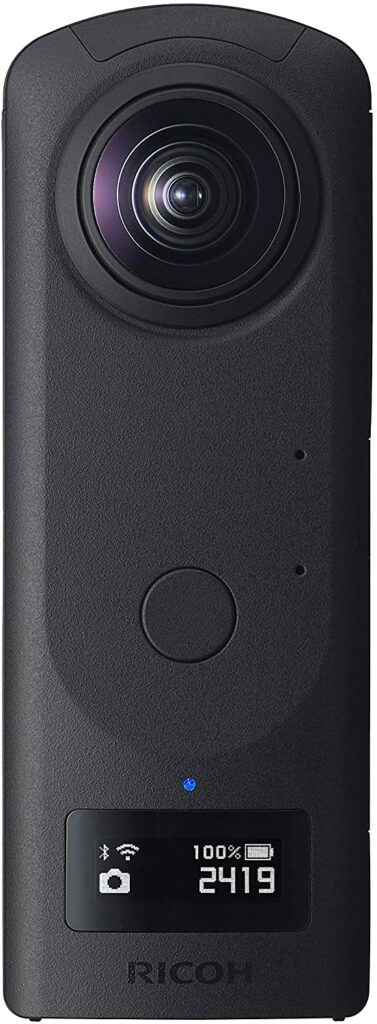
If you thought that GoPro Hero9 Black was heavy, you can see that we have chunkier cameras in the market.
In terms of dimensions, the camera measures 1.9 x 5.2 x 1.2 inches or 48 x 133 x 30 mm.
Processor & Image Sensor
The Ricoh Theta Z1 uses a Qualcomm Snapdragon Processor similar to its predecessor which was powered by the 625 version of the same processor.
The Z1 has two 1-inch BSI-CMOS Image sensors which are larger compared to 1/2.3 inch image sensors that are used by a good number of consumer 360 cameras out there.
Large sensors often have improved image qualities compared to small ones.
They also exhibit a great dynamic range and an overall improved low-light performance in image and video quality.
Dual-Lens
Being a 360 camera, the Theta Z1 has a dual-lens setup which enables the recording of spherical videos and capturing of 360-degree stills.

The lenses in the Z1 have a new design and Ricoh states that it has improved on the IR cut filter which is very key in reducing ghosts, purple effects, and flares.
Variable Aperture Lenses
Ricoh Theta Z1 is the first 360 camera to introduce a variable aperture system in the camera lenses. The aperture can be adjusted between f/2.1, f/3.5, or f/5.6.
This variation in aperture is physical and not digital as we have seen in other regular cameras.
It is suggested that the smaller the aperture the better the image quality because the lens will be opened for some time.
Display Screen
Ricoh Theta Z1 has a tiny OLED screen located just below the shutter button. The screen can be compared to the status screen that we see on GoPro cameras.
The display screen on this camera will display important information such as shooting mode, battery level, and many more.
I was impressed by how the screen stands out on a bright day. You will encounter no problems using the camera outside due to sunlight, the texts are brightly displayed for everyone to see in any weather condition.
Ports
The camera has a USB Type C port which is found at the bottom side of the camera.
You will use this port to attach a USB cable for charging the camera as well as for media transfers.
Besides the USB port, there is a metal tripod screw hole that can be used for mounting your camera.

Due to the fragile nature of this camera, I strongly recommend that you use a tripod stand or selfie stick whenever you are using this camera.
Using it on bare hands is very risky since the camera may slip off to the ground or floor.
There is also a strap hole lined up on the bottom side of the camera.
What about memory storage?
Unfortunately, the Z1 uses internal storage which cannot be changed.
The camera has a memory capacity of 19GB which is so limiting especially for a heavy user who takes a lot of photos and videos.
To put the 19GB internal memory into perspective, you can store about 2400 JPEG and 350 RAW photos to fill it up.
This is not a complete deal-breaker for me since I care much about the photo and video qualities that the storage capacity. You can always empty your storage by media transfer whenever you want.
Is 19GB enough for you? Please let me know down in the comments and let’s discuss that.
Microphone and Audio
The Z1 has 4 microphones recording spherical sounds. Ricoh claims that the camera will adjust the sound recording based on what the user is aiming at.
The camera does not have a dedicated external microphone input unlike its predecessor the Theta V.
In terms of audio, I would appreciate it if Ricoh would have included the external microphone jack which is important for vloggers.
Is Ricoh Theta Z1 Waterproof?
The Ricoh Theta Z1 is NOT waterproof without the need for a waterproof case.
Unfortunately, this might be a drawback to consumers who like filming their underwater activities as part of their adventure.
Also, having a waterproof case is particularly good because of the assurance you get when your camera gets in contact with water e.g. rain or accidental splashes.
I couldn’t find any 3rd party waterproof case for the Theta Z1.
Controls and Buttons
The camera has several buttons that are used for executing different functions.
Since there is no touch-screen display, you will mainly use the buttons in the operation of the camera.
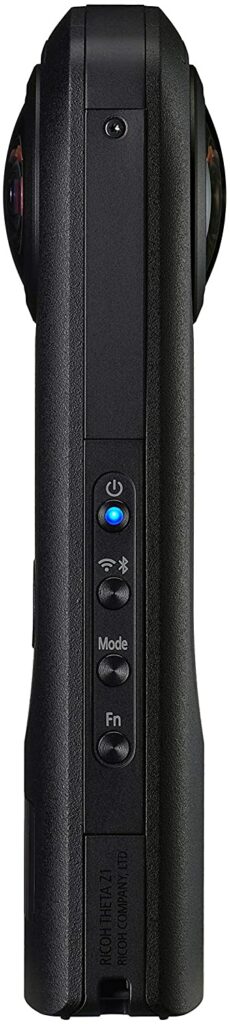
On the front side, we have the shutter button which is located in the middle making it easy to press it when holding the camera. You will use this button to start/stop recording as well as to capture photos.
On one side of the camera, we have four buttons aligned vertically. On the top of the rocker, we have the power button which is used to power your camera ON/OFF.
Just below that, there is a Wireless button which is used in activating Wi-fi and Bluetooth.
We have the Mode button which is used to toggle between the photo and video shooting modes of the camera.
Finally, there is the new Function button which can be used to toggle between normal video/photo shooting and self-timer shooting.
There is no button on the backside of the Theta Z1
Remote Playback
Due to the lack of a large display screen that can be used for playback and live monitoring, you will mostly use other means to playback your content from the camera.
Like its predecessor, the theta Z1 uses up to three Android plugins that can be accessed through the in-camera menu.
Two plugins are included by default; the remote playback plug-in that will allow you to play videos and view photos wirelessly via supported devices, and the USB transfer plugin that will allow you to transfer data to a USB flash drive.
Other plugins that can be used include;
- Time Shift Shooting – Allow you to take 360 photos while making the photographer invisible.
- Single Lens Shooting – This will allow you to shoot regular 180-degree photos similar to Hero mode on the GoPro Max.
- VR Media Connection – You can use this plugin for Virtual Reality viewing via a VR headset.
- You can visit the official Ricoh Plugin Store to check other plugins and get updates as well.
RICOH THETA Smartphone APP
Just like many other action camera companies, you will also have a chance to download, install, and use a smartphone App for you Ricoh Theta Z1.
The App is available for both Android and IOS users so you can easily download it from Google Play and App Store respectively.
Download and install the App on your device, then link the phone to your camera via Wi-Fi.
You can use the APP to preview your images and videos as well as for live- monitoring of your footage.
The App can also be used as a remote control for your camera by changing different shooting parameters like video resolution, exposure, white balance, and many more.
Video
Let’s move into video mode where I will show and explain to you how this camera performs in this category.
As you are aware by now, the Theta Z1 can only manage a maximum video resolution of 4K which is good but if you need more details for your videos then you might have a challenge here.
In this segment, I will highlight various aspects of the video features of this camera including video codec, bitrate, and many more.
Ways of shooting videos using the Z1
There are five ways of shooting videos with the Z1:
- Shoot the video using the camera only by pressing the shutter button to start recording
- Shooting video with the camera only by using the self-timer option. To select the self-timer, press the ‘fn’ button.
- Shooting video using the smartphone App
- Shooting video from the smartphone via self-timer option
- Shoot video via My setting functionality
Video Resolution
The camera can shoot videos using a maximum resolution of 4K with pixel measurements of 3840 x 1920.
From the pixels’ width and height, we can clearly see that the resolution is native and neither interpolated nor upscaled.
Another resolution available on the Theta Z1 is the 2K (1920×960).
It is rather disappointing to see that Ricoh has not made an upgrade in terms of video resolution from the Theta V which was way cheaper.
How is the video quality?
The lack of video resolution enhancement does not however mean that the video quality is not improved.
Remember we have improved sensors and new software altogether.
The dual 1-inch sensors present in the Z1 work together to produce videos with amazing dynamic range and improved low-light performance.
Here’s a video by ‘the 360 guy’ showing the 360 video quality of the Theta Z1:
Video Format
All videos are saved in the MP4 format and stored in the internal memory storage.
Video Codec
The Theta Z1 has only one video codec; the H.264 (AVC) which as you might well know by now is not the most recent video encoding technology we have.
H.264 has its advantages, one of them being that you can use an older generation PC/Mac to do post-editing without experiencing problems.
One disadvantage I see with the H.264 video codec is the large file sizes it produces bearing in mind that the memory capacity for the Z1 is not expandable.
Video Bitrate
Bitrate is a term that is used to refer to the amount of data the camera uses to record a one-second-long video.
High bitrate often results in high writing speeds which in turn improves the video quality.
Ricoh Theta Z1 uses 56Mbps (Megabits Per Second) when recording 4K spherical videos, and 16Mbps when recording in 2K.
Stabilization
Being a 360 camera, we expect a good performance in terms of video stabilization because of the large FOV where the camera can crop in to make videos look smoother.
Ricoh Theta Z1 uses gyro sensor and accelerometer sensors to effect Electronic Image Stabilization
Have a look at how the stabilization performs in the video below by ‘Naoto Somese’.
Those who used Lightroom to edit photos from Ricoh cameras will quickly notice that it has now been made more efficient and impressive.
Photo
Moving on to the Photo category, this is where the Theta Z1 shows its prowess by competing with the DSLR cameras.
The photos captured by this camera are so great that I find it as one of the main reasons I should recommend this camera to anyone.
Photo Resolution
The dual image sensors on the Theta Z1 are capable of capturing 23MP 360 photos with pixel measurements of 6720 X 3360.
This resolution is even higher than what is managed by GoPro Hero9 Black.
How is the Photo quality?
The image quality looks amazing with accurate and balanced colors.
When looking at the sky photos shot by the Z1, you will be impressed to see the striking similarity to real-life view with what you see with your naked eyes.
Furthermore, if you fine-tune the exposure to the most appropriate setting, you will be able to capture everything just as your eyes see them.
Here are some photos shot by the Theta Z1:



My explanation for the good image quality
From my end, I have gathered three key reasons why the Z1 outshines every 360 camera when it comes to photography.
· The dual 1-inch lenses allow for the focus on details and light as opposed to relying only on effective image resolution. This is something that worthy competitors have not yet adopted in their cameras
· Outstanding RAW capabilities by the Z1 ensures that you get uncompressed images with a great amount of details that can be altered in post-production
· Ricoh Theta Stitcher Lightroom Plugin: Ricoh is the first 360-degree action camera to introduce Lightroom stitching to its camera by developing the Adobe Lightroom plugin. You can now import RAW photos taken by the Z1 and edit them directly in Lightroom. This is a huge step forward because now you can edit RAW photos in Lightroom without compromising the quality and appearance.
In-built HDR
In-camera High Dynamic Range has made a comeback to the Z1 and it gives well-exposed images with no crushed shadows.
However, you have to be cautious about ghosting when capturing people with HDR ON.
Ghosting is the phenomenon that blurs the image of a person who is in motion when capturing the photo.
This is mainly caused by the low shutter speed on one of the three exposures of HDR.
The best thing to do is avoiding HDR where people are involved.
Best RAW in a 360-degree camera
As you have already known by now, the Theta Z1 can shoot RAW DNG photos.
Apart from having a good amount of details in the RAW photos, I am particularly impressed that Ricoh decided to create a dedicated plugin for the Z1.
The Lightroom plugin will enable the user to seamlessly edit their RAW photos without worrying about the performance of the software in the work.
Ricoh Theta Z1 has the JPEG option also.
Battery
The Theta Z1 is definitely a good 360 camera for your adventures, unfortunately, many users have reported complaints about the battery design and performance.
As I stated earlier, the battery is in-built meaning you do not have the pleasure to change it when you need to.
This is very limiting to people who don’t like traveling around with power banks to supply extra power when things get bad.
The battery lasts about two hours when capturing continuous photos in RAW. The power will drain a lot faster when you record videos in 4K.
If you desire an uninterrupted shooting experience, I would advise you to get a battery pack that can be paired with your tripod/monopod stand.
I have decided to use the Z1 for photos only and it is serving me right in that category, I think that is what it was meant to be.
Reasons to purchase Ricoh Theta Z1
· Outstanding photo quality.
· Improved night performance for both photos and videos.
· DNG RAW mode works well
· Dedicated plugin for lightroom.
Cons
· Non-expandable 19GB internal memory
· Non-removable battery.
· Videos are not great.
Conclusion
Ricoh Theta Z1 is an expensive camera, we all agree to that. Now the big question should be whether to spend so much money on getting good quality 360 photos.
The photography area of this camera takes a different approach and Ricoh has done all possible things to ensure that users get a DSLR-like experience when it comes to photography.
If you care too much about the quality of your 360 photos, then I will easily recommend this camera to you.
In terms of video quality, Insta360 One X beats the Z1. In our current era, the industry standard for 360 camera video resolution has shifted to 5K and even 6K.
Seeing that the Z1 can only manage 4K is a deal-breaker for people who care too much about 360 video resolution.
The improved dual image sensor design is a huge step in the right direction for action cameras seeing that it works very well in improving night performance.
Would you trade off video quality with the best photo quality? That is a puzzle you will have to ponder on before purchasing this camera.
If you already own other 360 cameras that can shoot impressive videos, then supplementing your photo experience with the Z1 is a good idea that will come with its own cost.
Thanks for reading through my Ricoh Theta Z1 review!
If you have any questions or concerns about this camera, be sure to leave a comment below and I will get back to you.








Leave a Reply